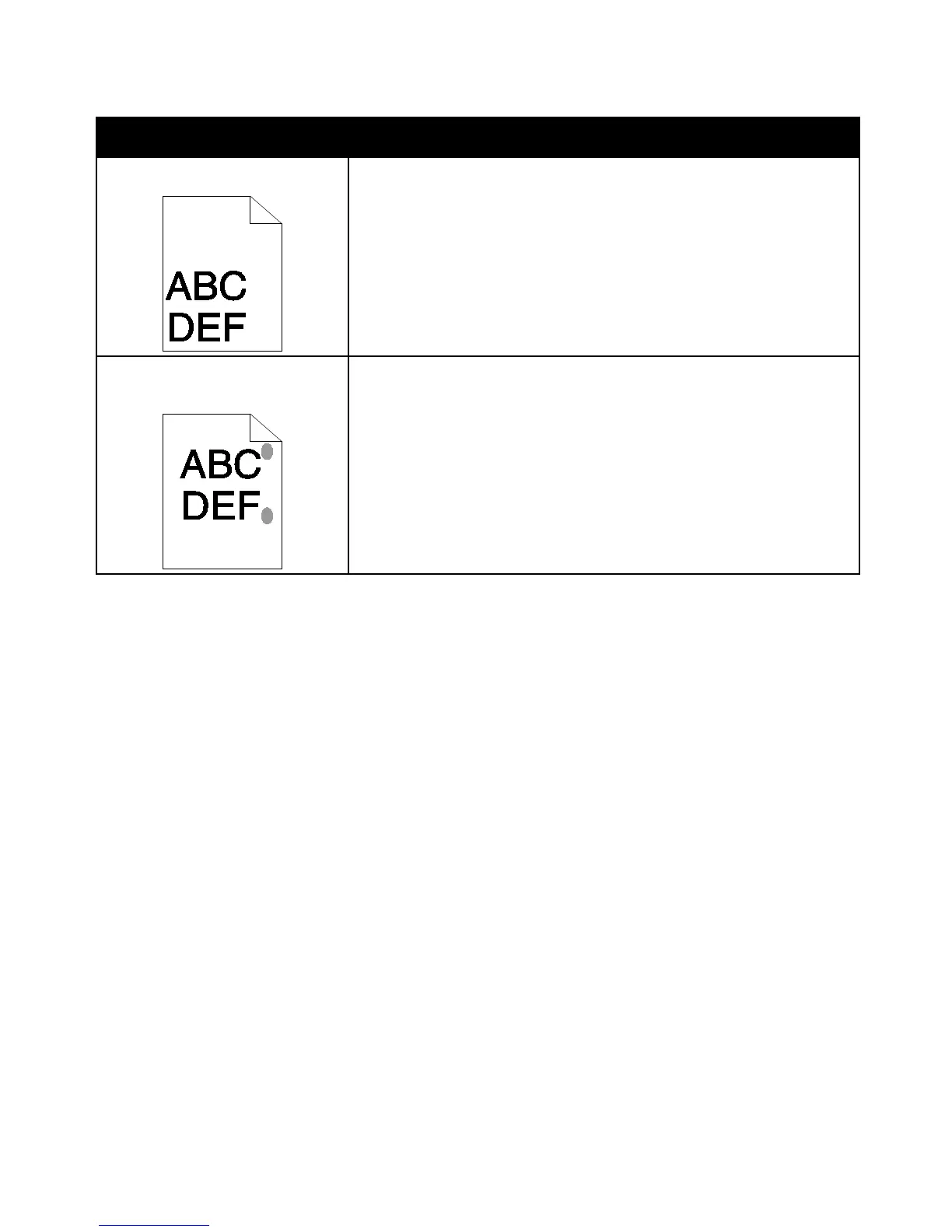Troubleshooting
178 WorkCentre 3045 Multifunction Printer
User Guide
Symptom Solutions
The top margin is incorrect.
• Ensure that the paper is loaded properly.
• Ensure that the margins are set correctly in the application you are using.
The printed surface of the paper is
bumpy.
1. Print a solid image over the entire surface of one sheet of paper.
2. Load the printed sheet into the tray with the printed side face down.
3. Print five blank pages to remove debris from the fuser rollers.