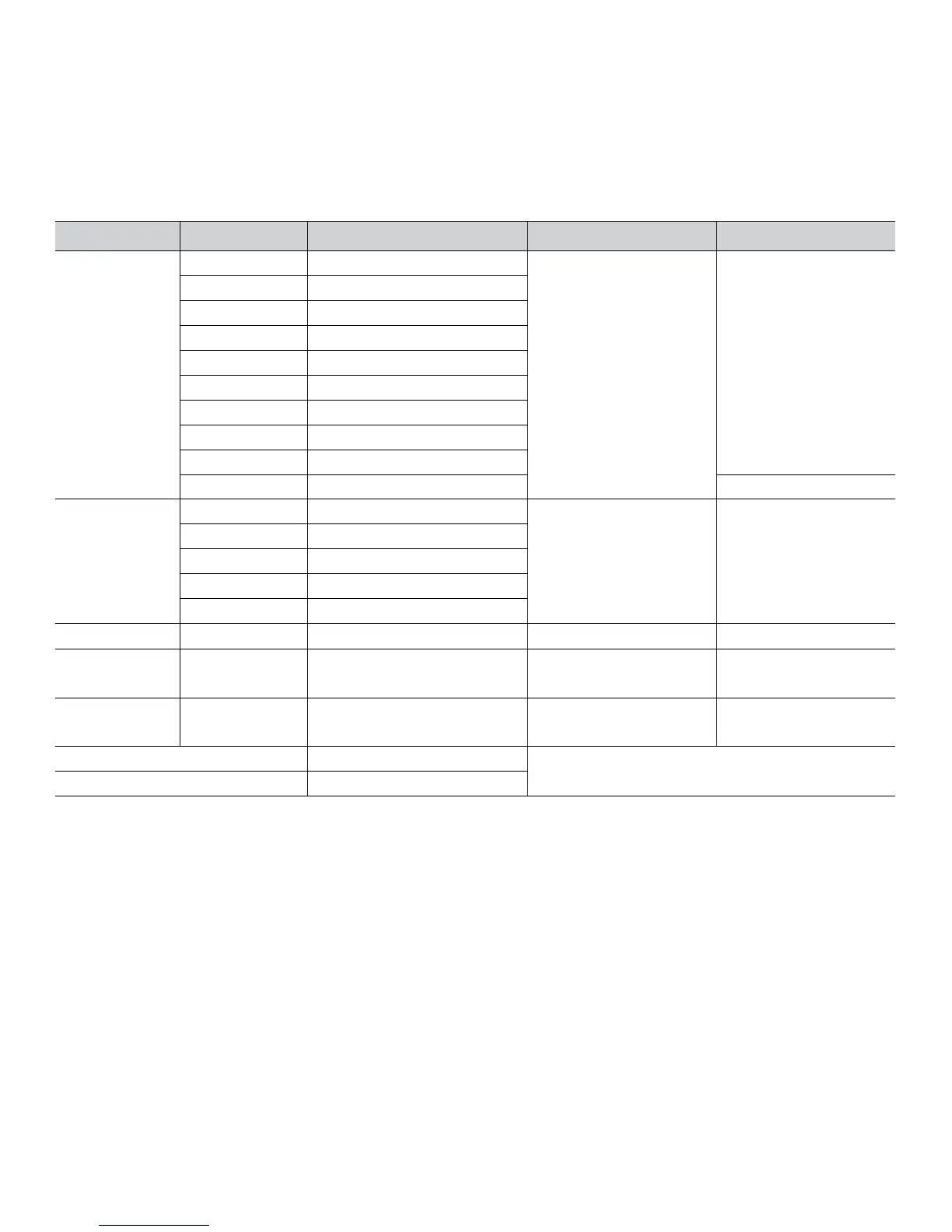34 _Loading originals and print media
Specifications on print media
TYPE SIZE DIMENSIONS
WEIGHT
A
CAPACITY
B
Plain paper Letter 216 x 279 mm (8.5 x 11 inches)
• 60 to 105 g/m
2
(16 to 28 lb
bond) for the tray
• 60 to 163 g/m
2
(16 to 43 lb
bond) for the manual tray
• 250 sheets of 80 g/m
2
(20 lb
bond) paper for the tray
• 1 sheet in the manual tray
• 250 sheets of 80 g/m
2
(20 lb bond) paper for
optional tray
Legal 216 x 356 mm (8.5 x 14 inches)
US Folio 216 x 330 mm (8.5 x 13 inches)
A4 210 x 297 mm (8.26 x 11.69 inches)
Oficio 216 x 343 mm (8.5 x 13.5 inches)
JIS B5 182 x 257 mm (7.16 x 10.11 inches)
ISO B5 176 x 250 mm (6.93 x 9.84 inches)
Executive 184 x 267 mm (7.25 x 10.5 inches)
A5 148 x 210 mm (5.82 x 8.26 inches)
A6 105 x 148 mm (4.13 x 5.82 inches) 1 sheet in the manual tray
Envelope Envelope Monarch 98 x 191 mm (3.87 x 7.5 inches)
75 to 90 g/m
2
(20 to 24 lb bond)
1 sheet in the manual tray
Envelope No. 10 105 x 241 mm (4.12 x 9.5 inches)
Envelope DL 110 x 220 mm (4.33 x 8.66 inches)
Envelope C5 162 x 229 mm (6.37 x 9.01 inches)
Envelope C6 114 x 162 mm (4.48 x 6.38 inches)
Transparency Letter, A4 Refer to the Plain paper section
138 to 146 g/m
2
1 sheet in the manual tray
Labels Letter, Legal, US
Folio, A4, JIS B5, ISO
B5, Executive, A5, A6
Refer to the Plain paper section
120 to 150 g/m
2
(32 to 40 lb
bond)
1 sheet in the manual tray
Card stock Letter, Legal, US
Folio, A4, JIS B5, ISO
B5, Executive, A5, A6
Refer to the Plain paper section
105 to 163 g/m
2
(28 to 43 lb
bond)
1 sheet in the manual tray
Minimum size (custom) 66 x 127 mm (2.6 x 5 inches)
60 to 163 g/m
2
(16 to43 lb bond)
Maximum size (custom) 216 x 356 mm (8.5 x 14 inches)
a.If media weight is over 105 g/m
2
(28 lb bond), use the manual tray.
b.Maximum capacity may differ depending on media weight, thickness, and environmental conditions.
