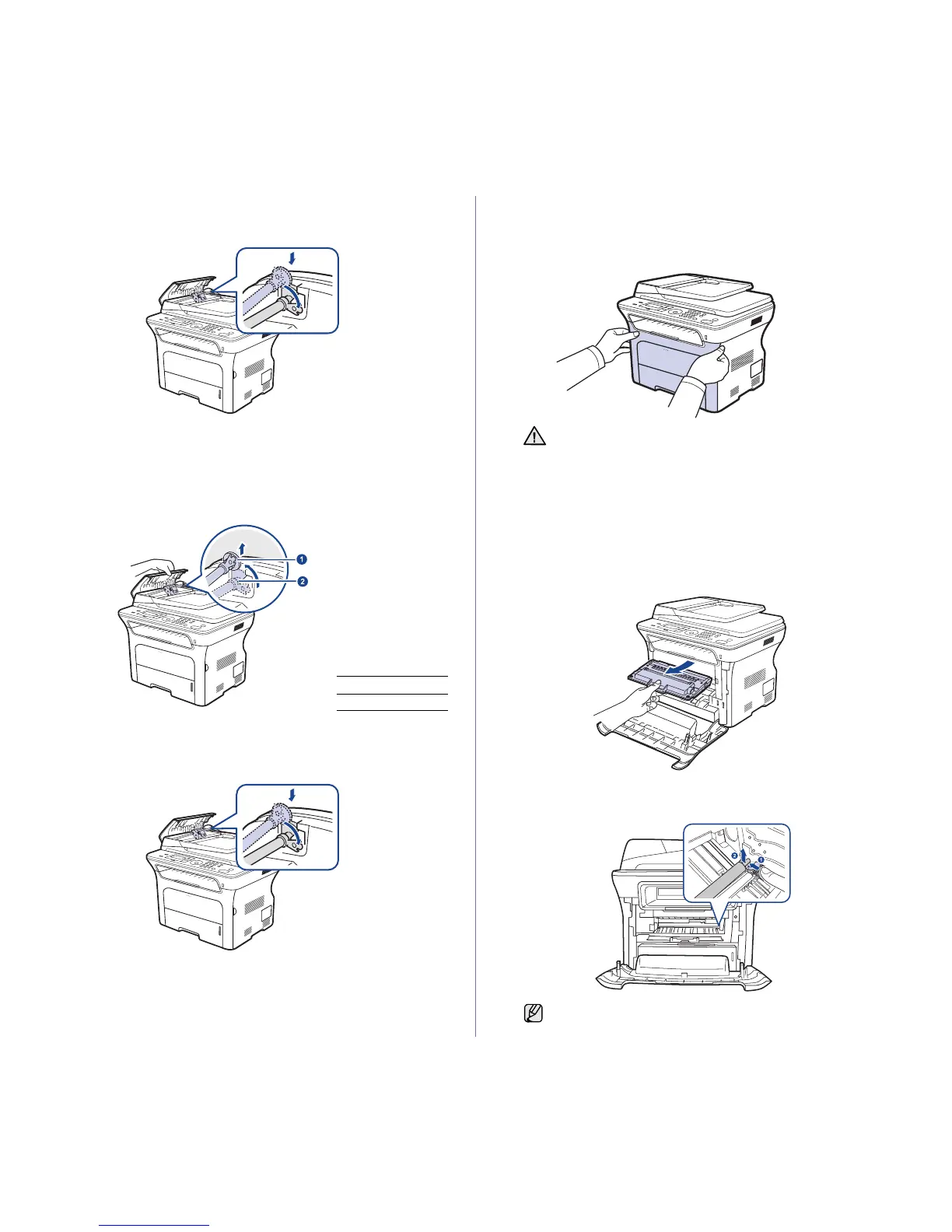Maintenance_67
5. Align the left end of the ADF roller with the slot and push the right end of
the roller into the right slot. Rotate the bushing on the right end of the
roller toward the document input tray.
6. Close the ADF cover.
Replacing the ADF feed roller
1. Open the ADF cover.
2. Rotate the bushing on the right end of the ADF feed roller toward the
ADF and remove the ADF feed roller from the slot.
3. Insert a new ADF feed roller into place.
4. Align the left end of the ADF feed roller with the slot and push the right
end of the roller into the right slot. Rotate the bushing on the right end of
the roller toward the document input tray.
5. Close the ADF cover.
Replacing the transfer roller
1. Turn the machine off, then wait a few minutes for the machine to cool
down.
2. Completely open the front cover.
3. Grasp the handles on the print cartridge and pull to remove the cartridge
from the machine.
4. Push the transfer roller lever forward to release the transfer roller.
Remove the transfer roller from the machine.
1 Bushing
2 ADF roller
• Do not touch the green surface, the OPC drum or the front of
each print cartridge, with your hands or any other material.
Use the handle on each cartridge in order to avoid touching
this area.
• Be careful not to scratch the surface of the paper transfer belt.
• If you leave the front cover open for more than a few minutes,
the OPC drum can be exposed to light. This will cause
damage to the OPC drum. Close the front cover should the
installation need to be halted for any reason.
Do not touch the sponge on the transfer roller area.
