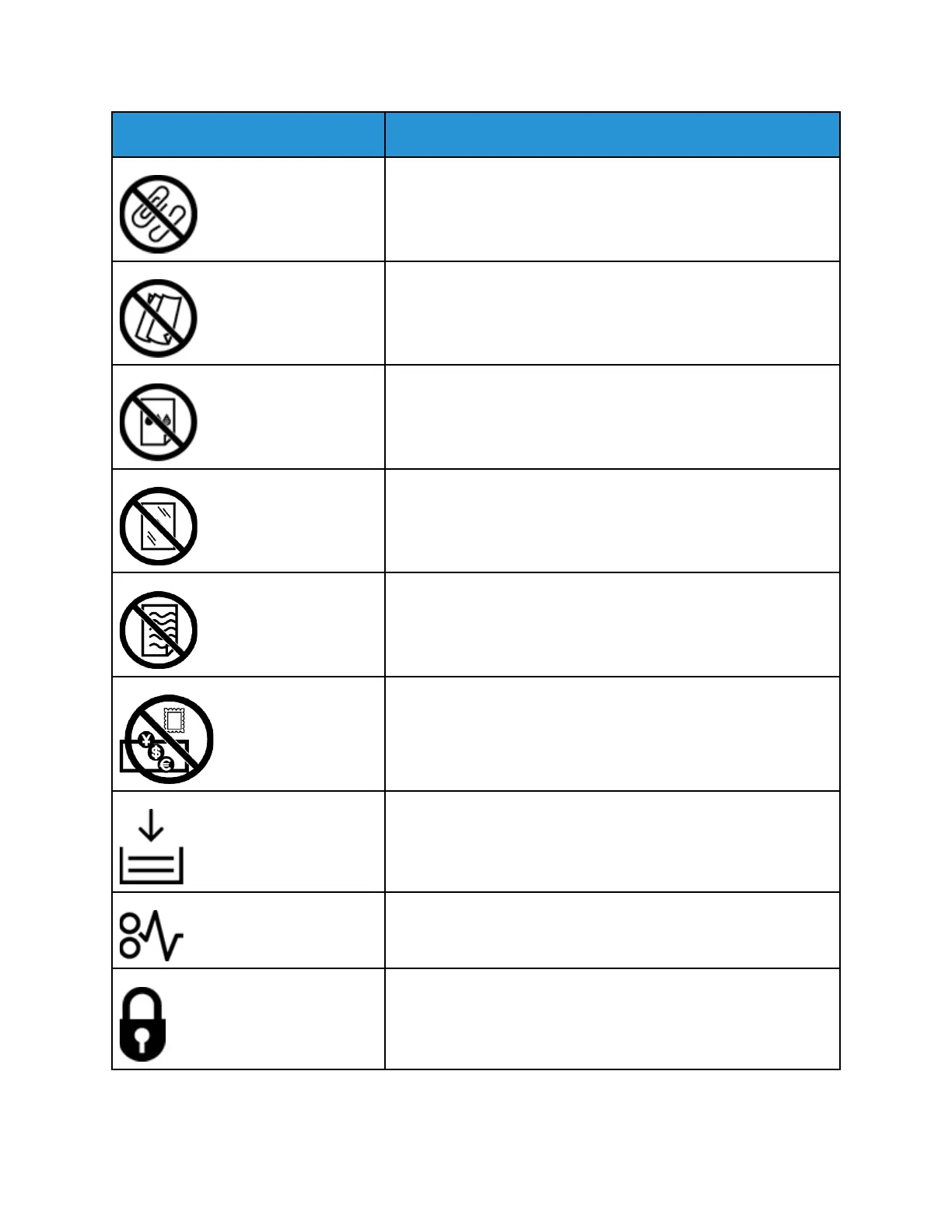Symbol Description
Do not use paper attached with staples or any other form of
binding clip.
Do not use folded, creased, curled, or wrinkled paper.
Do not load or use inkjet paper.
Do not use transparencies or overhead projector sheets.
Do not reload paper previously printed on or used.
Do not copy money, revenue stamps, or postage stamps.
Add paper or media.
Paper jam
Lock
Xerox
®
WorkCentre
®
3335/3345 Multifunction Printer
User Guide
17
Safety
