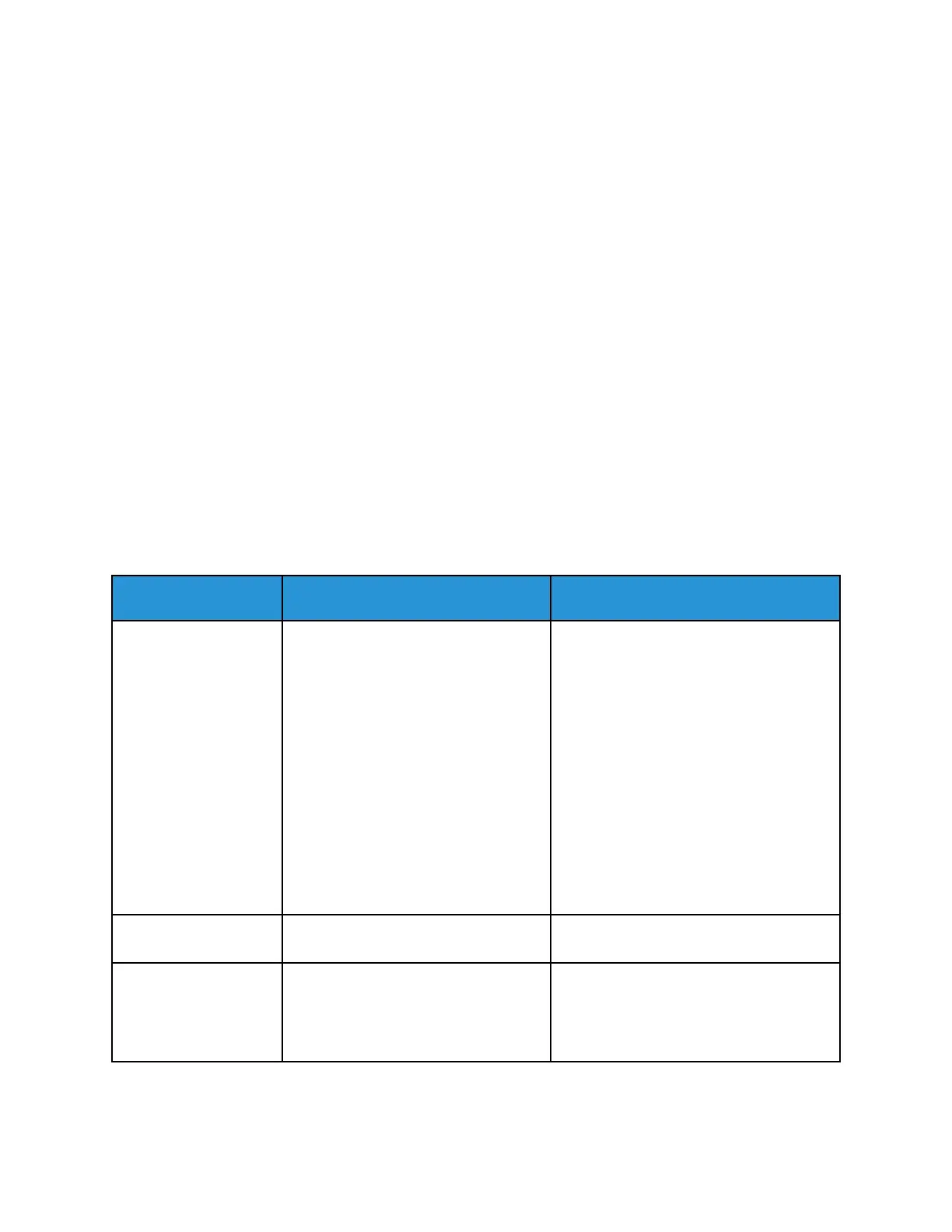PPaappeerr SSttoorraaggee GGuuiiddeelliinneess
Storing paper and other media properly contributes to optimum print quality.
• Store paper in dark, cool, relatively dry locations. Most paper is susceptible to damage from
ultraviolet and visible light. Ultraviolet light, from the sun and fluorescent bulbs, is particularly
damaging to paper.
• Reduce the exposure of paper to strong lights for long periods of time.
• Maintain constant temperatures and relative humidity.
• Avoid storing paper in attics, kitchens, garages, or basements. These spaces are more likely to
collect moisture.
• Store paper flat, either on pallets, cartons, shelves, or in cabinets.
• Avoid food or drinks in the area where paper is stored or handled.
• Do not open sealed packages of paper until you are ready to load the paper into the printer.
Leave stored paper in the original packaging. The paper wrapper protects the paper from moisture
loss or gain.
• Some special media is packaged inside resealable plastic bags. Store the media inside the bag
until you are ready to use it. Keep unused media in the bag and reseal it for protection.
SSuuppppoorrtteedd PPaappeerr TTyyppeess aanndd WWeeiigghhttss
Trays Paper Types Weights
Bypass and
Trays 1 and 2
Plain
Letterhead
Pre-printed
Hole-Punched
Lightweight
Heavyweight
Cardstock
Bond
Recycled
Archival
70–85 g/m
2
70–85 g/m
2
70–85 g/m
2
70–85 g/m
2
60–70 g/m
2
85–105 g/m
2
106–163 g/m
2
105–120 g/m
2
60–85 g/m
2
Not Applicable
Bypass Tray and Tray 1
only
Transparency Not Applicable
Bypass Tray only Labels
Envelope
Custom
120–150 g/m
2
75–90 g/m
2
60–220 g/m
2
Xerox
®
WorkCentre
®
3335/3345 Multifunction Printer
User Guide
55
Paper and Media
