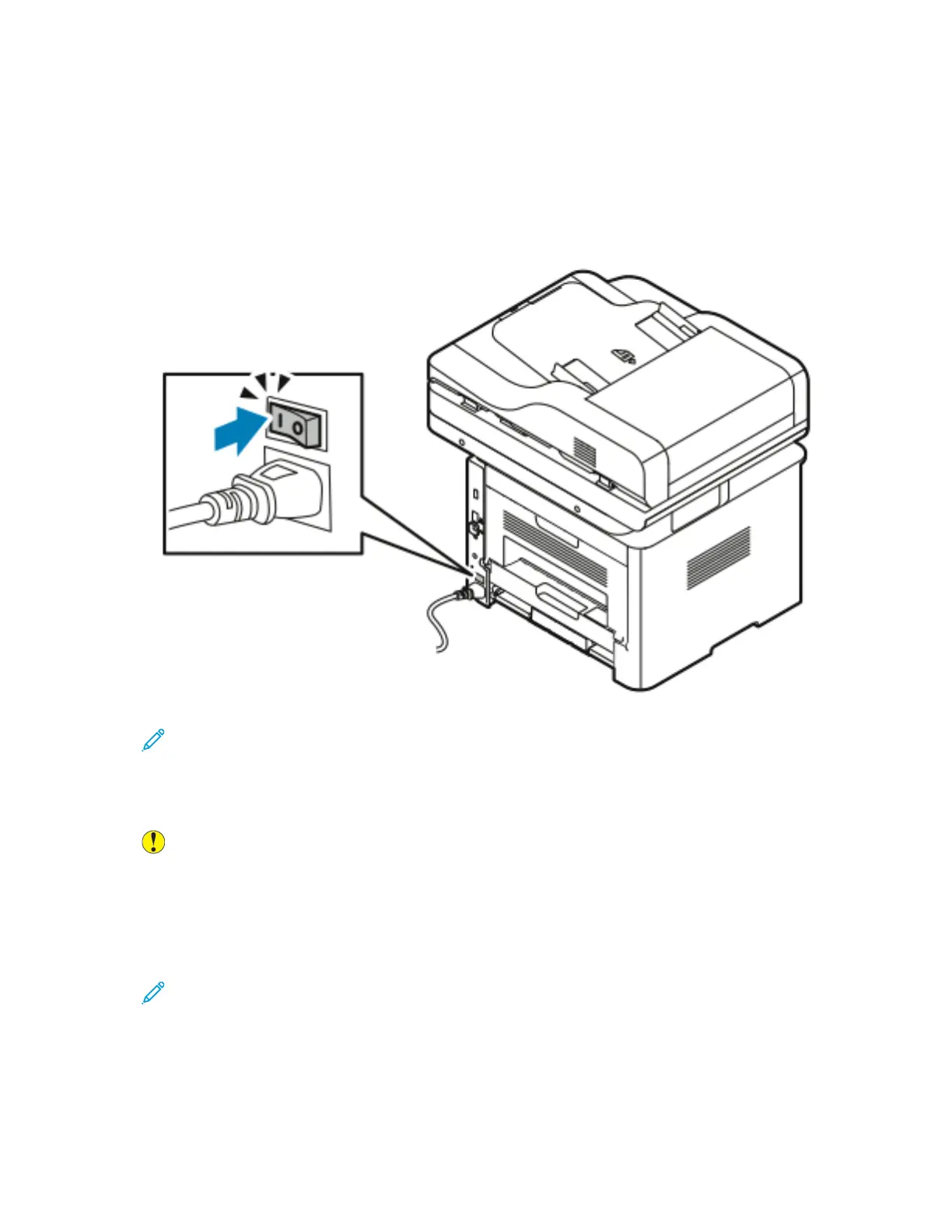The printer has a power Down button on the touch screen and a power switch on the back-left side.
• The power down button initiates an orderly shutdown of the printer electronic components.
• The power switch controls the main power to the printer.
.
1. To power on the printer, press the power switch to the On position.
Note: If the power switch is on, but the printer is powered off, the printer was turned off
using the control panel. To power on the printer, press the power switch to the Off position
first, then press the power switch to the On position.
2. To turn off the printer:
Caution:
• To prevent a printer malfunction, perform the control panel shutdown first.
• Do not plug or unplug the power cord while the printer is powered on.
a. At the printer control panel, press the Power Saver button.
b. Touch Power Down.
Note: When all of the control panel lights are off, the printer power-off sequence is
complete. Pressing the power switch off is optional.
Xerox
®
WorkCentre
®
3335/3345 Multifunction Printer
User Guide
41
Installation and Setup