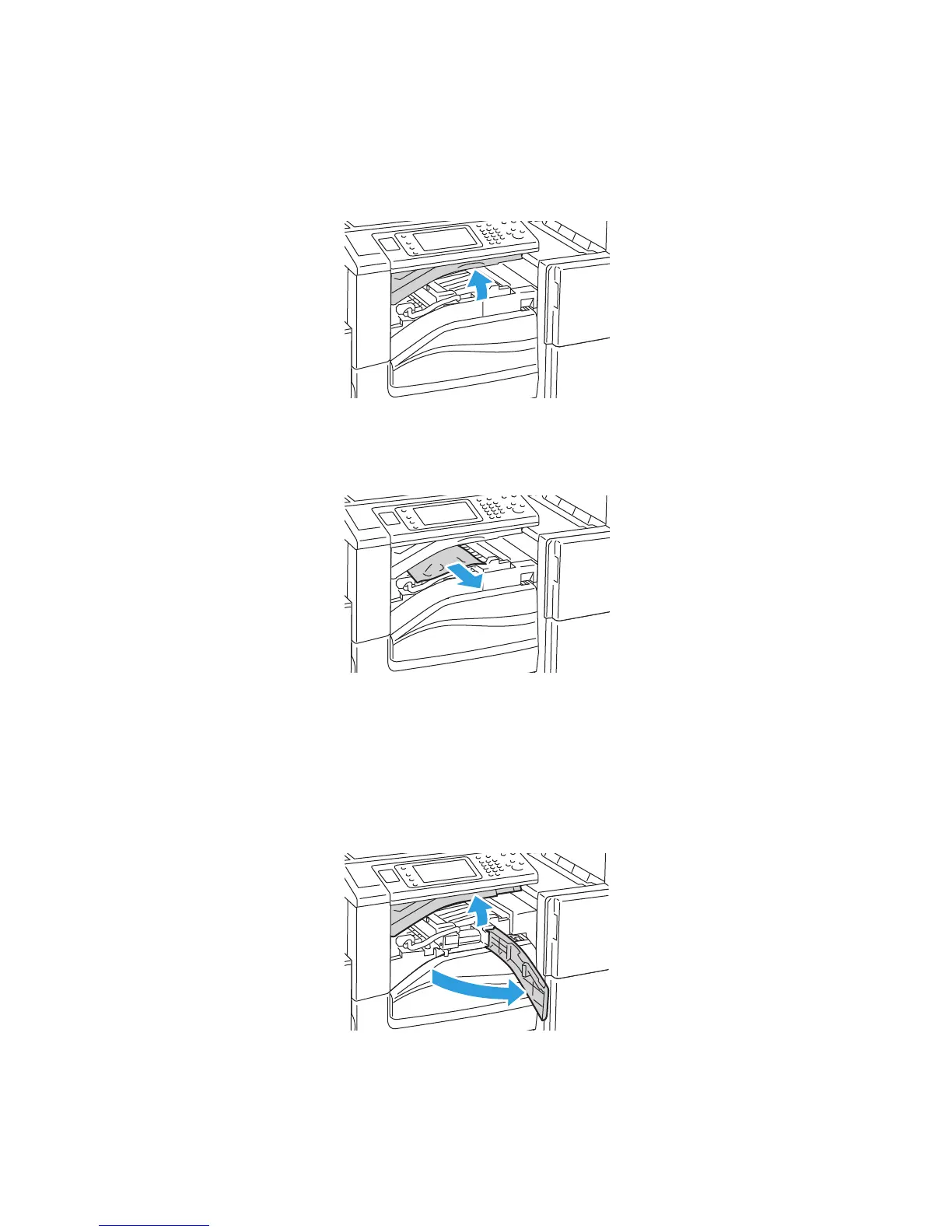Troubleshooting
WorkCentre 5300 Series Multifunction Printer
User Guide
183
Paper Jams in the Finisher Transport
1. Lift to open the finisher transport cover.
Note: The cover is hinged and cannot be removed from the printer.
2. Remove the jammed paper.
Note: If the paper is torn, remove all torn pieces from the printer.
3. Close the finisher transport cover.
Clearing Hole Punch Jams in Office Finisher LX
1. Lift to open the finisher transport cover, then open the front transport cover.
Note: The covers are hinged and cannot be removed from the printer.
