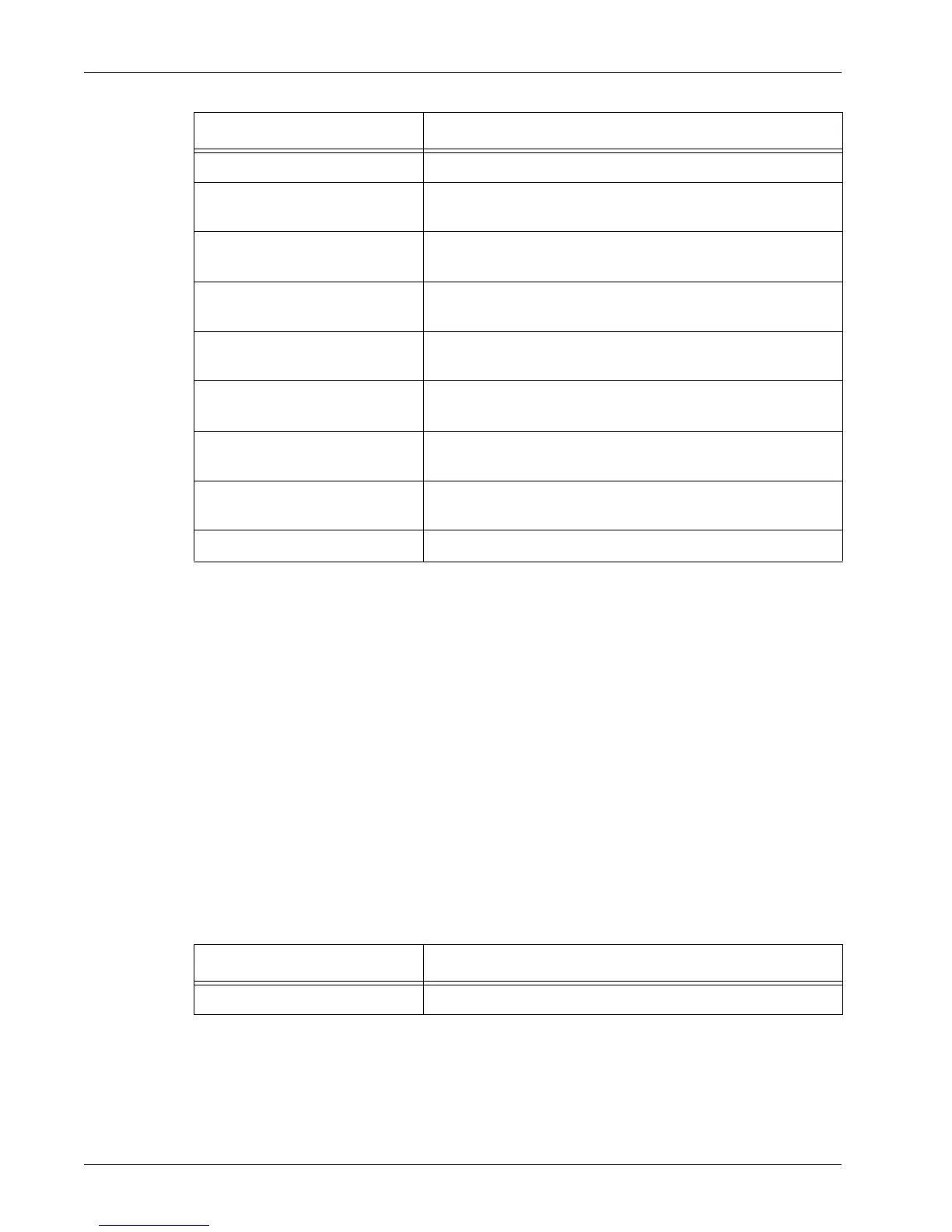-C Option
Xerox WorkCentre 7232/7242 System Administration Guide 91
NOTE: If several parameters are specified in the first lpr command, data may not be
printed correctly.
NOTE: The system default is used if no tray number is specified, or a specified tray or
specified size of paper is not loaded.
NOTE: This option is for specifying paper size only. Paper is selected but the
document size is not resized to fit the actual paper size.
NOTE: If the print data specifies a paper tray, those specifications take priority over
any -C option.
NOTE: If an invalid combination is specified, the machine may not operate correctly.
NOTE: For some print languages, the specification may be invalid.
Selecting a paper output tray
The following parameters can be specified.
Selecting a paper type
The following parameters can be specified.
INMF/inmf Selects Tray 5 (manual feed).
A3/a3 Selects the tray which has A3 (297 × 420 mm/11.7 × 16.5
inches) paper loaded.
B4/b4 Selects the tray which has B4 (257 × 364 mm/10.1 × 14.3
inches) paper loaded.
A4/a4 Selects the tray which has A4 (210 × 297 mm/8.3 × 11.7
inches) paper loaded.
B5/b5 Selects the tray which has B5 (182 × 257 mm/7.2 × 10.1
inches) paper loaded.
A5/a5 Selects the tray which has A5 (148 × 210 mm/5.8 × 8.3
inches) paper loaded.
LETTER/letter Selects the tray which has letter size (216 × 279 mm/8.5 ×
11.0 inches) paper loaded.
LEGAL/legal Selects the tray which has legal size (216 × 356 mm/8.5 ×
14.0 inches) paper loaded.
INHC/inhc Selects High Capacity Tray.
Parameter Description
STACKER%n/stacker%n Delivers prints to a finisher tray. (%n: bin number 1)
Parameter Description
