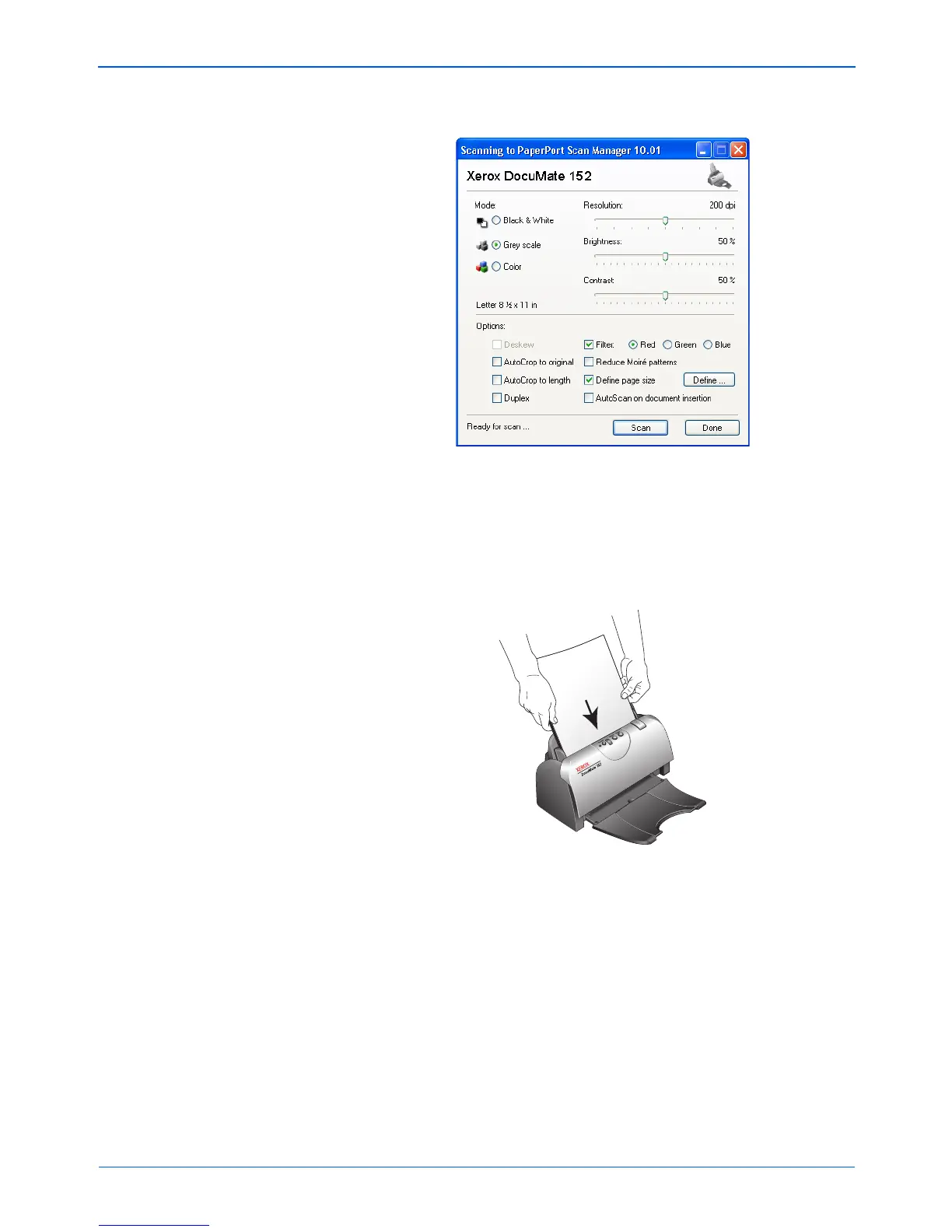Scanning from PaperPort
96 DocuMate 152 Scanner User’s Guide
The TWAIN Interface opens.
7. Insert a page into the scanner, face-down, and the Scan button
on the TWAIN Interface will become active.
8. Click the Scan button on the TWAIN interface.
The Setup Wizard runs the scan test.
A message window opens that says “Basic scan test passed.”
9. Click Next on the message window.
NOTE: If you are setting up the scanner for WIA, the WIA
interface opens instead.