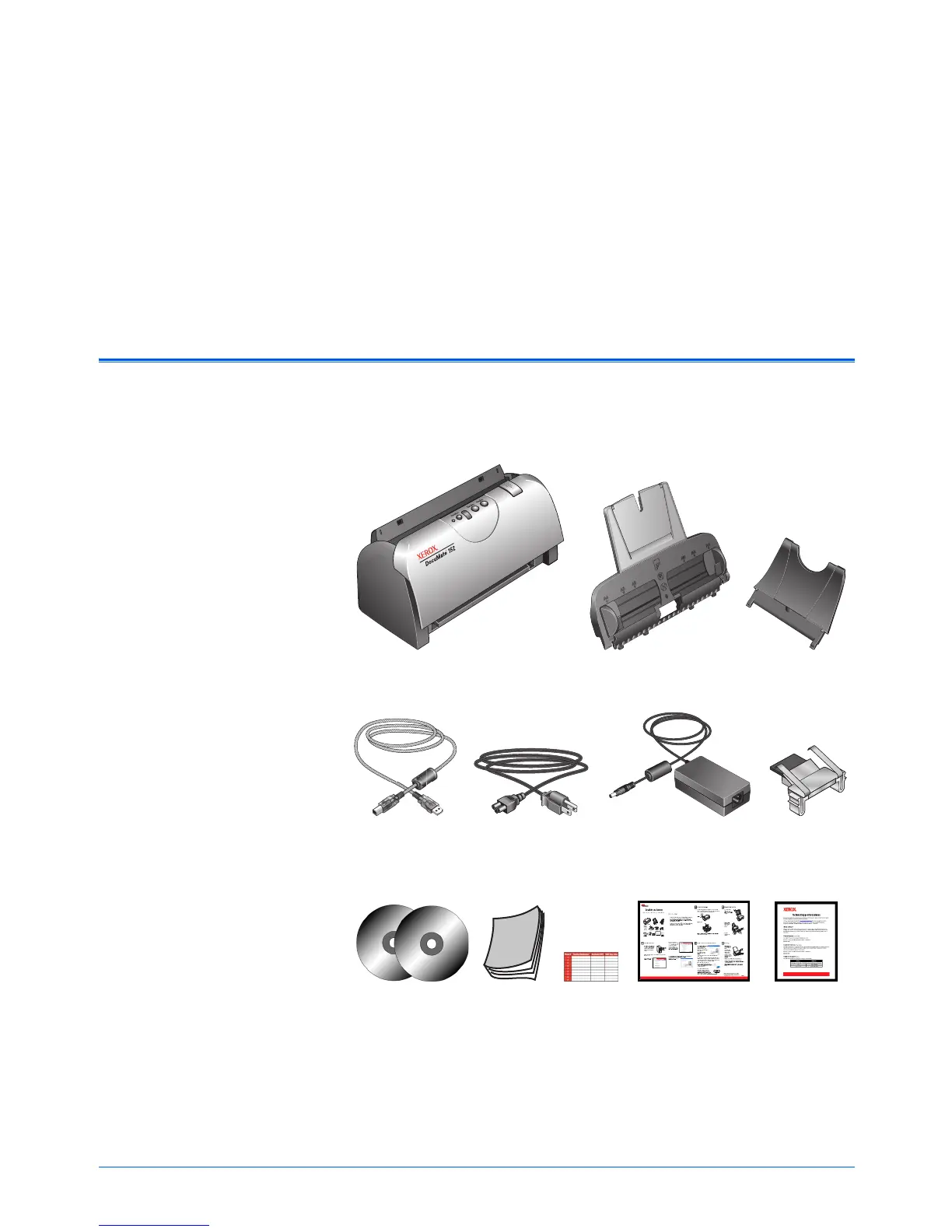DocuMate 152 Scanner User’s Guide 1
Welcome
Your new Xerox DocuMate 152 scanner can quickly scan single-
sided or double-sided stacks of color, grayscale, and black-and-
white documents, up to 8.5" x 14", and place their images on your
computer.
What’s in the Box
Before proceeding, check the contents of the box. If items are
missing or damaged, contact the dealer where you purchased the
scanner.
Xerox DocuMate152 Scanner
Power Supply
Output Tray
Replacement
ADF Pad
Power CordUSB Cable
Two CDs
Disc 1 and Disc 2
Quick Install GuideUser’s
Guide
Technical
Support Card
Buttons
Label
Input Tray