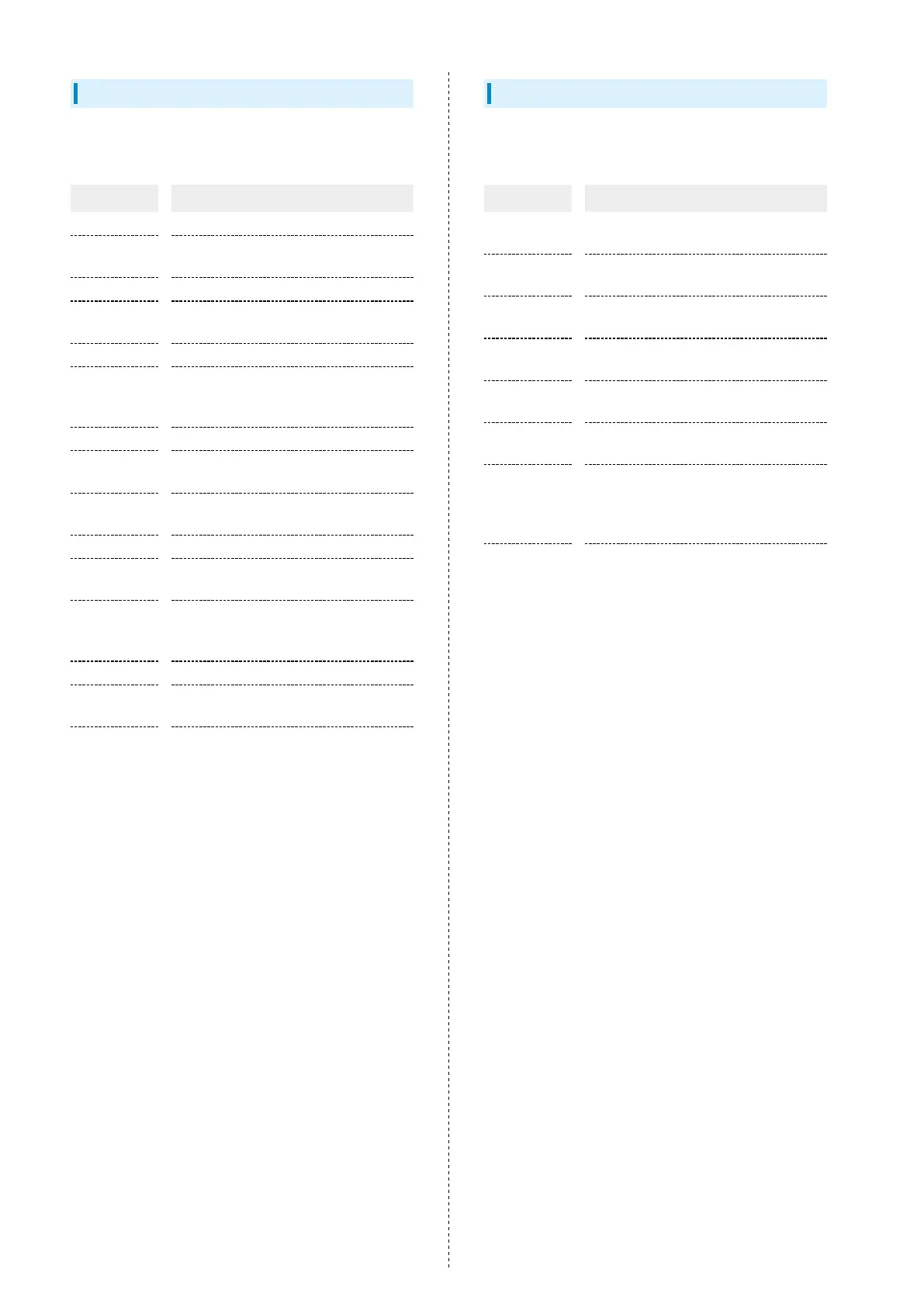76
Connection & Sharing
Make settings for VPN, Airplane mode, data usage, etc.
Settable items are the following.
Item Description
Mi Share Make Mi Share settings.
Cast
Send and view handset screen on another
device.
Printing Make print settings.
Portable
hotspot
Use handset as Wi-Fi router to access
Internet from a PC, game console, etc.
VPN Make VPN settings.
Airplane mode
Disable all functions that emit signals.
Handset stays powered on.
For details, see "Airplane Mode."
Private DNS Make private DNS settings.
Data usage
Check mobile data usage and set limit.
For details, see "Data Usage Settings."
Wireless
display
Set wireless display.
NFC Set whether to use NFC.
Secure NFC
Set whether to prohibit use of NFC while
screen locked.
Secure
element
position
Make secure element settings.
Tap & pay Make tap & pay settings.
Restore NFC
functionality
Restore functioning of NFC.
Reset Wi-
Fi, mobile
networks, and
Bluetooth
Reset Wi-Fi, mobile network, and
Bluetooth
®
connection settings.
Notifications & Control Center
Make settings for application notifications, Status Bar, etc.
Settable items are the following.
Item Description
Lock screen
Set whether to show notifications in lock
screen per application.
Floating
notifications
Set whether to allow floating
notifications per application.
Badges
Set whether to show notification badges
per application.
App
notifications
Set whether to allow notification per
application.
Notification
shade
Select a notification style.
Control center
style
Set a Notifications Window/Quick
Settings style.
Items shown
on the Lock
screen after
swiping down
Set handset operation after Swiping lock
screen down.
Status bar
Set whether notification icons appear in
Status Bar, battery level indication, etc.