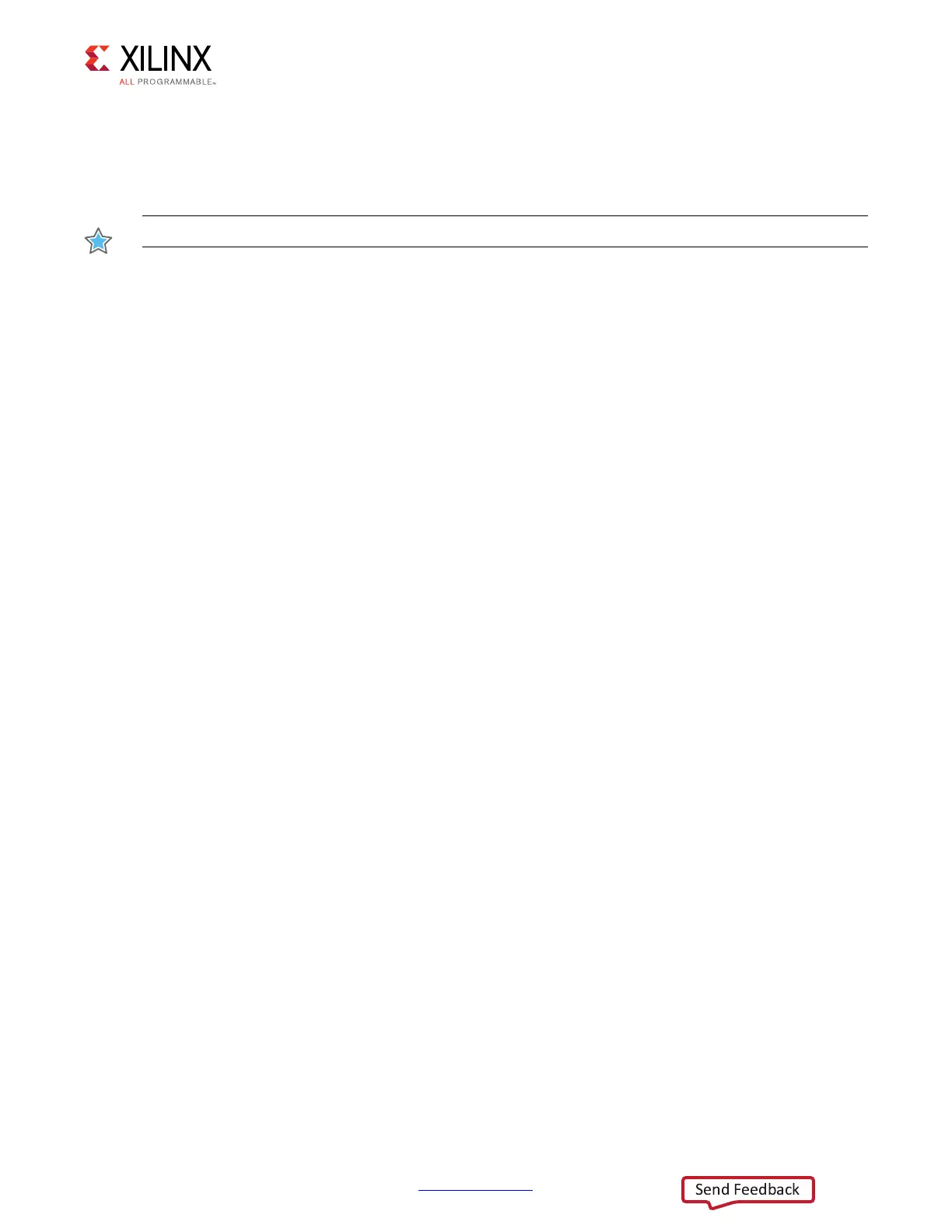KCU105 Board User Guide www.xilinx.com 98
UG917 (v1.4) September 25, 2015
Appendix C: System Controller
Option 2: Set KCU105 Si5328 MGT Clock Frequency
Enter the Si5328 frequency (0.008-808MHz):
200
IMPORTANT: Several seconds might elapse before the result is returned.
Freq:200.0000000000 fosc=5600.000MHz f3=5.000KHz LBW=0.200KHz N1=28 N1_HS=7
NC1_LS=4 N2=1120000 N2_HS=4 N2_LS=280000 N31=40000 N32=22857
(The returned values include configuration setting details.)
Option 3: Save KCU105 Clock Frequency to EEPROM
KCU105 System Controller
- Save Menu -
-----------------------------
1. Save KCU105 Si570 Frequency to EEPROM
2. Save KCU105 Si5328 Frequency to EEPROM
0. Return to Clock Menu
Select an option
• Save KCU105 Si570 Frequency to EEPROM
Saving Si570 Frequency = 200.000 to EEPROM
• Save KCU105 Si5328 Frequency to EEPROM
Saving Si5328 Frequency = 150.000 to EEPROM
• Return to Clock Menu
This option returns to the menu level above.
Option 4: Restore KCU105 Clock Frequency from EEPROM
If either clock device is reprogrammed and the frequency value is not saved, the previously
saved frequency can be restored to the clock source.
KCU105 System Controller
- Restore Menu -
-----------------------------
1. Restore KCU105 Si570 Frequency from EEPROM
2. Restore KCU105 Si5328 Frequency from EEPROM
0. Return to Clock Menu
Select an option