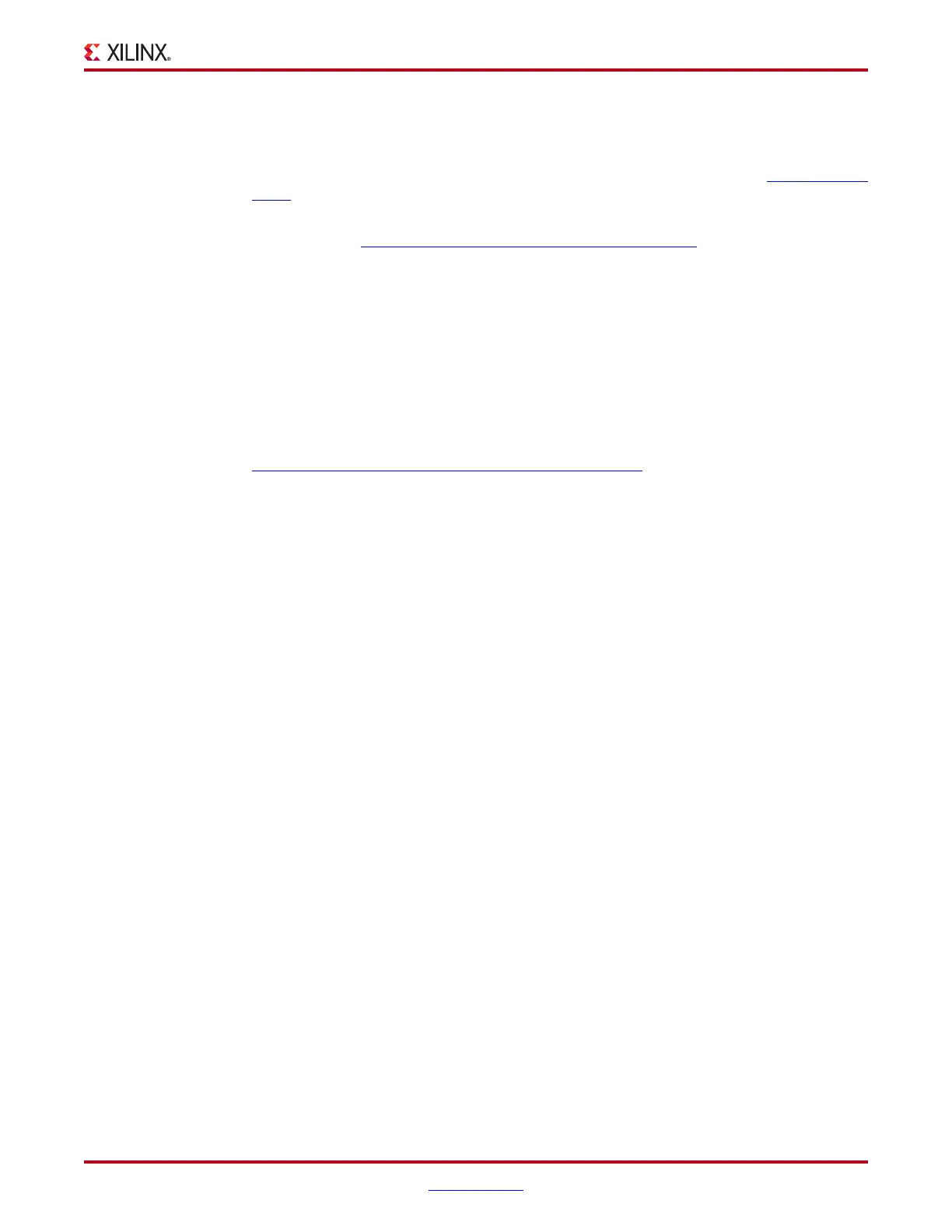SP605 Hardware User Guide www.xilinx.com 59
UG526 (v1.9) February 14, 2019
Detailed Description
Voltage and current monitoring and control are available for selected power rails through
Texas Instruments' Fusion Digital Power™ graphical user interface (GUI). Both onboard TI
power controllers are wired to the same PMBus. The PMBus connector, J1, is provided for
use with the TI USB Interface Adapter PMBus pod (for TI part number, see EV
M USB-TO-
GPIO) The SP605 board is shipped with a TI flyer containing information that allows the
user to purchase this EVM at a discount.
TI provides the F
usion Digital Power Designer software package which includes several
tools capable of communicating with the UCD92xx series of controllers from a Windows-
based host computer via the PMBus pod. The SP605 onboard connector J1 is wired for the
TI EVM interface and provides access to the PMBUS and UCD9240s for monitoring
purposes. This is the simplest and most convenient way to monitor the power rails. See
Table 1-30 and Table 1-31.
For details concerning the use of the Fusion software tool, refer to the documentation
offered in the Fusion Digital Power Designer GUI help system (select Help →
Documentation and Help Center).
For more detailed information about this technology and the various power management
controllers and regulator modules offered by Texas Instruments, visit
www.ti.com/ww/en/analog/digital-power/index.html
.