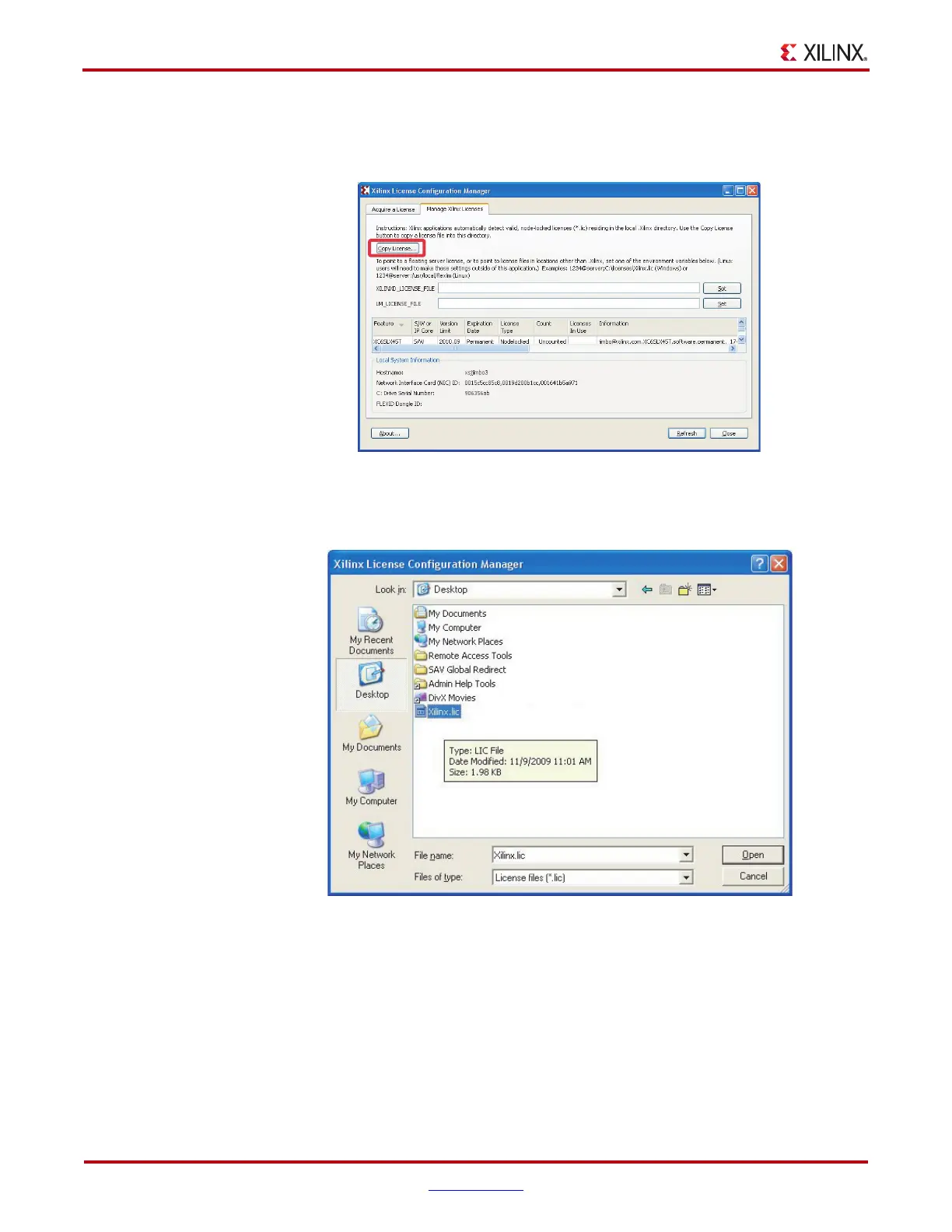40 www.xilinx.com Virtex-6 FPGA Connectivity Kit Getting Started
UG664 (v1.4) July 6, 2011
Installation and Licensing of ISE Design Suite
8. Start the Xilinx License Manager (Start Programs ISE Design Suite
Manage Xilinx Licenses) and click Copy License to install the license on the
computer.
9. Navigate to the Xilinx.lic file location and select it (see Figure 34).
X-Ref Target - Figure 33
Figure 33: Manage Xilinx License Tab
X-Ref Target - Figure 34
Figure 34: Select the Xilinx.lic File
