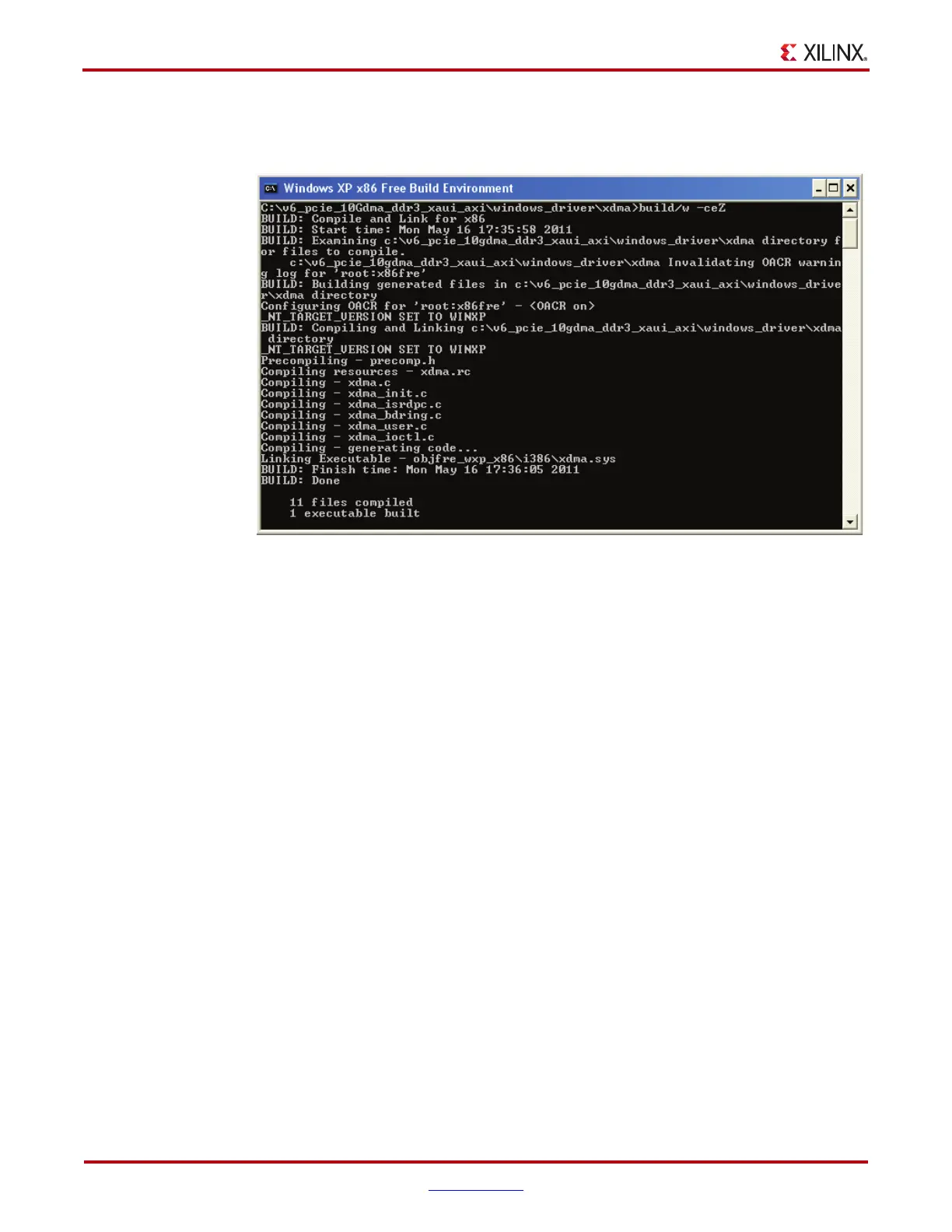46 www.xilinx.com Virtex-6 FPGA Connectivity Kit Getting Started
UG664 (v1.4) July 6, 2011
Modifying the Virtex-6 FPGA Targeted Reference Design
This command invokes the Microsoft make routines to build the driver
components (Figure 39).
On successful completion of the build, the driver file (xdma.sys) is available
under [objfre_wxp_x86|objchk_wxp_x86]\i386 depending on the build
environment selected. The Setup Information file (xdma.inf) is also available in
the same directory.
d. Compile XAUI path code: Navigate to the windows_driver/xaui directory and
execute this command:
build /w -ceZ
This command invokes the Microsoft make routines to build the driver
components (Figure 40).
X-Ref Target - Figure 39
Figure 39: DMA Driver Compilation
