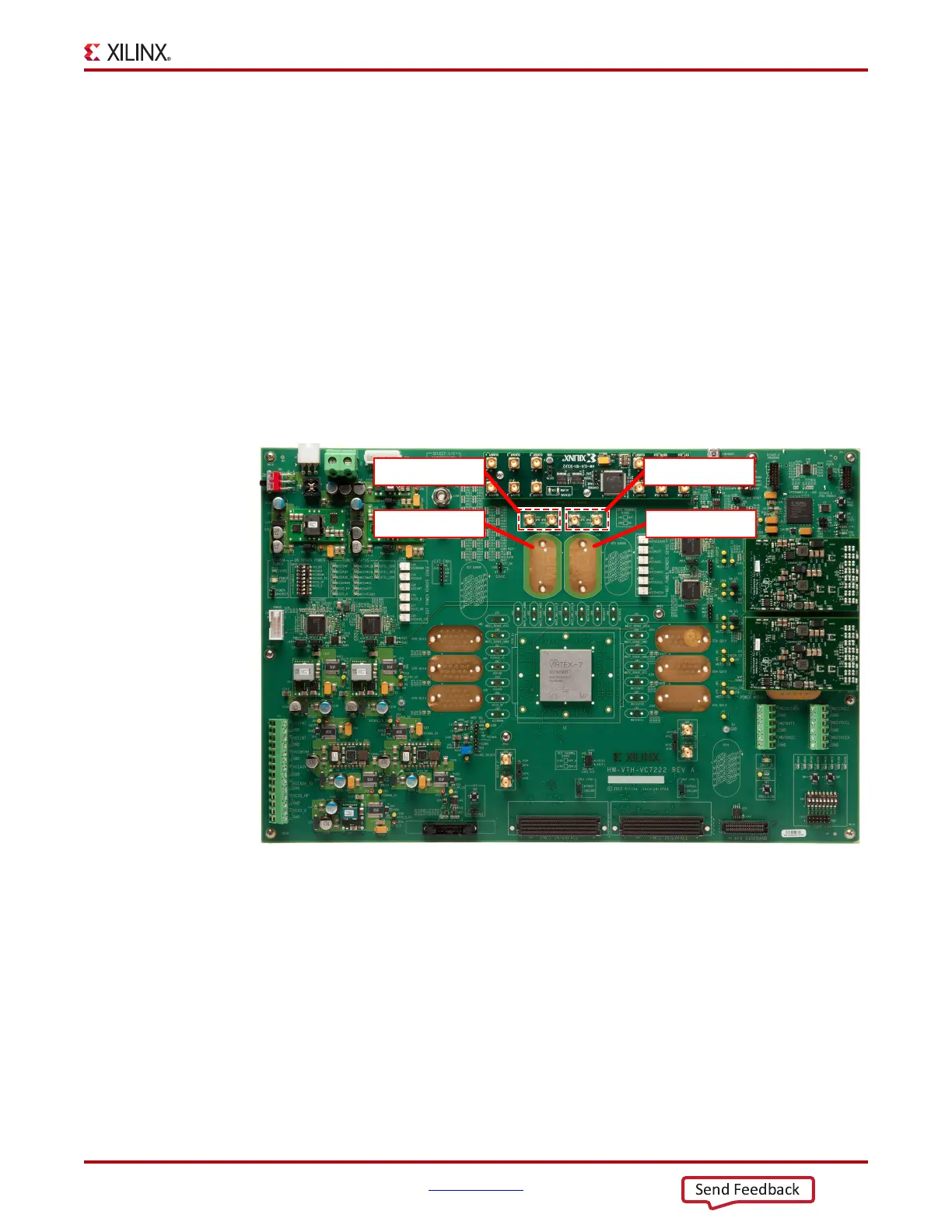VC7222 IBERT Getting Started Guide www.xilinx.com 25
UG971 (v5.0) June 12, 2014
Running the GTZ IBERT Demonstration
Closing the IBERT Demonstration
To stop the IBERT demonstration:
1. Close the Vivado Design Suite application by selecting File > Exit.
2. Place the main power switch SW1 in the off position.
Running the GTZ IBERT Demonstration
The GTZ IBERT demonstration example provided here operates all 8 lanes of the GTZ
transceiver at the same time.
Connecting the GTZ Transceiver and Reference Clocks
Figure 1-20 shows the locations for the two GTZ transceiver Quads (GTZ Quads Q300A
and Q300B) on the Rev. B VC7222 board.
X-Ref Target - Figure 1-20
Figure 1-20: GTZ Quad Location
8*BFBB
2&7$/B% 2&7$/B$
&/. &/.
