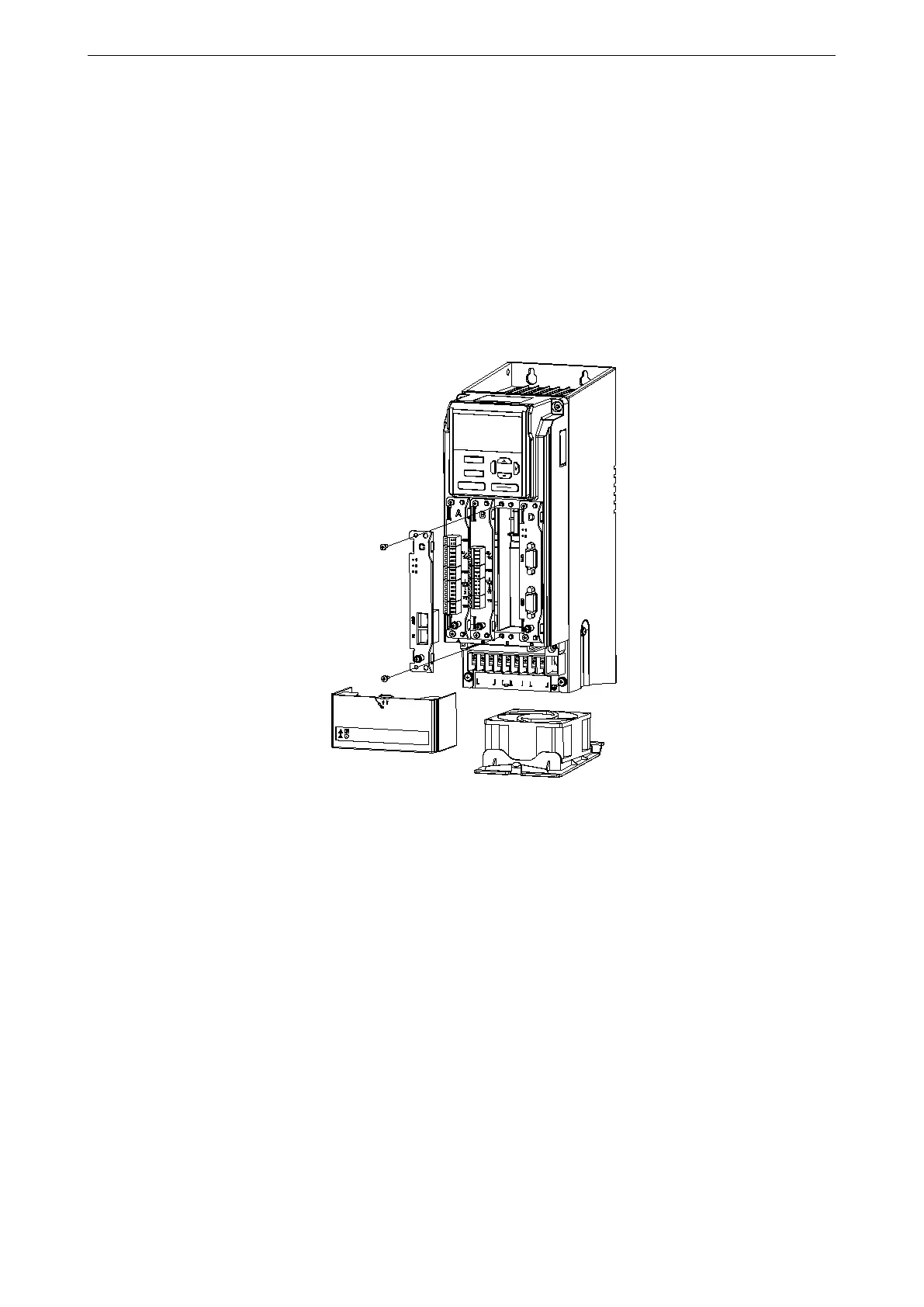10
5.2 Install VH6-CC100 communication card
1. Disconnect all power inputs of VFD to ensure that the internal voltage of the frequency converter is safe.
2. Remove the C card cover plate of the VFD.
3. Align the communication card pin with the control board expansion card slot and insert it firmly.
4. Tighten M3 screws.
5. Connect and fix the communication line.
Note: Hot plugging is prohibited.
15 min
1.安装、运行前请务必阅读使用说明书,否则会有电击危险!
2.在通电状态下和切断电源15分钟以内,请勿拆下盖板!
3.进行维护、检查及接线时,请在切断输入侧和输出侧电源后,等待 15分钟,
待电源指示灯彻底熄灭后开始作业。
REST
JOG/REV
ENT/DATA
MENU/ESC
STOP
RUN
R
INPUT
OUTPUT
S
T
U
V
W
PB
P+
P-
DC-BUS
