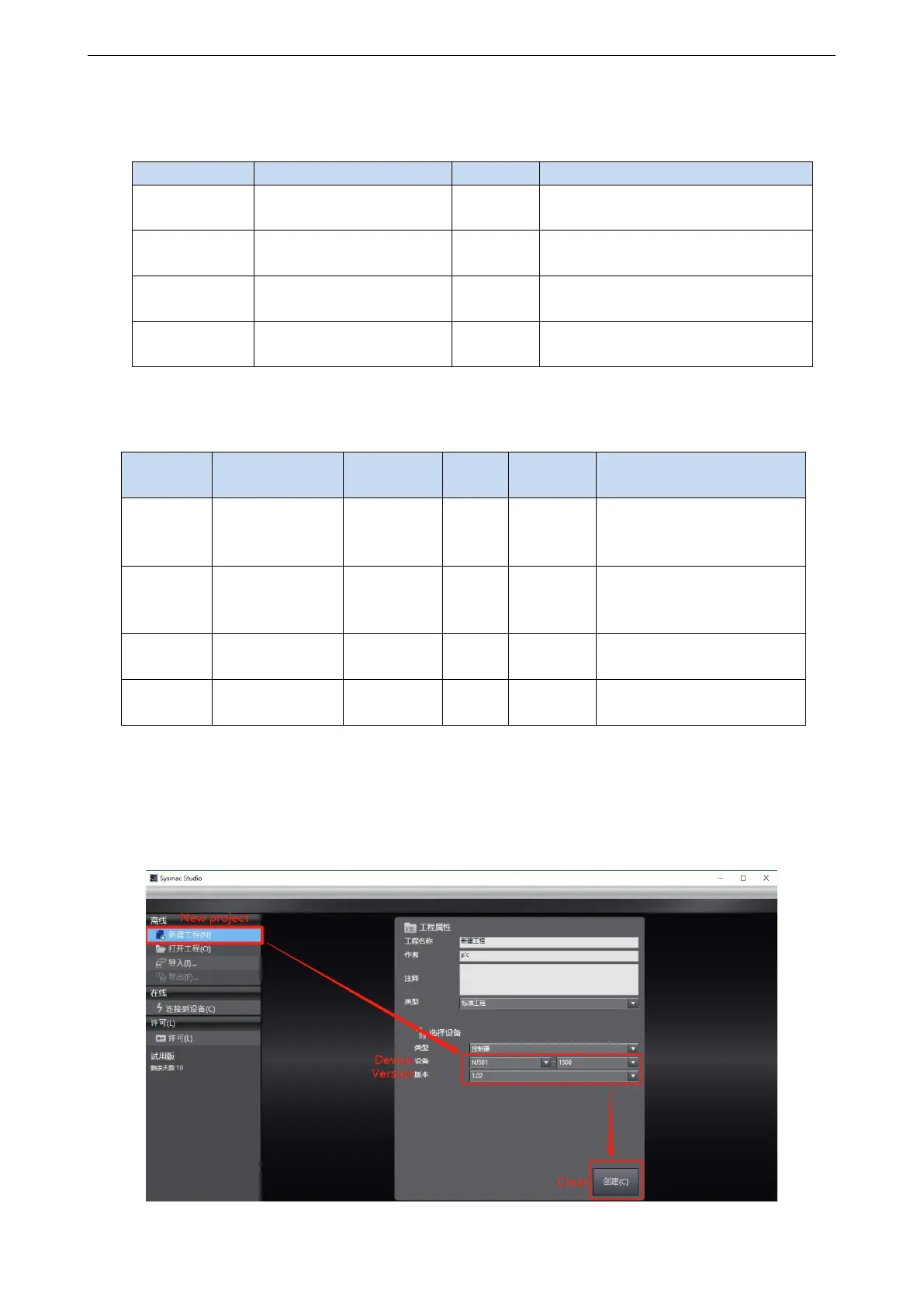35
10.2 Omron series PLC and VH5/VH6(CiA402 protocol)
10.2.1 System configuration
Omron upper computer software
For connection between computer and
PLC and between PLC and VFD
10.2.2 Parameter setting
The frequency converter slave station needs to be configured as EtherCAT communication mode, and the
parameters to be modified are as follows:
Operation
command
channel selection
Main frequency
A input channel
selection
After modification, it is valid
when power on again.
10.2.3 Setup steps
1) New project
Open the Omron upper computer software SYSMAC studio. If "new project" is selected for the first time, select
the model: NJ501-1500, version 1.02 in the project attribute interface, and click "create" to generate the
programming interface.
