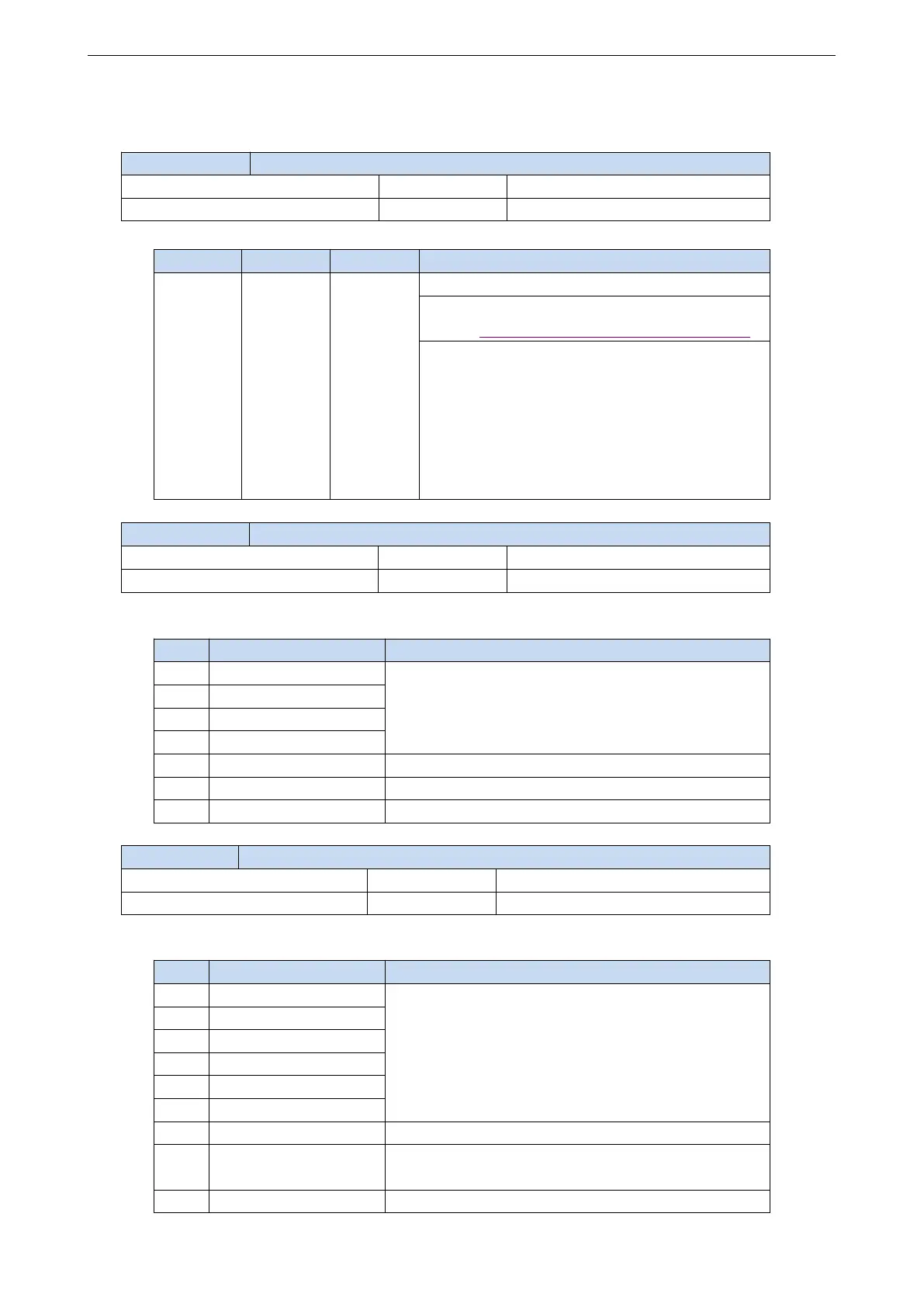22
9. CiA402 protocol object
This object displays the latest error or alarm code of the equipment.
8**:EtherCAT expansion card related errors,please
refer to 11. EtherCAT communication alarm code
9**: error reported by frequency converter, ** is
the error number of frequency converter
For example,
901 indicates acceleration overcurrent,Err01
910 indicates motor overload,Err10
Refer to chapter 7-1 of VH5/VH6 frequency
inverter manual
This object controls the working state of the equipment.
Bit description is as follows:
The state is controlled by these bits.
Quick stop is not supported.
Faults and warnings are cleared when this bit turns ON
This object displays the working status of the current equipment.
Bit description is as follows:
these bits gives the state.
Quick stop is not supported.
0:No warning occurred for the unit or inventor
1:Warning occurred for the unit or inventor
