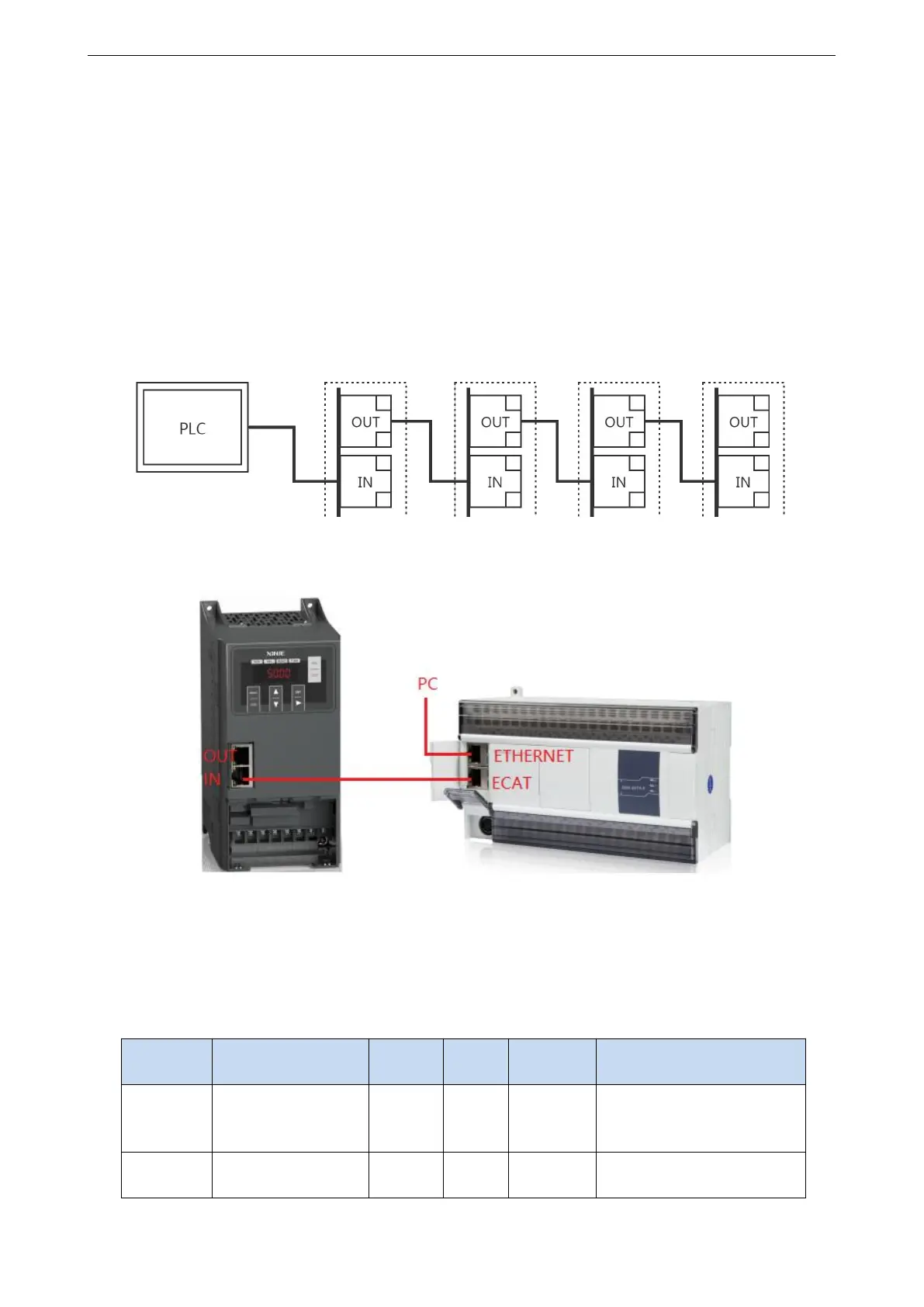26
10. EtherCAT use case
10.1 XINJE XDH series PLC and VH5/VH6
10.1.1 System topology
VH5/VH6 has two communication network ports. The network port at the upper end is the outgoing port (out port)
and the network port at the lower end is the incoming port (in port). The principle of "bottom in and top out" shall
be followed when connecting multiple frequency converters.
VH5 and VH6 EtherCAT expansion cards are connected to PLC master station and frequency converter slave
station according to the series topology shown in the figure below.
10.1.2 Physical wiring
Take Xinje XDH series PLC and VH5 as an example, the physical wiring is shown in the figure:
10.1.3 System configuration
10.1.3.1 Parameter setting
The frequency converter slave station needs to be configured as EtherCAT communication mode, and the
parameters to be modified are as follows:
Operation command
channel selection
Main frequency A
input channel
