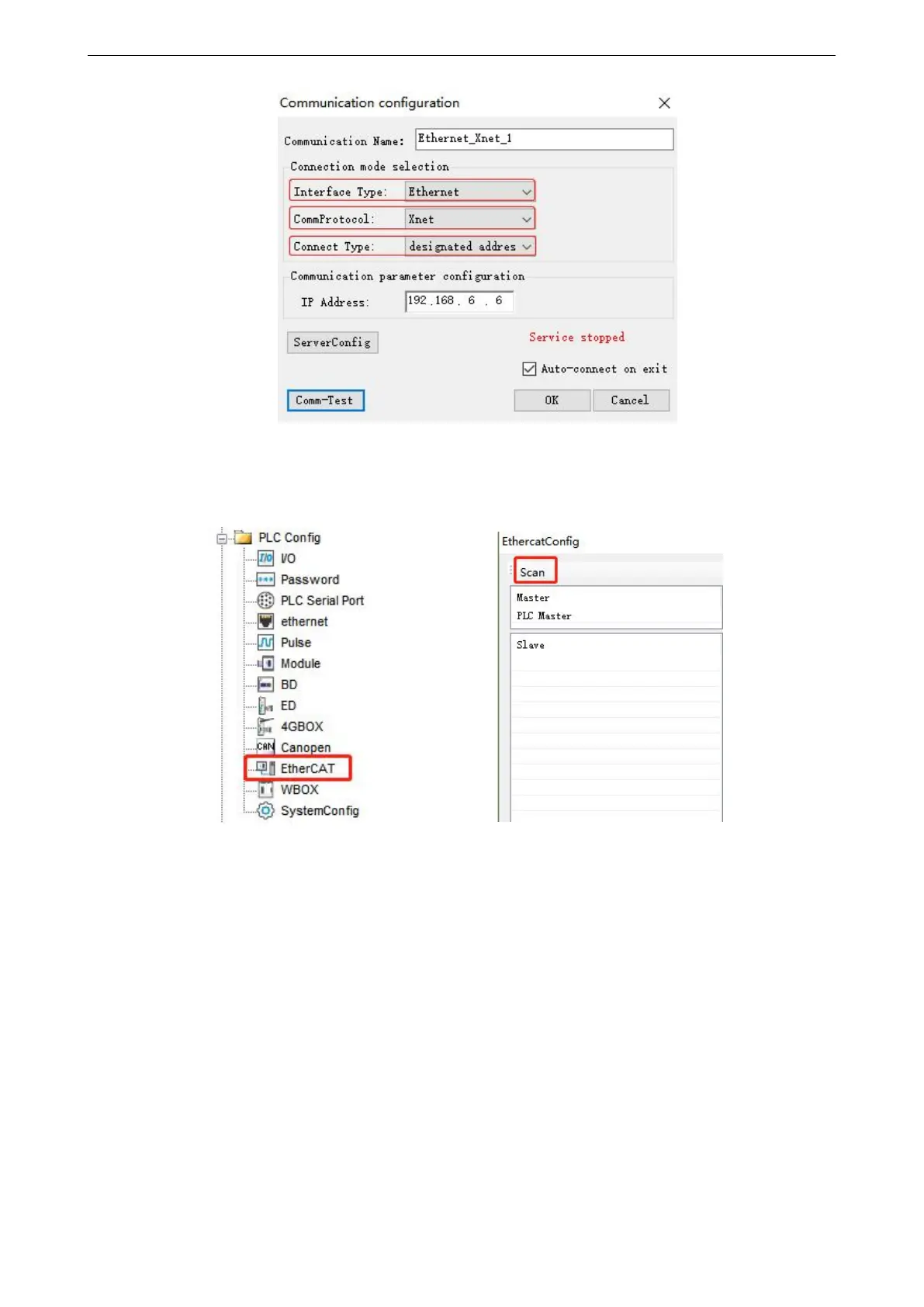29
Click OK after configuration and select " in use" for corresponding status.
After the communication connection is successful, find the "PLC configuration" column, click "EtherCAT" to
open the configuration interface, click "Scan", and then the page will display the scanned slave station and master
station.
10.1.4 Control under CIA 402 protocol and Independent protocol
10.1.4.1 Configuration
(1)Click Scan
(2)Select the function module: User Define/Servo Module
(3)Click write, then click activate
(4)Confirm that the State Machine is switched to the OP state.
(5)Enter the Expert process data and click input and output respectively.
PDO allocation selection 1600 (CiA402 protocol).
PDO allocation selection 1601 (Independent protocol).
The PDO list can be selected. If you need to set a new address, you can add or modify it in the PDO content.
