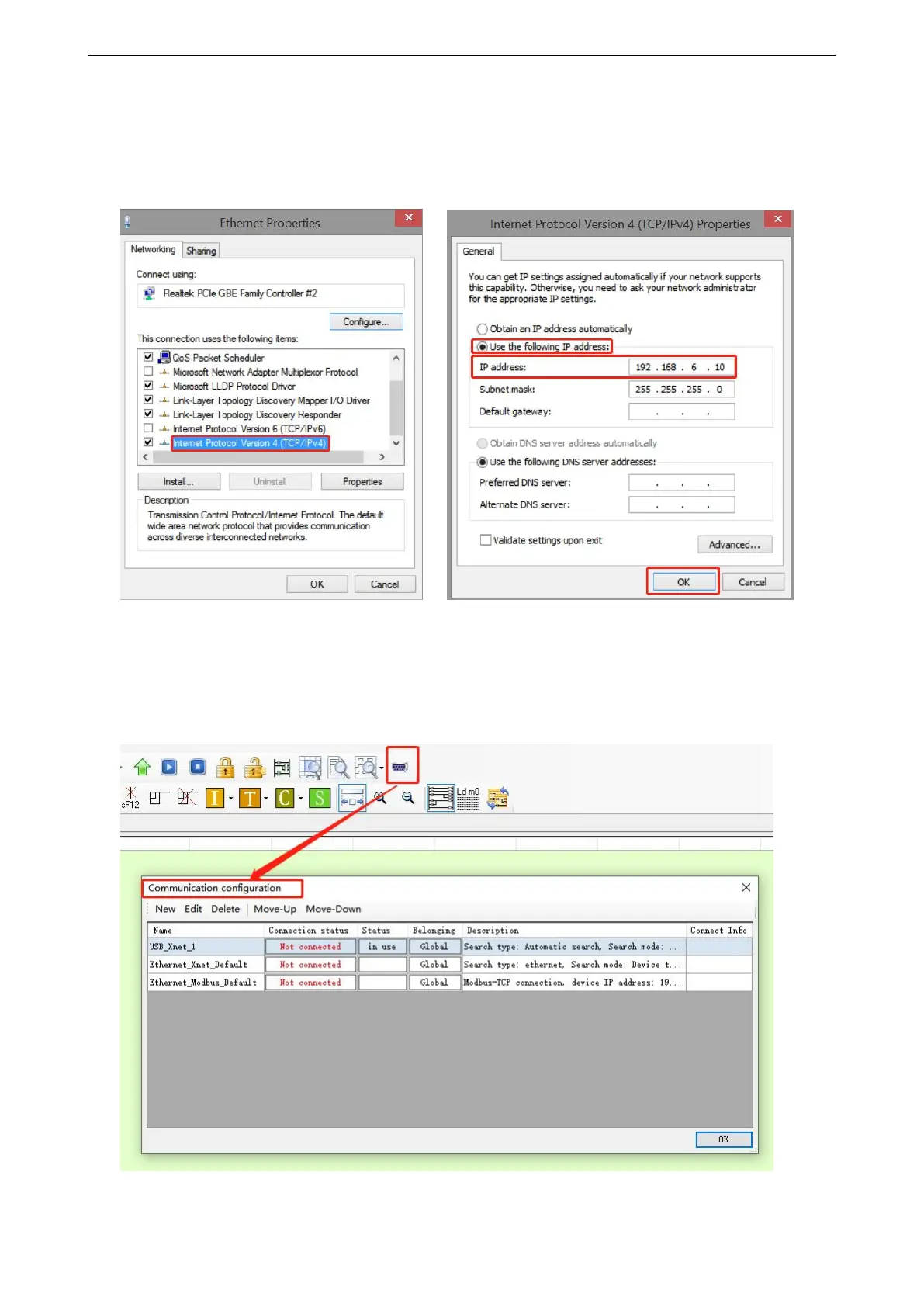28
(1) Double click "Internet Protocol Version 4 (TCP/IPV4)".
(2) Select "use the following IP address".
(3) Set IP address: 192.168.6.xxx, "xxx" can be set arbitrarily (except 6).
Note: The last digit of the computer address and the IP address of the PLC device cannot be set repeatedly.
2.PLC configuration
After checking the wiring and Ethernet configuration,open XDPPRO programming tool→click communication
configuration→double click Ethernet-Xnet.
Configure according to the following figure:
