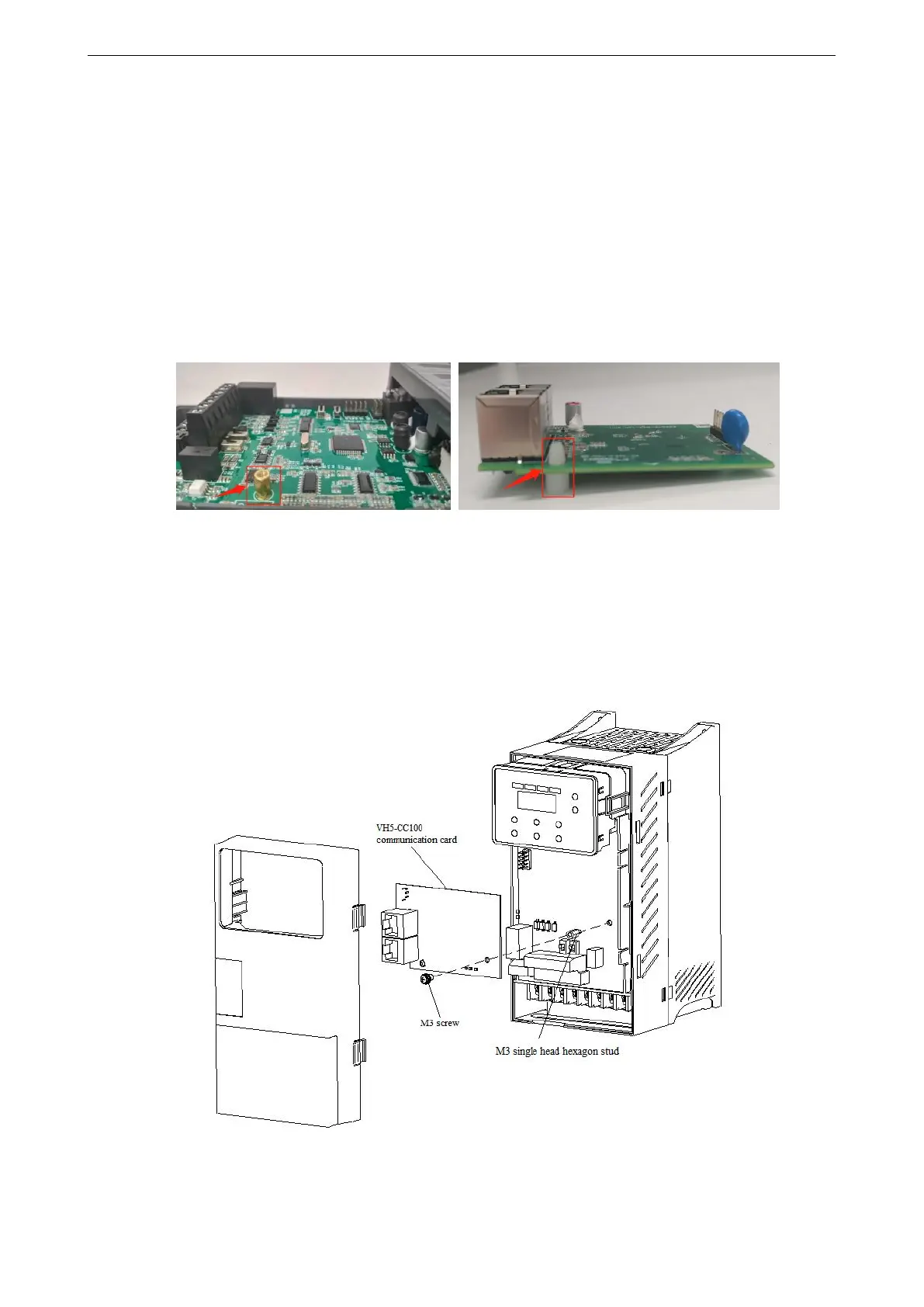9
5. Installation
5.1 Install VH5-CC100 communication card
1. Disconnect all power inputs of frequency converters to ensure that the internal voltage of the frequency
converter is safe.
2. Disassemble the frequency converter cover plate and find the control board.
3. Install the hexagon stud at the corresponding position of the board, and tighten the M3 single head hexagon
stud on the drive plate. As shown in the following figure:
4. Align the communication card pin with the expansion card slot of the control board and insert it firmly.
5. Tighten M3 screws.
6. Install the frequency converter cover plate.
7. Connect and fix the communication line.
Note: Hot plugging is prohibited.
