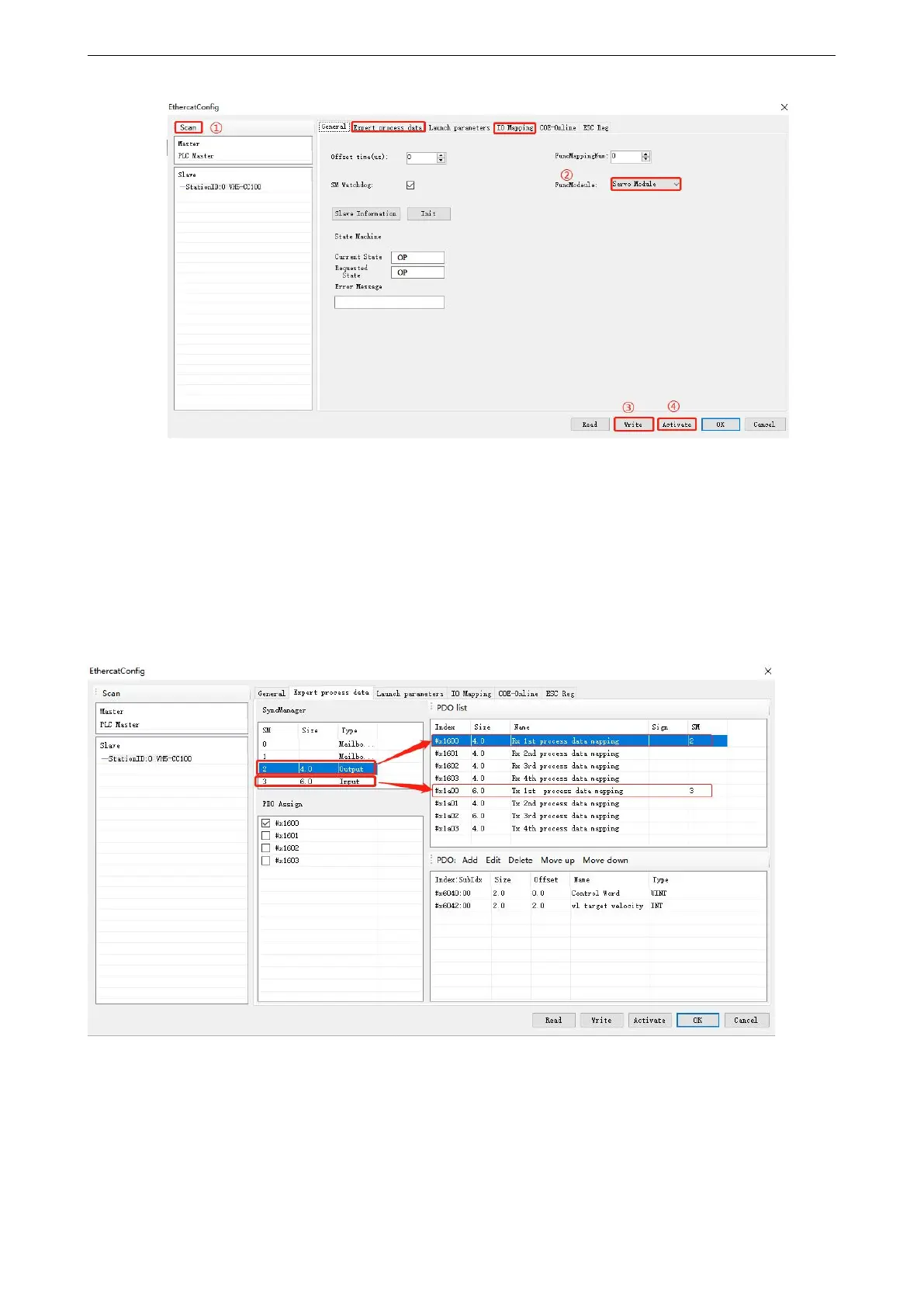30
Note: If you need to use the function module: Servo Module, please ensure that the PLC firmware is 3.7.2 and
above, and update the PLC programming software to version 3.7.14b or above. Use A_ PWR instruction to
control the start and stop of frequency conversion.
10.1.4.2 CiA402 protocol control
1) Enter the Expert process data and click “Input” and “Output” respectively in the SynManager. Select 1600,
1a00 from PDO list. If you need a new address, you can add or modify it in the PDO content.
After checking, click configuration write and activate.
2) View the register address of the control word through IO mapping
Note: the specific IO address value shall be used according to the actual display setting of PLC
