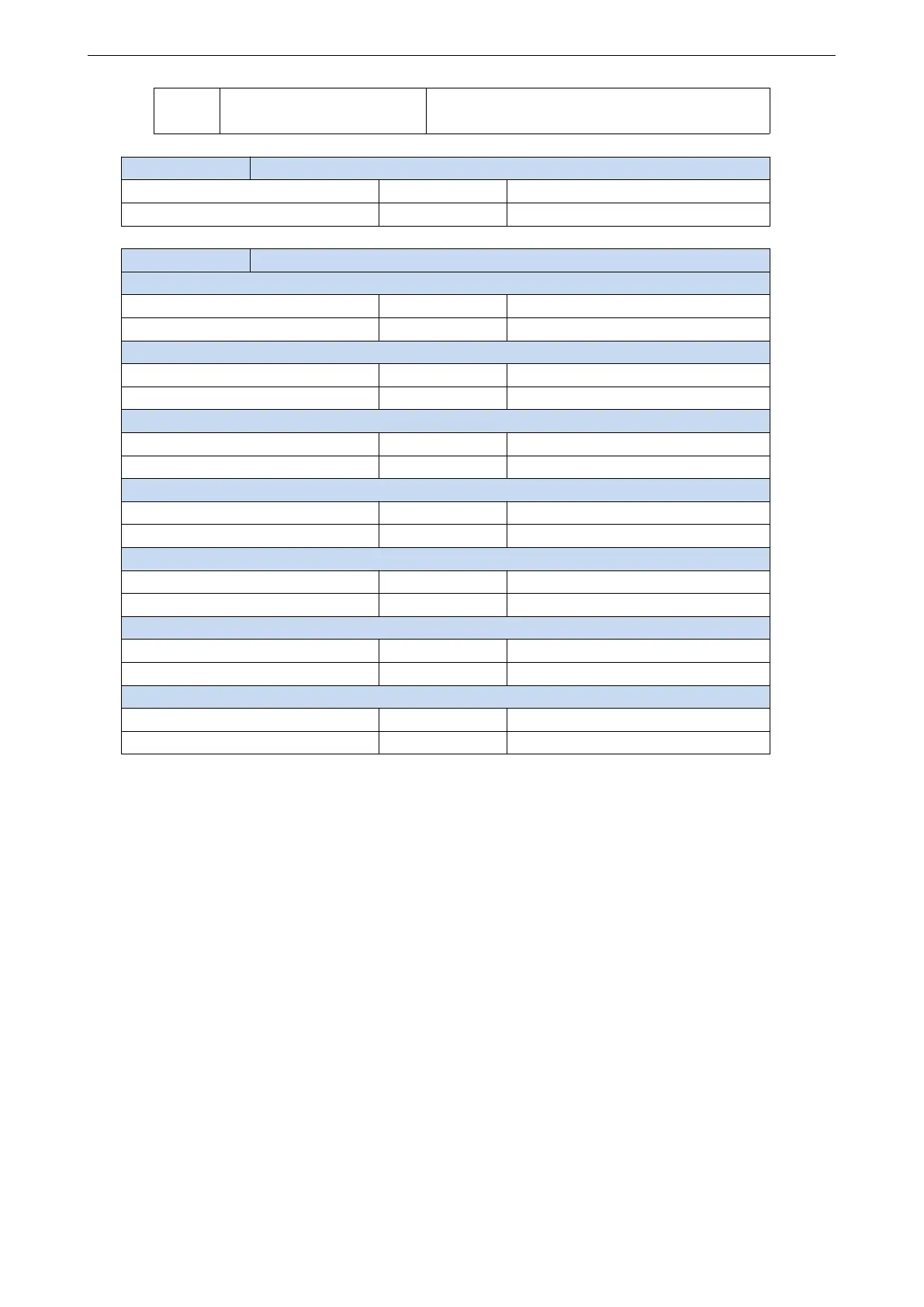21
Refer to the VH5/VH6 frequency inverter manual
or appendix
Sub-index 0:Number of entries
Sub-index 1: Number of frame lost
Sub-index 2:Number of CRC error CRC
Sub-index 3: Number of rejections
Sub-index 4:Newest error cause
Sub-index 5:Newest error index
Sub-index 1~3 diaplay the status of the communication data frame between the expansion card and the
frequency converter.
Sub-index 4 displays the latest error reason, 1/2/3 respectively represents sub objects 1 to 3, and 0
represents no error at present.
Sub-index 5 displays the latest access object when an error occurs, which is used for fault location.
Sub object 6 displays the cycle of the communication frame, which is generally 10ms (version below
3720) /15ms (version 3720). If the value is too large, it indicates that there is a problem in the
communication with the frequency converter.
This object is used to monitor and analyze the communication status between the expansion card and the
frequency converter, which can be ignored in normal use.
Notes:
① The independent protocol does not support torque mode, only speed mode. If the customer wants to use torque
mode, please use CiA402 protocol.
② The firmware version of VFD can be queried through P8-16.
