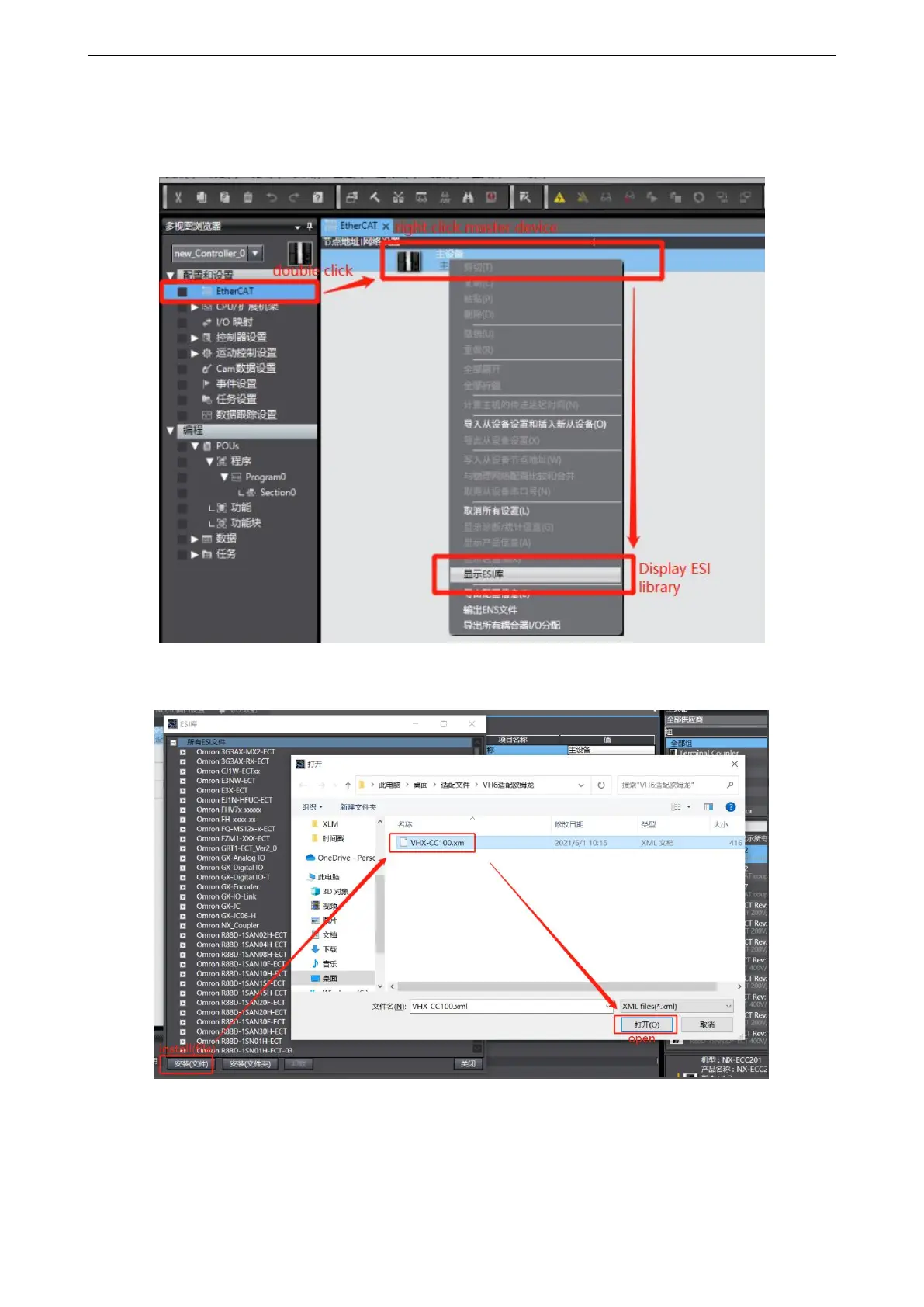36
2) Add XML file
For initial use, customers need to add XML files to the library. Double click “EtherCAT”, pop up the EtherCAT
configuration screen. Right click master device and select “Display ESI Library”.
Then in the pop-up ESI library, we need to add the XML file of VHX-CC100. Select “this folder” to display the
path of the storage folder, where the “VHX-CC100” XML type file is placed.
