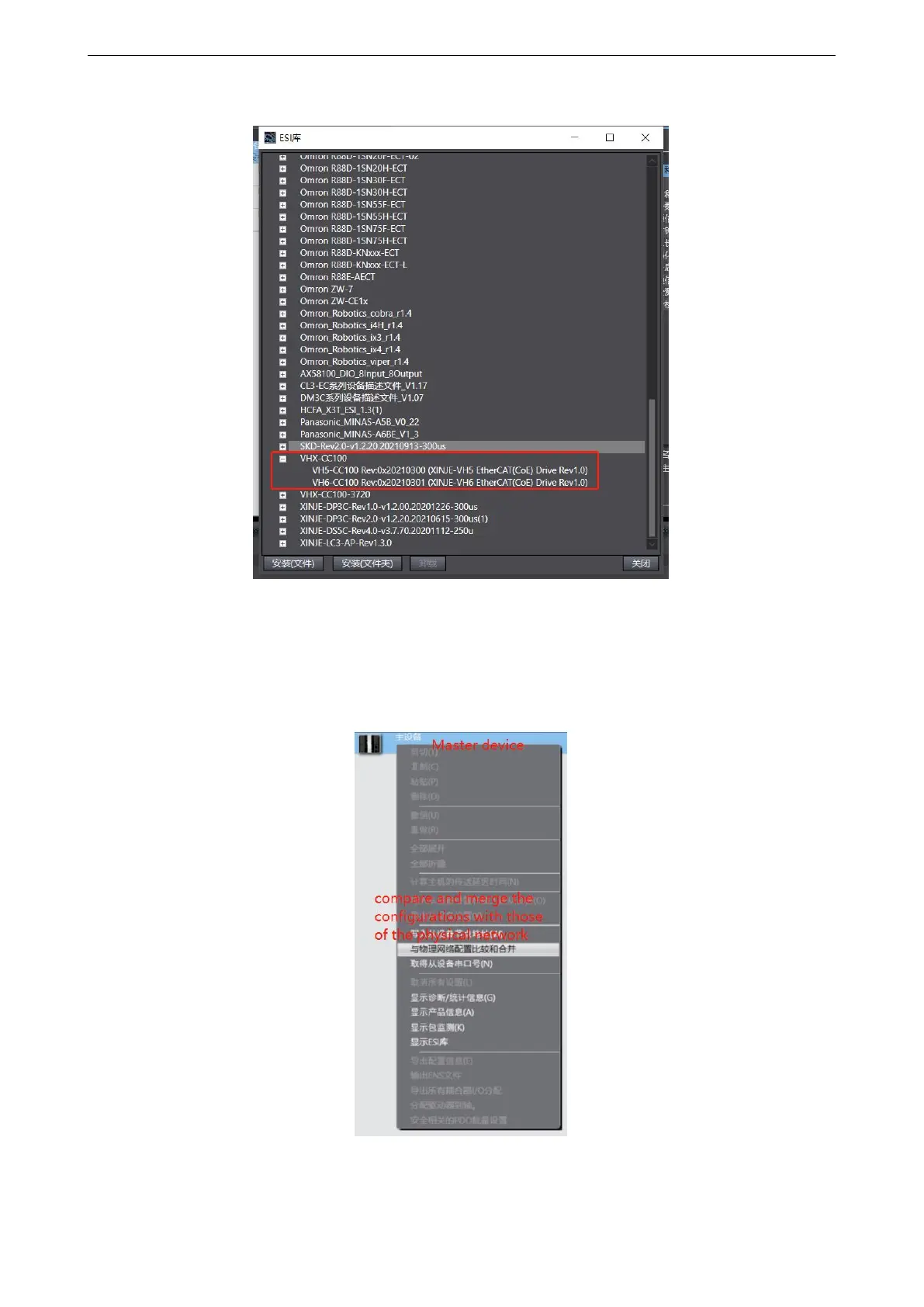37
The installation is completed as shown below:
3)Scan and add devices
When using the device, ensure that P9-12 is set. The station number can be increased from 1 in actual connection
sequence. After modification, it needs to be powered on again.
If the controller is online, right-click the master device to compare and merge the configurations with those of the
physical network.
