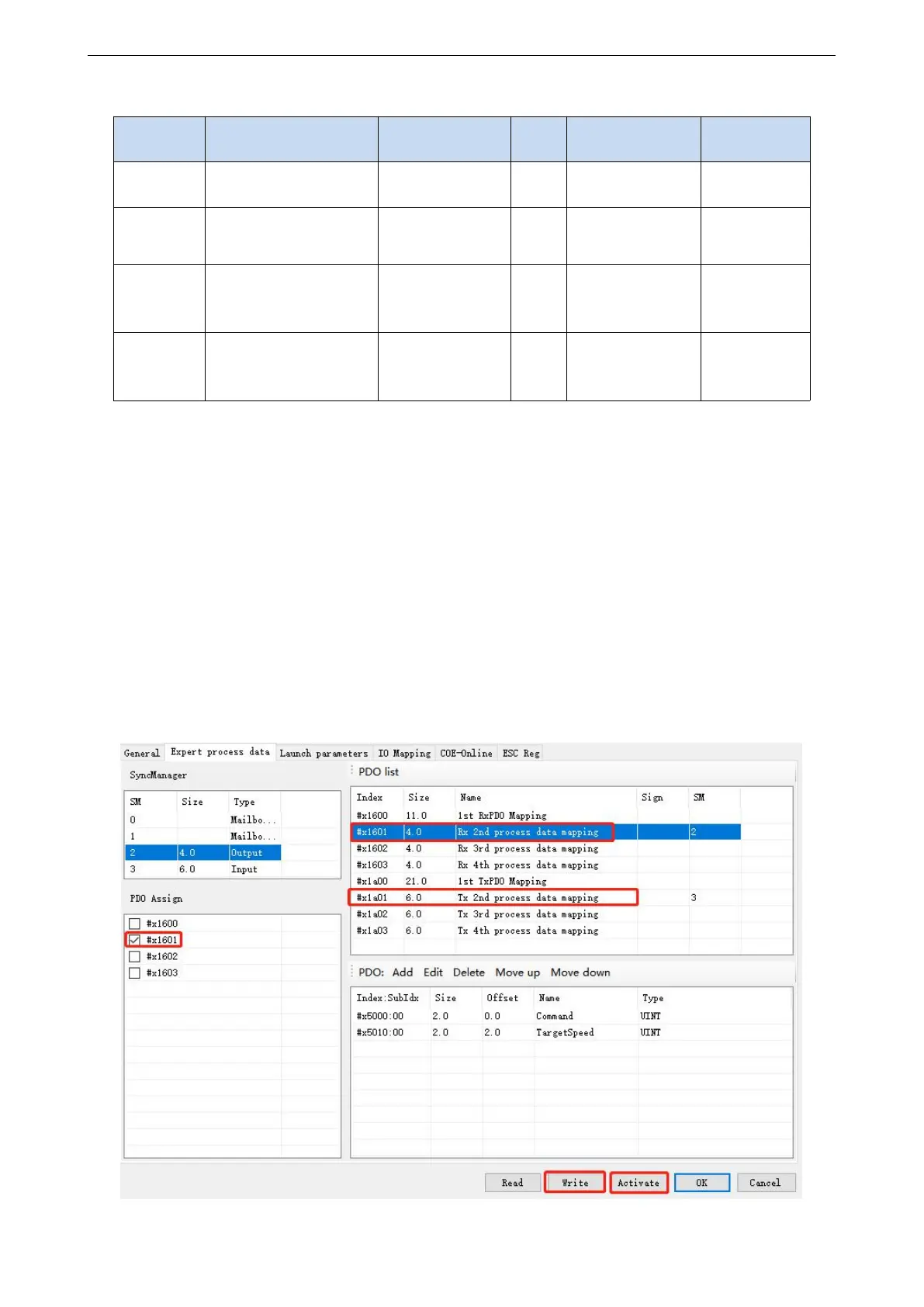32
②Parameters in torque mode
0: Speed control
1: Torque control
Upper limit source of
driver torque
Torque control forward
maximum frequency
source
Can be modified
during operation
Torque control inverse
maximum frequency
source
Can be modified
during operation
Set【6071h: target torque】to set the torque setting.
When the torque is given as positive, the VFD operates in the forward direction.
When the torque is given as negative, the VFD operates in the reverse direction.
For example, if 1000 is set, the frequency converter operates at 10.00% of the rated torque
Set 【6042h:vl target velocity】 to modify the upper speed limit (0.01%) under torque mode, corresponding to the
percentage of maximum output frequency P0-13.
10.1.4.3 Independent protocol control
(1) Enter the expert process data and click input and output respectively in the synchronization manager. PDO
allocation selection 1601,1a01. If you need to set a new address, you can add or modify it in the PDO content.
After checking, click write and activate.
