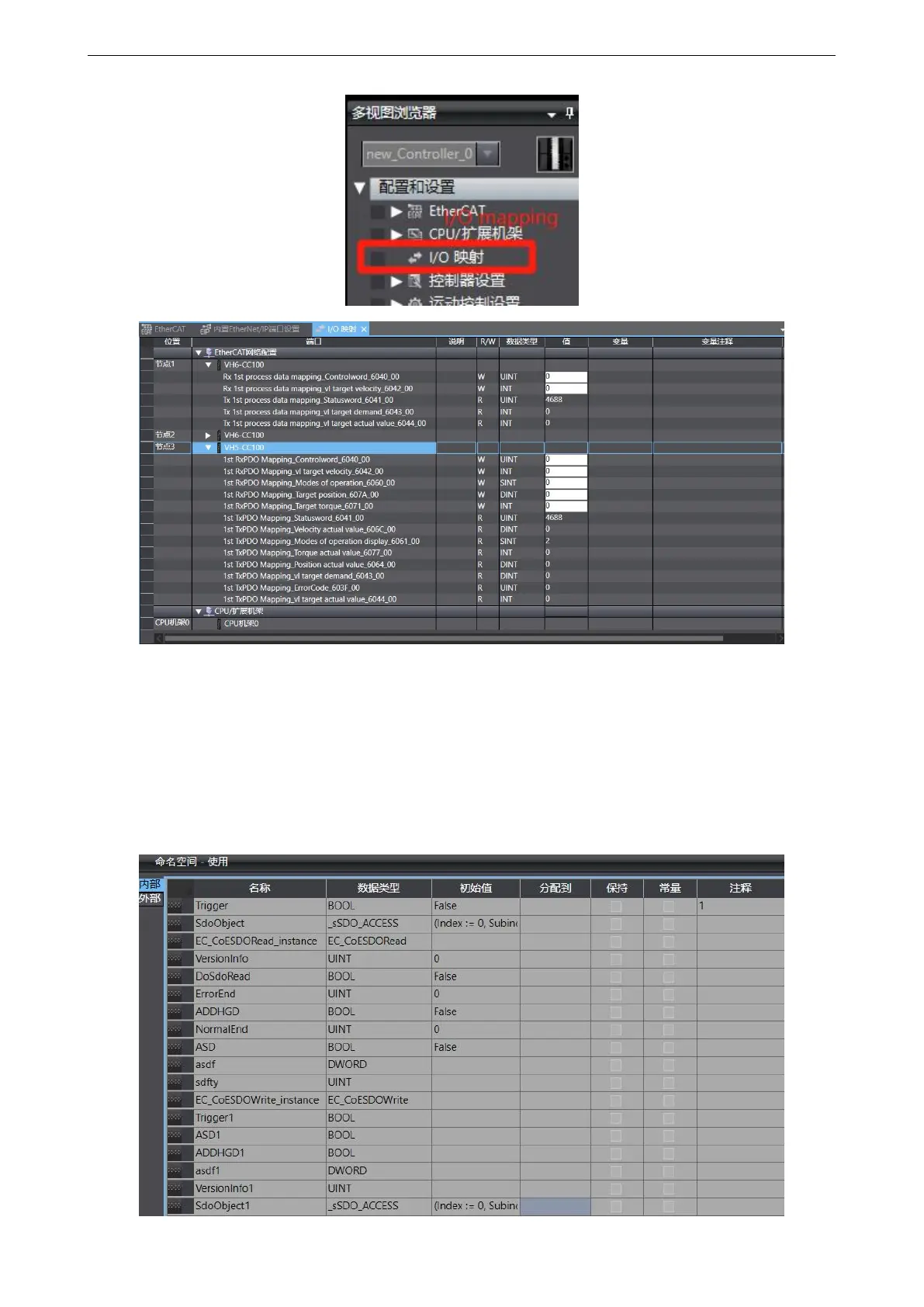43
Set【6040h: Control word】: write 6 → 7 → 15 enable. 15 → 7 turn off enable. Write 128 to clear the frequency
conversion alarm.
Set【6042h:vl target velocity】, for example, write 1000, P0-13=50Hz. The frequency converter operates with 5Hz
forward rotation, writes -1000, and the frequency converter operates with 5Hz reverse rotation.
8)SDO data read/write
Variable definition and assignment:
