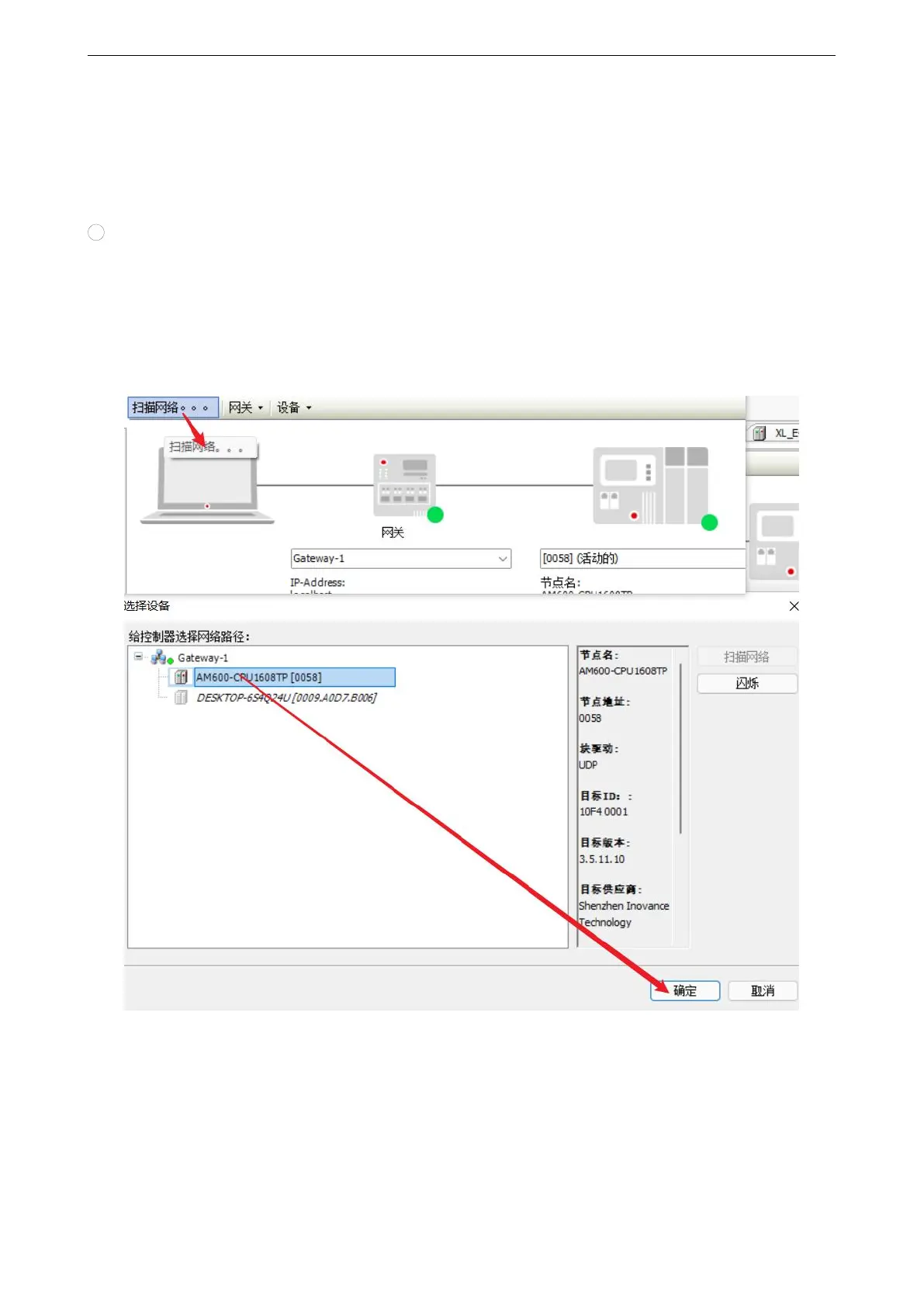53
dialog box, select the slave device description file saved in the local path, and open the corresponding XML file.
4)Add master device
It is recommended to use the scanning function and follow the【hot reset】-【log out】-【scanning device】process.
Preparation conditions:
1 The PC and PLC are correctly connected through the gateway, search the PLC in the same network segment,
and click OK after finding it.
Note: Ethernet connection requires that the IP address of the connecting device (PC) and the IP address of the PLC
are in the same network segment, so confirm whether the IP address setting of the PC meets the requirements
before making the connection action.
The following figure:
② PLC and slave networking are normal.
③ The configuration information of the background configuration port is consistent with the actual PLC
connection port, as shown in the following figure.
