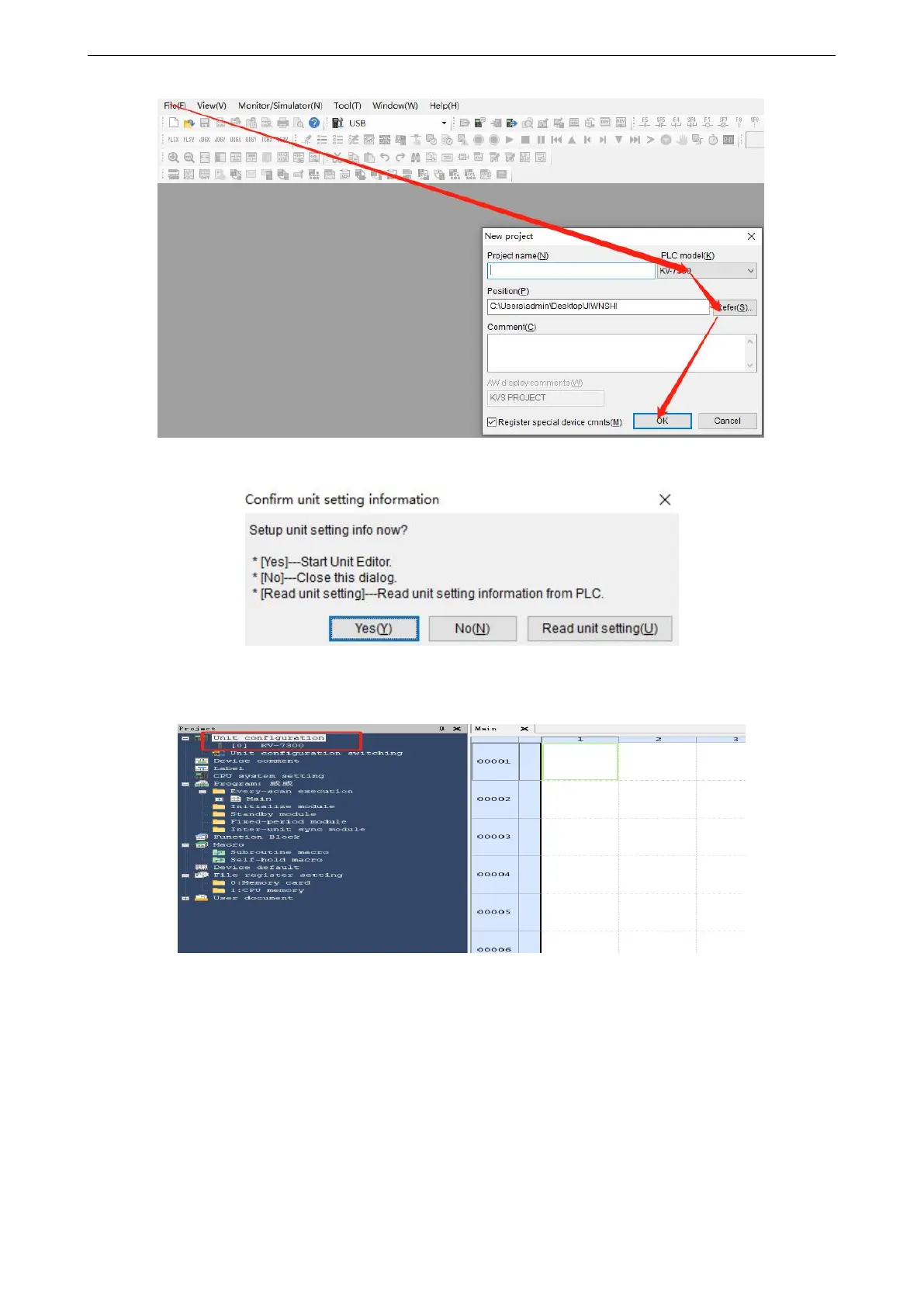65
③Pop up the confirm unit configuration setting interface, and click "yes".
④Click the icon in the upper left corner: obtain the unit configuration information connected to the PLC,
double-click the model "KV-7300" to open the unit editor.
2)Get configuration information (master station connection)
① Click "get unit configuration information connected to PLC".
