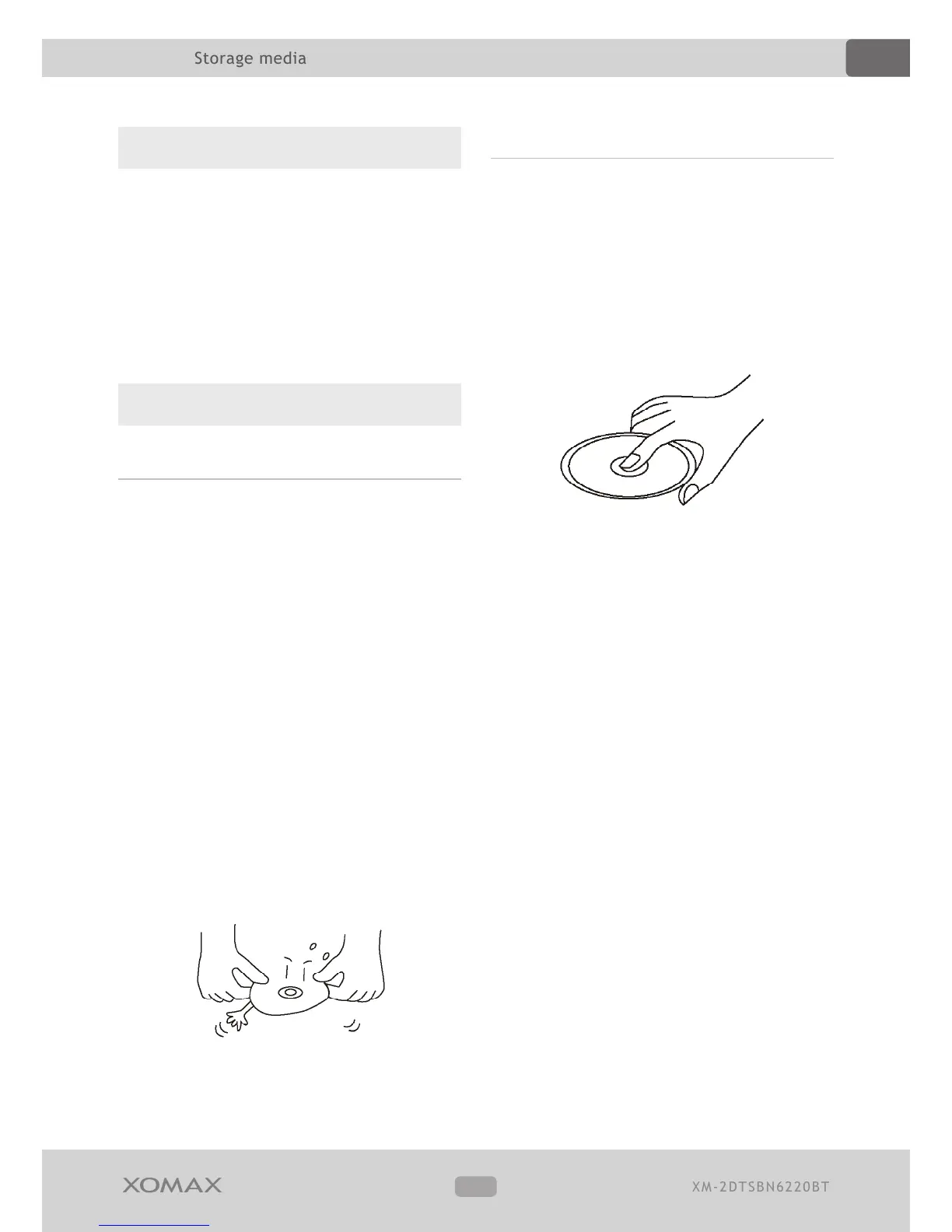ID3 tag (Title, Interpretor)
The ID3 function allows to display the
name of the currently played interpretor,
title and album. The album cover can be
displayed as well. This function is availa-
ble in mp3 format only. The information
should be stored in the mp3 les.
Handling the CDs and DVDs
Notes
» Soilings, scratches, dust can impair
the playback and damage optical
lenses.
» Do not label CDs/DVDs with an
inappropriate stickers and markers.
» Do not ever bend the disc.
» Store the discs in an appropriate
sleeves to avoid damages of the media.
» Do not expose discs to direct sunlight.
» Do not touch the mirror surface of
the disc to avoid the soilings such as
ngerprints.
Cleaning the discs
Do not use any aggressive chemical
or alcohol-containing detergents for
cleaning of the optical media.
Please use a clean and ne cleaning rag
to clean the surface of the disc. Remove
the soilings and the dust carefully from
the center outwards.
