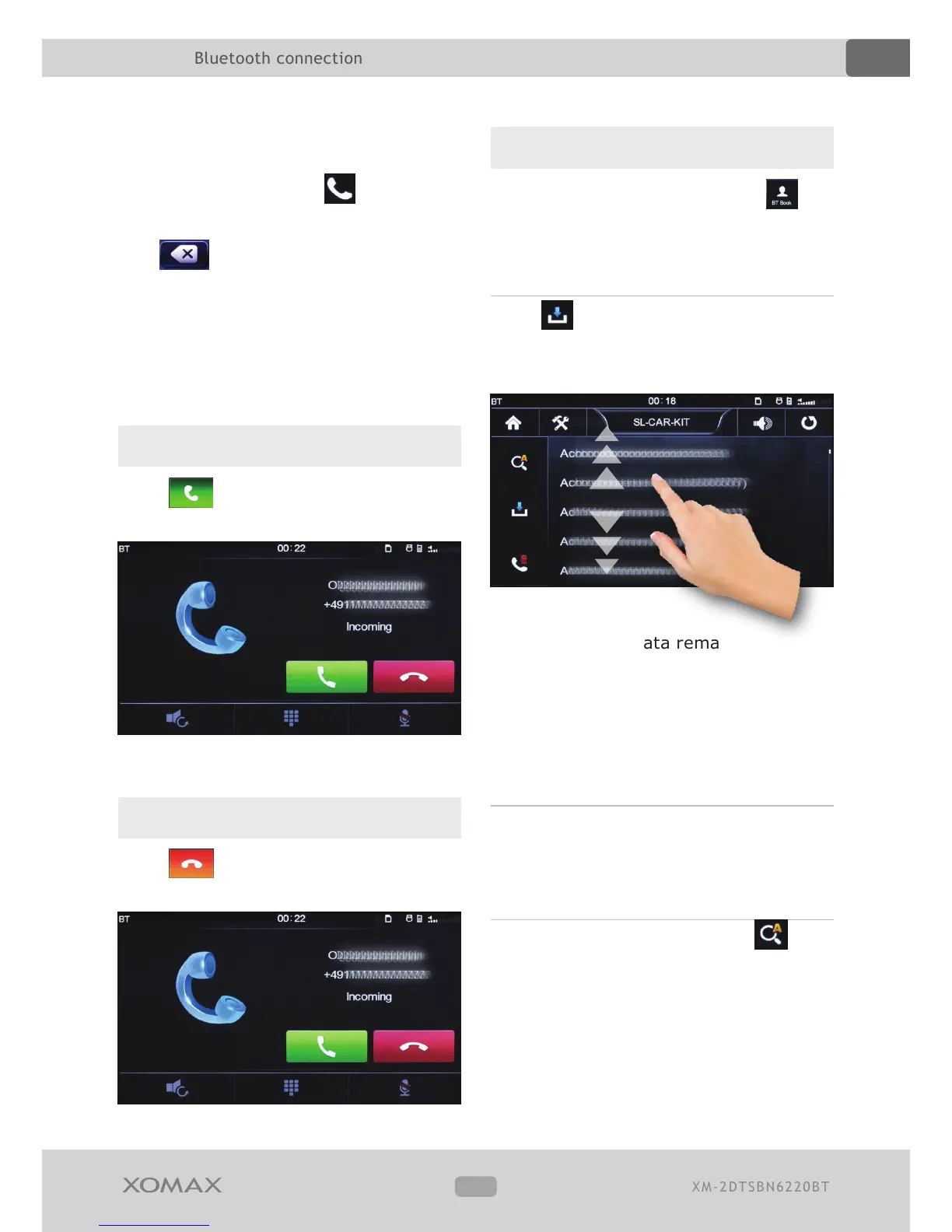When phone and car unit connected
successfully, input number buttons in
touch screen, and touch icon to dial.
In dialing mode, if input wrong number,
click icon can delete number one
by one.
You can also nd the required number
on one of the protocol lists or in your
telephone book and tip it to dial the
number.
Take a call
Press by an incoming call to take
it.
End / reject the call
Press
when the conversation is
over or by an incoming call.
Phone book
To access the phone book press .
Load the data from the external
phone
Press to import the data from your
cell phone. The conrmation of share of
the cell phone data can be required.
All the imported data remain stored in
the unit's memory and are available
even if the connection between the unit
and the source (cell phone) is inter-
rupted.
Dial the number from the book
Find the required name or number in
the book and tip it to start the call.
Search within the book
Use the "search" option: press to
display the keyboard. .
Now enter the name of the required
person. Press the sensor key again to
hide the keyboard
