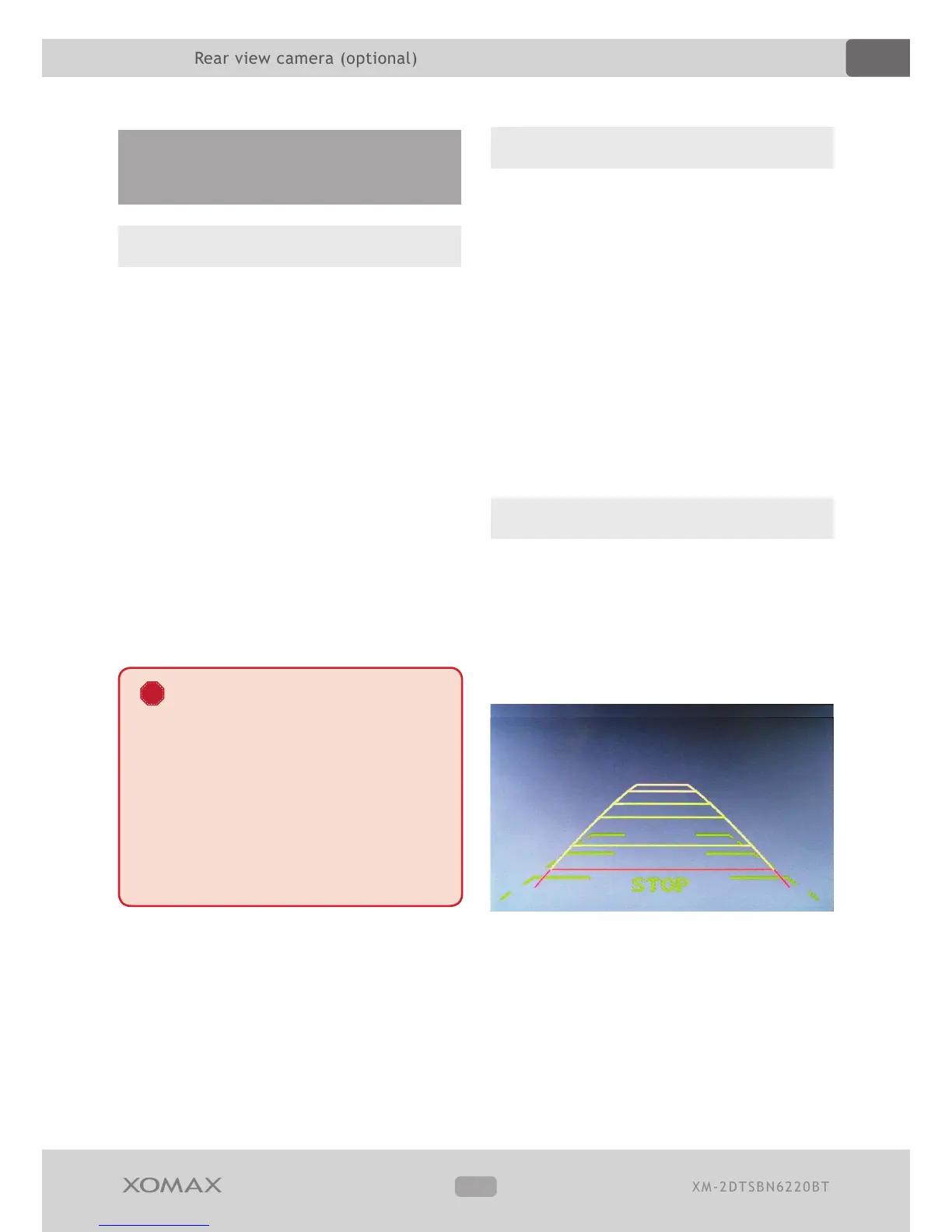Rear view camera
(optional)
Common information
A rear view camera is an optional
accessory. Please inform yourself by
your local specialist supplier about
current models and their options and
possibilities.
You can nd compatible cameras on the
homepage: www.carmediashop.de
All the cameras are equipped with video
cinch output.
Rear view cameras are to be installed at
the rear of the vehicle. They serve as a
parking assist element and an auxiliary
extension of the viewing angle while
reversing.
! Please do not rely on the ca-
mera's picture only while reversing.
A rear view camera serves as an
additional assistance, it can not sub-
stitude your full attention driving.
Connection
The camera port CAM is located on the
rear side of the unit.
The yellow cinch jack is the terminal
for the incoming video signal from the
camera. Plug the video cable of the
camera into it.
The unit's cable as well as the camera
itself has to be connected with the rear
lights of the vehicle 12V) to ensure
the correct functionality of the camera
mode.
Start the rear view camera mode
If the camera was connected properly
the unit switches automatically to the
camera mode as soon as you shift the
reverse gear. As soon as you shift any
other gear the unit switches back to the
previous mode.
