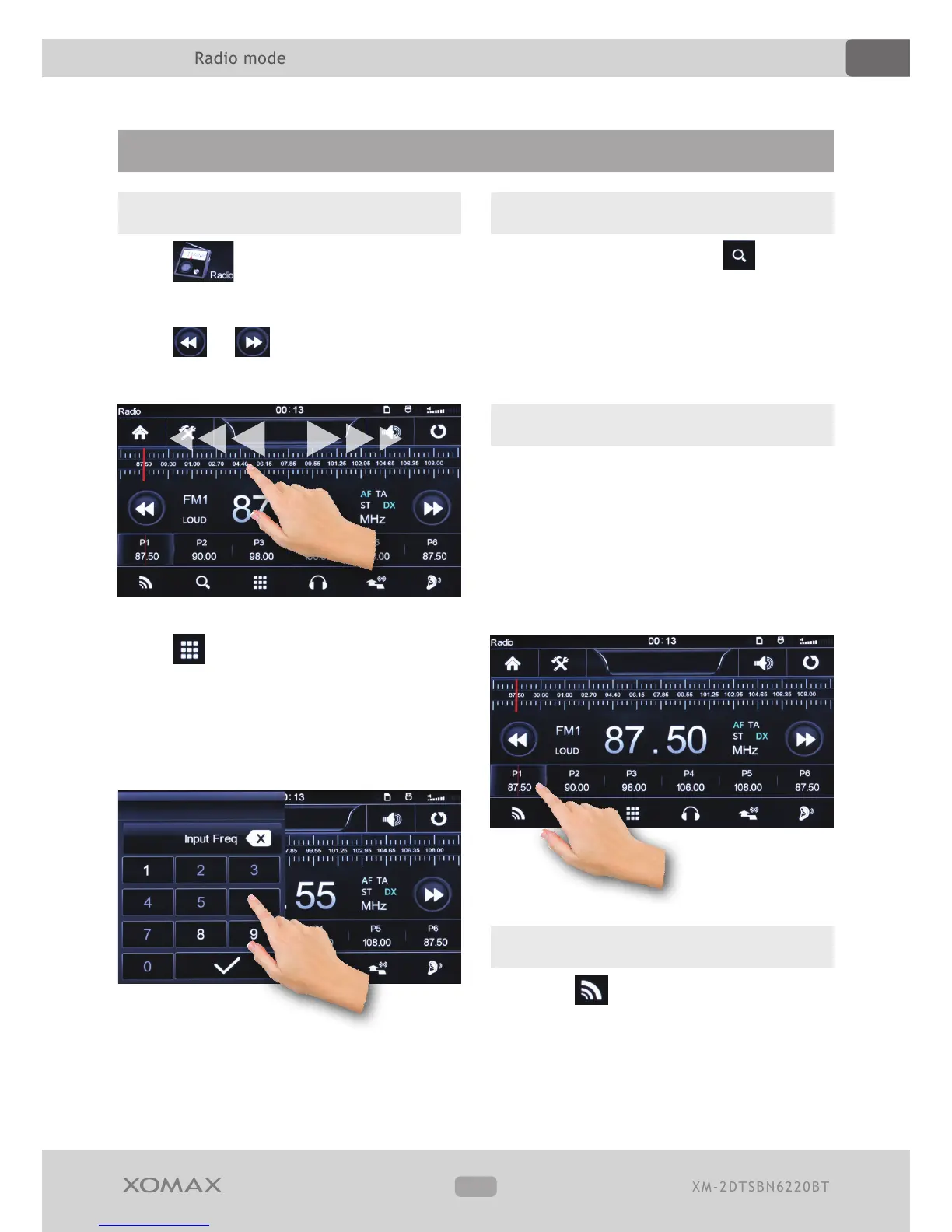Automatic frequency scan
[Intro] Touch radio menu's Sicon,
short-press to browse stored stations ;
[Scan] long-press can scanning stations
automatically and store the strongest
signal stations on the screen.
Store the found stations
There are 30 memory cells in total
to store your favorite radio stations:
P1-P6 within FM1,FM2,FM3 and P1-P6 for
AM1,AM2 frequency band. To store the
current station in one of the memory
cells hold the corresponding sensor key
for a couple of seconds pressed.
Switch AM/FM
Press the icon, can switch between
Fm1/ FM2/FM3/AM1/AM2.
Radio mode
Touch icon in the main interface
to enter into the radio interface.
Touch or icon to low or high
frequency end station scanning.
Touch icon to show channel
selection keyboard, and input station
frequency to choose station; can also
drag the table feet or directly touch
the stored radio icon to choose station
playing.
Radio mode
