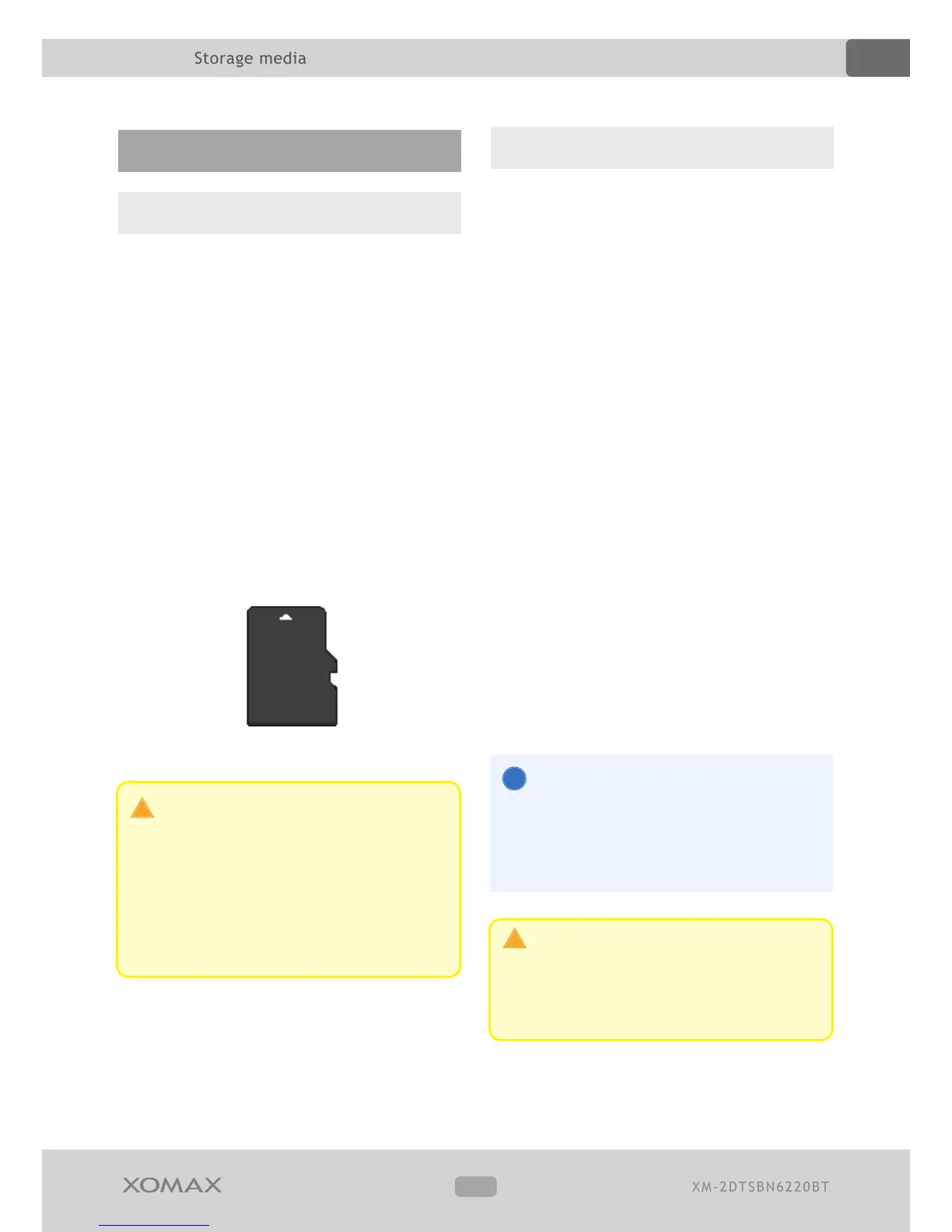Supported formats
Video
» XVID coded AVI les
» MPEG4 coded AVI les
» MPEG1/2 coded MPG les
» VOB les
» RMVB Real Player les
The MP4 format will not be supported.
Do not mistake the MPEG4 Codec for
container format MP4.
Audio
» MP3 les (ID3 tag support)
» WMA les
Bilder
» JPEG
» BMP
Disfunctions due to non-com-
pability can not be regarded as a
product's aw and are not covered by
warranty.
Please note that some les
can have diverse characteristics
(codings, resolutions). It may lead to
disfunctions during the playback.
Storage media
Supported media
» DVD, DVD-R, DVD+R
» CD, CD-R
» VCD, SVCD
» MP3-CD/-DVD
» USB ash drives, max. capacity 128GB,
FAT32 or exFAT le system
» micro SD-/SDHC card, max. capacity
128GB, exFat or FAT32 le system
» Alternative sized SD cards can be
used with the help of an USB adapter.
micro SD card
All the optical media (CD, DVD,
VCD) should be sized as standard
12cm Ø. The media with other size,
shape could damage the optical
device.
