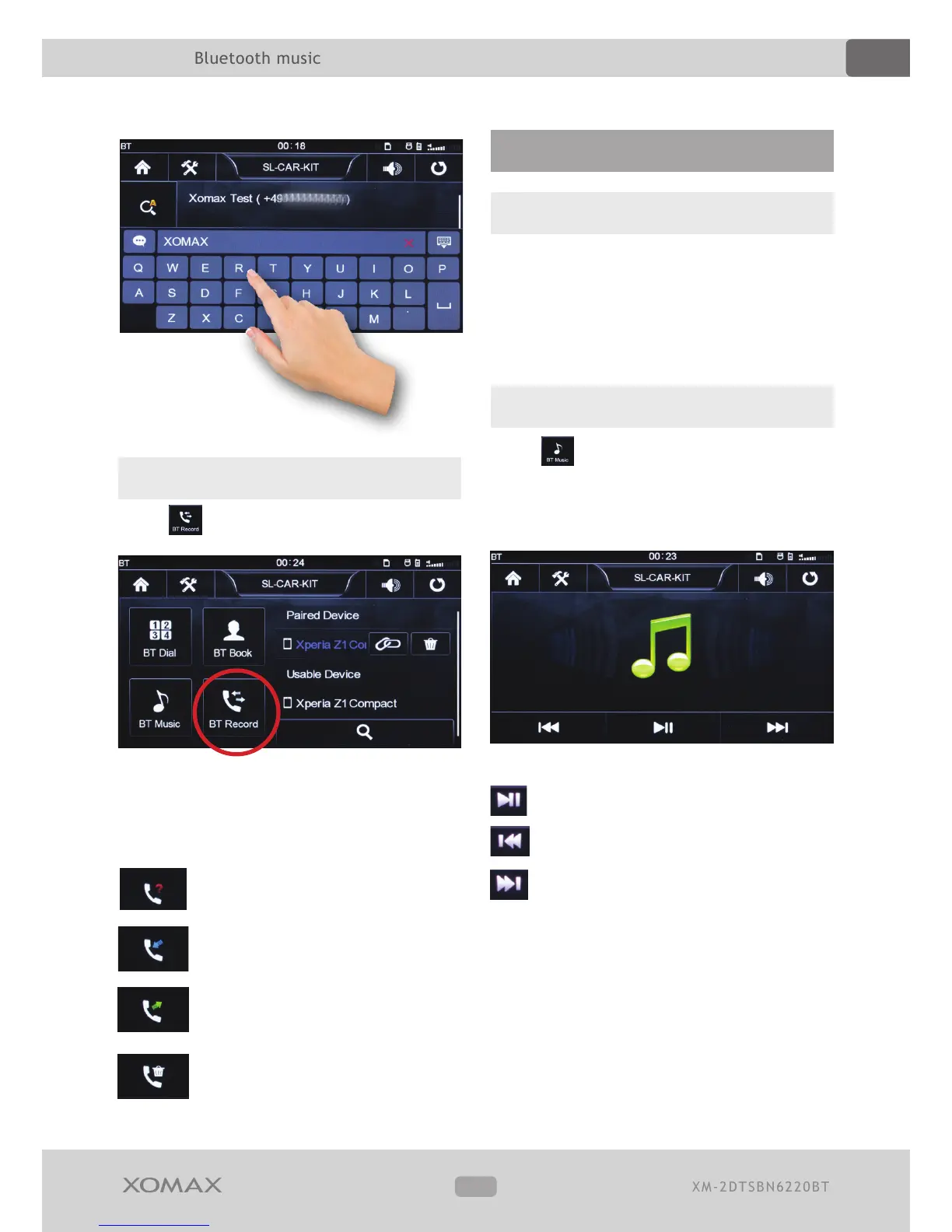Phone protocol
Press to call up the lists.
There are three types of protocols:
dialed numbers, incoming calls, missed
calls. The corresponding short cut keys
you can nd on the left menu bar:
- missed calls
- incoming calls
- dialed numbers
- empty the lists
Bluetooth music
Common information
The "Bluetooth music" feature allows to
play the music from the external device
of your choice (cellphone, smartphone,
tablet PC) via car radio speakers. The
device should support the A2DP service.
Start Bluetooth music
Press the Bluetooth music inter-
face appears on the screen. Now load
the playback program on the external
device and start the playback.
- Touch icon can pause/play.
- Touch icon can play last song.
- Touch icon can play next song.
