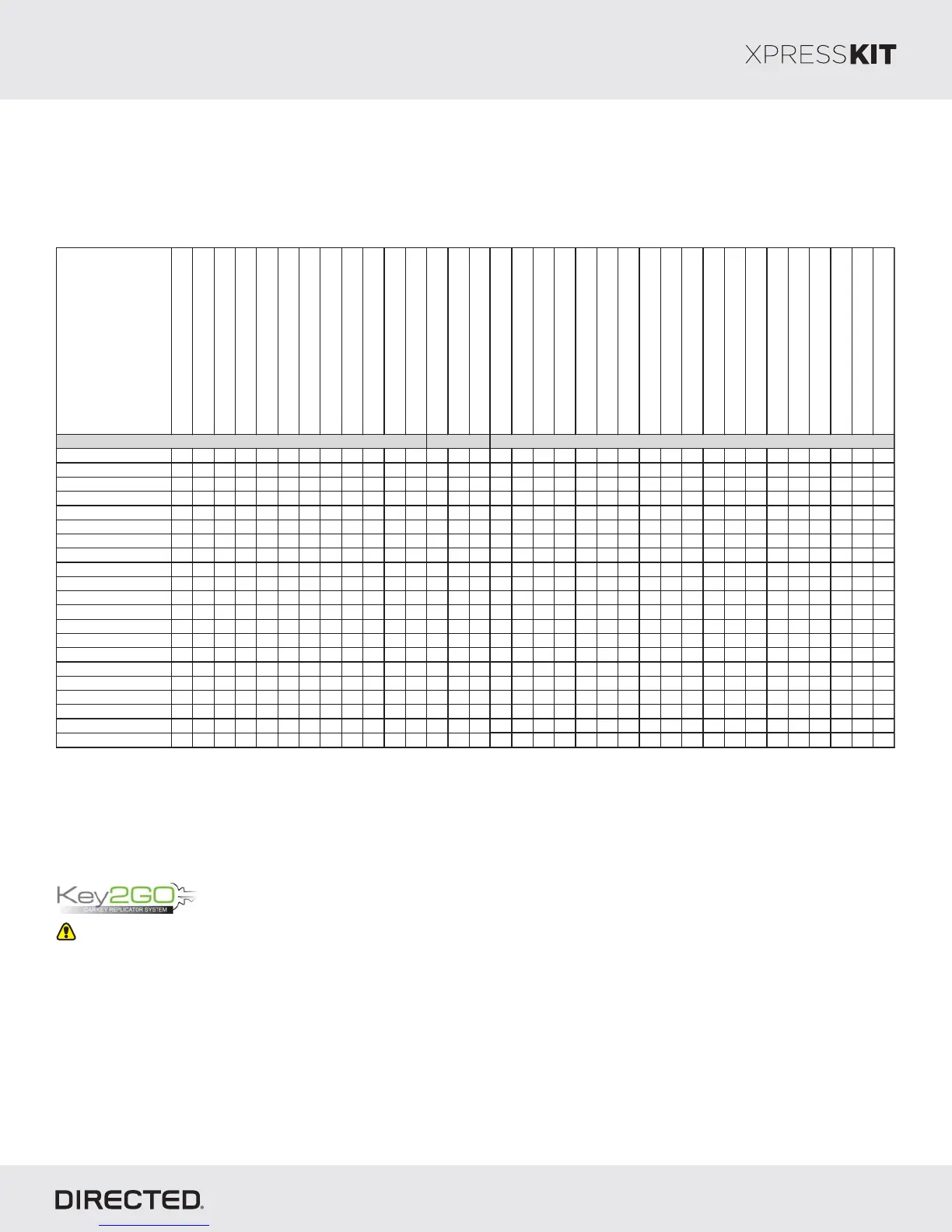Vehicle Application Guide
Page 2
The following table lists the vehicles and features which are compatible with this product. The number assigned to each
year allows you to determine which installation type should be used for your vehicle.
This feature is required if only one key is available. You can program the interface without the need for Key2Go if two
keys are present.
Key2 has been designed and developed to bypass the advanced encryption layers found in modern vehicles. It usesGO
an array of servers to generate a duplicate of the original key, the installation of a remote starter without having toallowing
give up a key.
The advantage is that this feature allows you to use one original key and the server to configure the bypass in the vehicle.
All Key2 -compatible firmware are clearly indicated in the function list of each vehicle search result page and will alsoGO
appear on the flash page. Any first-time user must re-register to gain access to Key2 , and some additional informationGO
will be required to complete the registration process, such as your Directed account number and store name. Key2GO
requires an XKLoader.
Refer to page 19 of this guide for instructions on how to program features using Key2 .GO
PK-Immobilizer Bypass-Data No Key Req'd
CC-Power Windows Rolldown
DL-Disarm Factory Security
DL-Driver Priority Unlock
SS-Entry Monitoring ALL Door Pins
SS-Entry Monitoring Hood Pin
SS-Entry Monitoring Trunk/Hatch Pin
SS-Factory Alarm Trigger Monitoring
ST-Brake Status (foot brake)
Mazda
2
1111 • •••••D••••D•D•
3
1111 ••••••••••D••••D•D•
3
555555 • • • •D• • • • • •
5
111111 • • • • • •D• • • •
5
55555 • • • •D• • • • • •
6
11111 ••••••••••D••••D•D•
6
222222 • • • •D• • • • • •
B-Series
333333333• •D• • • • •
CX-7
11 •••••••• •D••••D•D•
CX-7
222 • • • •D• • • • •
CX-7 (Smart Key)
111 •••••••• •D••••D•D•
CX-7 (Smart Key)
222 • • • •D• • • • •
CX-9
4444 •••••••• •D••••D•D•
CX-9
2222 • ••••D••••••
CX-9 (Smart Key)
4444 •••••••• •D••••D•D•
CX-9 (Smart Key)
2222 • ••••D••••••
MazdaSpeed3
2222 • •• ••D•••• • •
MazdaSpeed6
222 • •• ••D•••• • •
MX-5 Miata
2222222222 • • • • •D• • • • • •
RX-8
22222222 • • • • •D• • • • • •
Tribute 6666777 • • •D• • • • • •
Legend:
D: Data to Data (D2D) only AV: Horn & Lights Controls PK: Transponder & Immobilizer Override
•: D2D and Wire-to-Wire (W2W) DL: OE Door Lock & Alarm Controls RS: Remote Start & Engine Controls
FOB: Sync CAN Interface w/ FOB Remote SS: Integrated Security & Monitoring
ST: Function/Feature Status
Rev.: 20170926
Platform: DBALL2
Firmware: MA2
© 2017 Directed. All rights reserved.
