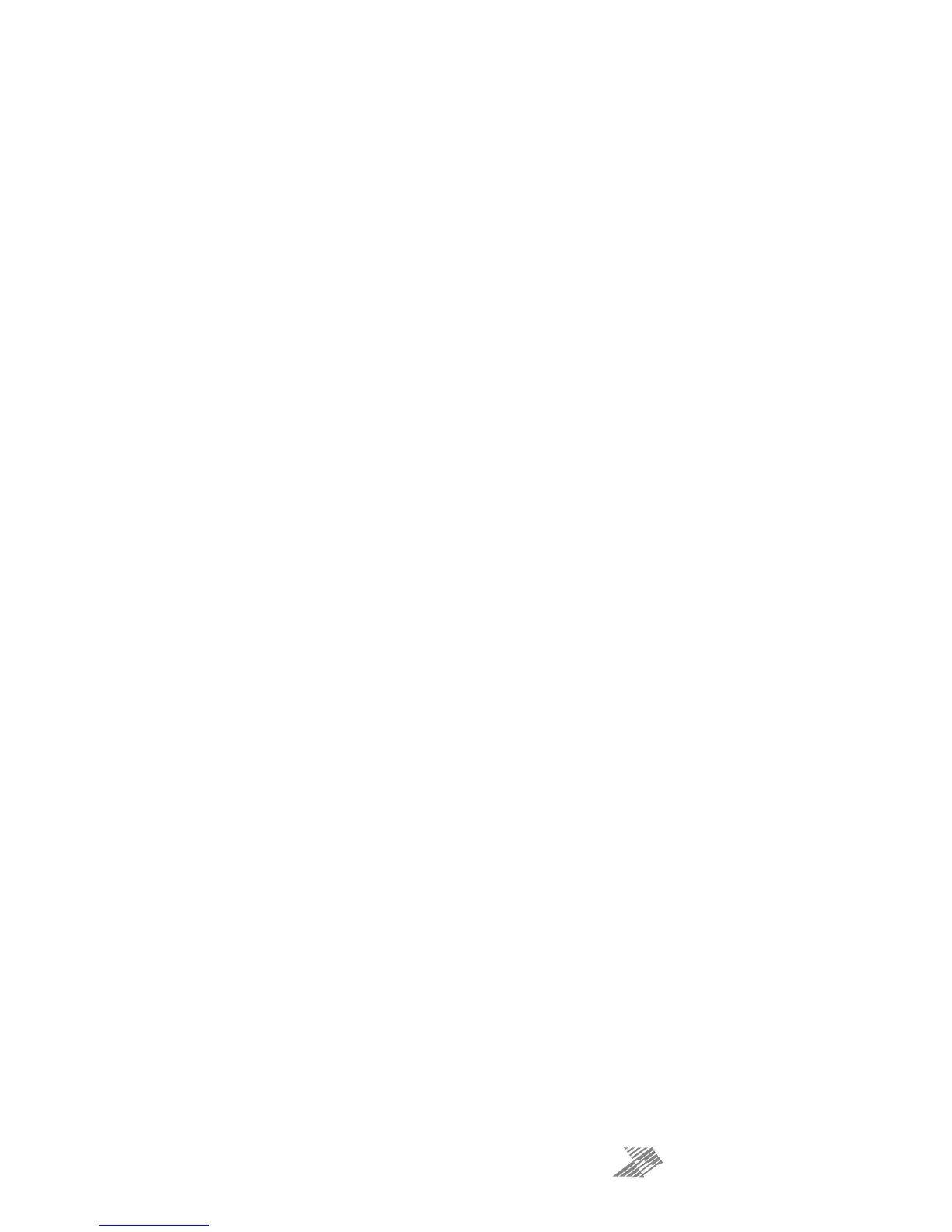x
Appendix I: Limiters and How to Set Them Correctly ..................................... 66
Program Limiter ..................................................................................................................... 66
Peak Limiter ............................................................................................................................ 67
Setting Accurate Limiter Thresholds — Program Limiter ...................................................... 70
Amplifier Outputs’ Program Limiter Lookup Table ............................................................... 71
Auxiliary Outputs’ Program Limiter Lookup Table ................................................................ 72
Setting Accurate Limiter Thresholds — Peak Limiter ............................................................ 73
Setting Appropriate Attack and Release Times ..................................................................... 73
Appendix II: Upgrading Firmware and Loading Presets .................................. 75
Amplifier Communications Set-up ......................................................................................... 75
Download the Files ................................................................................................................. 75
Connect To The Amplifier ....................................................................................................... 76
Choose What To Load .............................................................................................................. 76
Start The Update! .................................................................................................................... 77
What If It All Goes Wrong… ..................................................................................................... 77