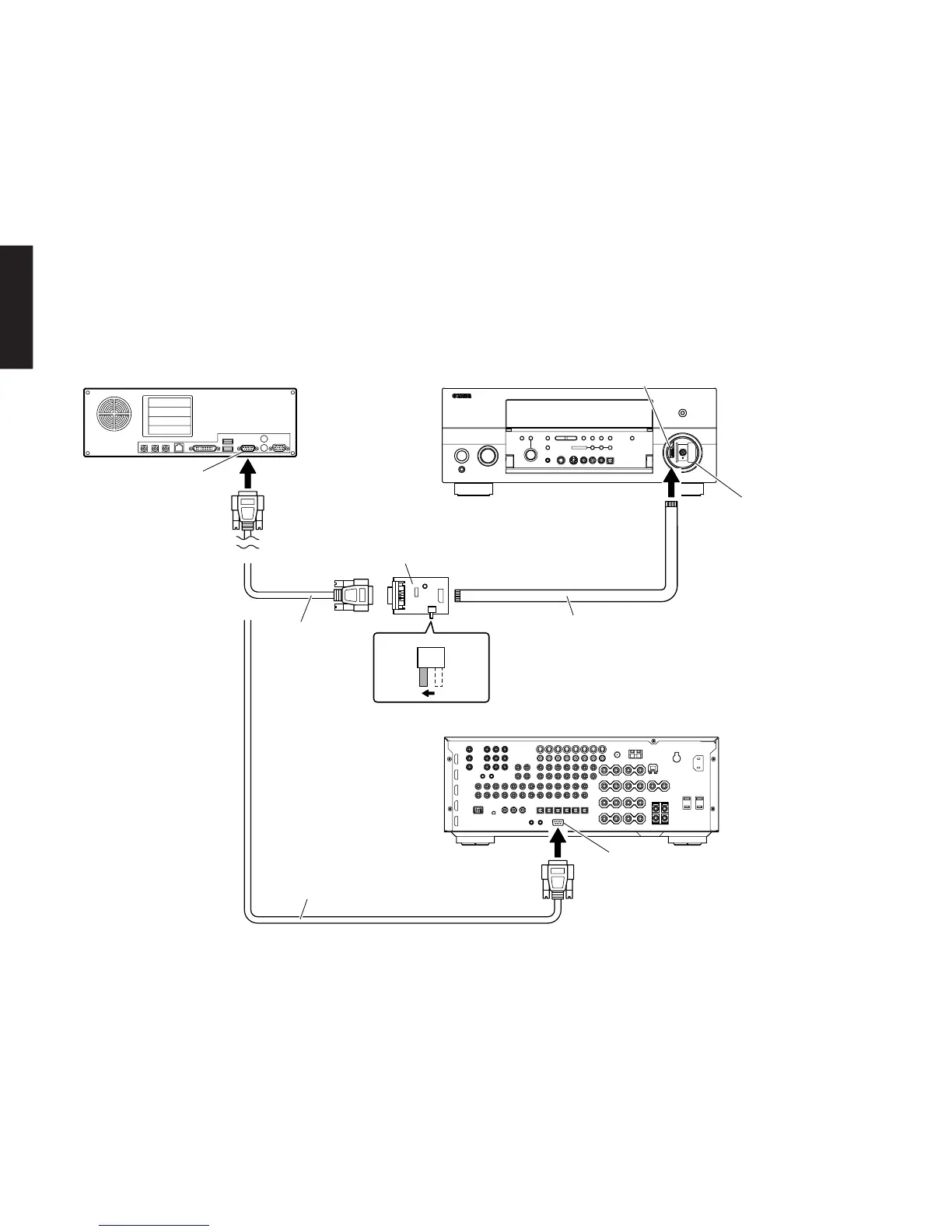24
RX-V1800/HTR-6190/DSP-AX1800
RX-V1800/HTR-6190/
DSP-AX1800
Fig. 4
● Connection procedures
* Disconnect the power cable of the main unit from
the AC outlet.
1. Set the switch (SW301) of RS232C conversion
adapter to the “FLASH UCOM” side. (Fig. 4)
2. Connect the writing port of the main unit to the serial
port (RS232C) of the PC as shown below. (Fig. 4)
* There are 2 writing ports, one at the front and
the other at the rear. Either one may be used.
Writing port
Remove the volume knob.
ボリュームノブを取り外します。
Flexible flat cable (9P)
RS232C cross cable
RS232C cross cable
RS232C port
Serial port (RS232C)
PC Front panel
Rear panel
RS232C conversion adapter
SW301
FLASH
UCOM
OTHER
● 接続方法
※ 本機の電源コードをACコンセントから抜いてくだ
さい。
1. RS232C変換アダプターのスイッチ(SW301)を
FLASHUCOM側に設定します。(Fig.4)
2. 本機の書き込み用ポートとPCのシリアルポート
(RS232C)を下記のように接続します。(Fig.4)
※ 書き込み用ポートはフロント側およびリア側の
2箇所あります。フロント側またはリア側の書き
込み用ポートを使用してください。
