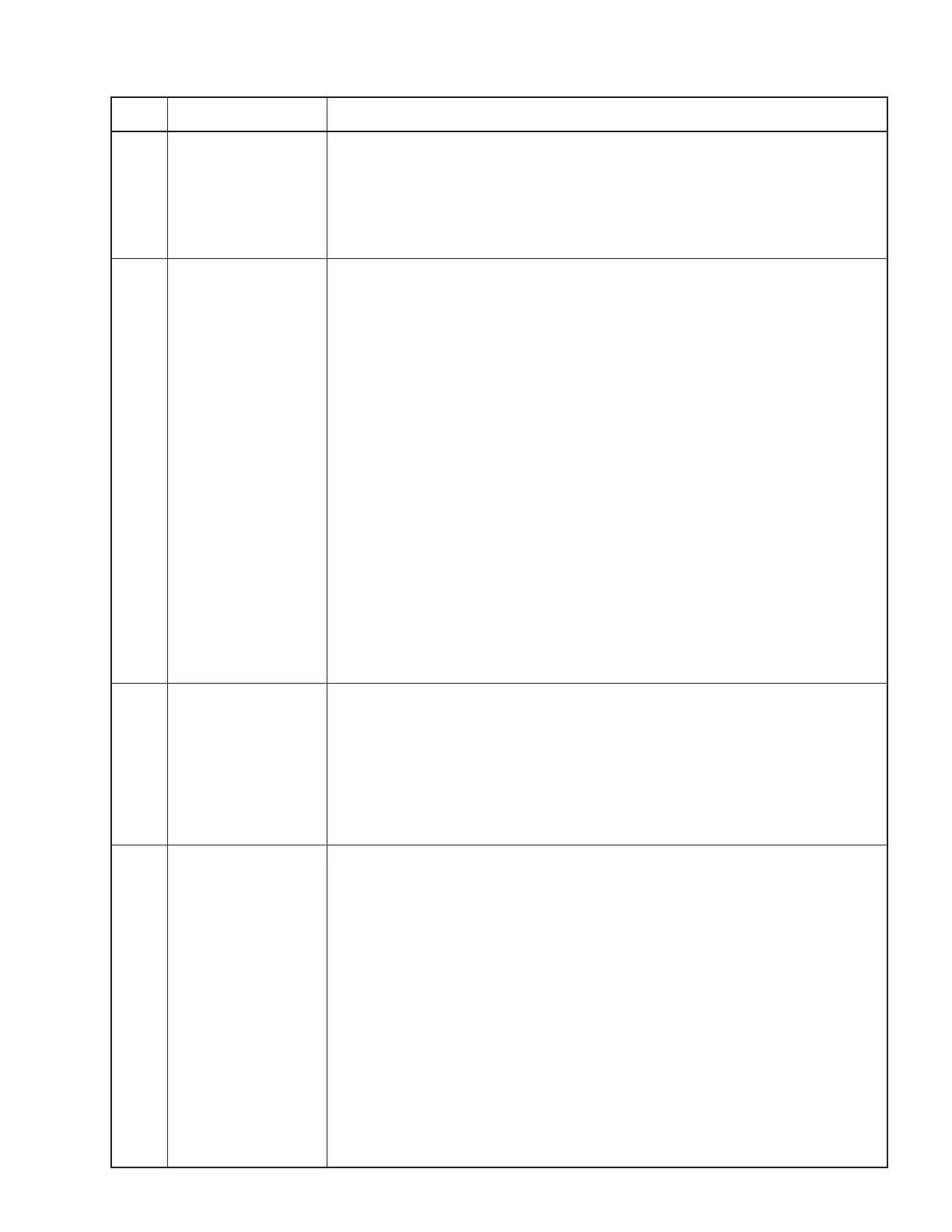63
MOX6/MOX8
9 • Volume Attenuation
Connect the level meter to the OUTPUT terminal ([L/MONO] and [R]). Insert the jacks to both
the [L/MONO] and [R] terminals at the same time.
Set the [MASTER VOLUME] slider to minimum, and measure the attenuation level.
Confi rm the output level is as follows.
OUTPUT R: -80.0dBu or less
10 010 Output L Checks the output level L.
• Output Level and Cross Talk Level (PHONES)
Connect the level meter to the [PHONES] terminal (L and R).
Confi rm each output level is as follows.
PHONES L: -2.9dBu +/-2dB
PHONES R: -55.0dBu or less
• Output Level and Cross Talk Level (OUTPUT)
Connect the level meter to the OUTPUT terminal ([L/MONO] and [R]). Insert the jacks to both
the [L/MONO] and [R] terminals at the same time.
Confi rm each output level is as follows.
OUTPUT L: +1.4dBu +/-2dB
OUTPUT R: -80.0dBu or less
Pull out the jack on the [R] terminal.
Confi rm the output level is as follows.
OUTPUT L: -4.6dBu +/-2dB
• Volume Attenuation
Connect the level meter to the OUTPUT terminal ([L/MONO] and [R]). Insert the jacks to both
the [L/MONO] and [R] terminals at the same time.
Set the [MASTER VOLUME] slider to minimum, and measure the attenuation level.
Confi rm the output level is as follows.
OUTPUT L: -80.0dBu or less
11 011 Line Out Mute Checks the digital mute function.
Connect the level meter to the OUTPUT terminal ([L/MONO] and [R]). Insert the jacks to both
the [L/MONO] and [R] terminals at the same time.
Press the [INC] switch, and the output signal is muted.
Confi rm "MUTE ON" is displayed on the LCD and the output sound is muted.
Also, confi rm each output level is as follows at that time.
OUTPUT L: -85.0dBu or less
OUTPUT R: -85.0dBu or less
12 012 Mute Checks the analog mute function.
• Analog Mute (PHONES)
Connect the level meter to the [PHONES] terminal (L and R).
Press the [INC] switch, and the output signal is muted.
Confi rm "MUTE ON" is displayed on the LCD and the output sound is muted.
Also, confi rm each output level is as follows at that time.
PHONES L: -26.0dBu or less
PHONES R: -26.0dBu or less
• Analog Mute (OUTPUT)
Connect the level meter to the OUTPUT terminal ([L/MONO] and [R]). Insert the jacks to both
the [L/MONO] and [R] terminals at the same time.
Press the [INC] switch, and the output signal is muted.
Confi rm "MUTE ON" is displayed on the LCD and the output sound is muted.
Also, confi rm each output level is as follows at that time.
OUTPUT L: -40.0dBu or less
OUTPUT R: -40.0dBu or less
TEST
LCD display
Test description, judging conditions, etc.
No.
