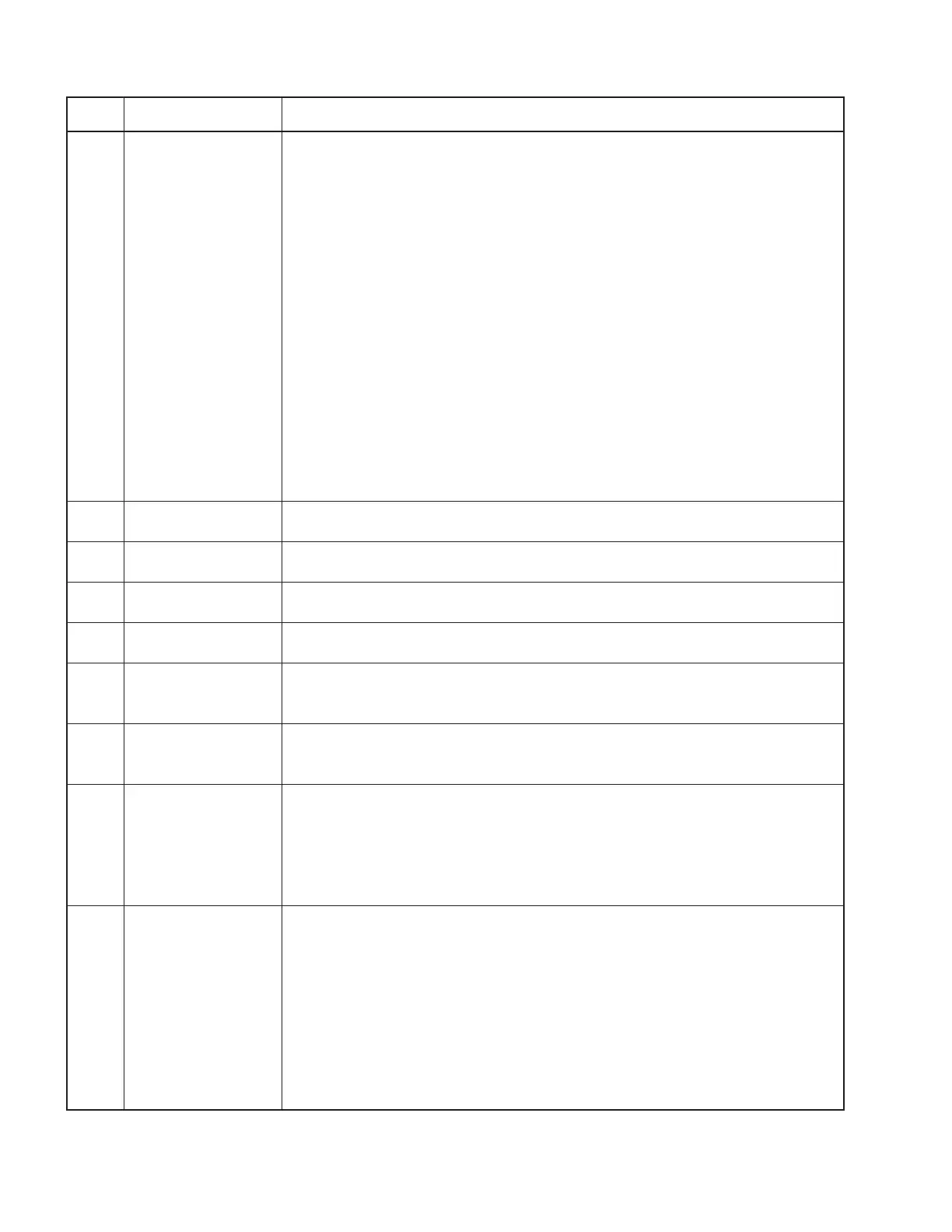64
MOX6/MOX8
13 013 SW, LED Checks the panel switches and LEDs.
Press the panel switch as indicated on the display. The corresponded LED lights.
If there are two or more corresponded LED, press the panel switch repeatedly, and each LED
lights.
The corresponding pitch sound is output while pressing the panel switch. Refer to the "Switch
Test Item List" (Table 1 on page 86) for the relationship between the switch number and the
generated pitch.
Every time each switch is pressed, confi rm the following test items.
• The corresponding pitch sound is output normally.
• "OK" is displayed on the LCD.
• No key stick is existed.
• Confi rm the LEDs light one by one.
When the test is fi nished, "End" is displayed on the LCD.
(OK:"OK:[***]", NG:"NG:O=xxxx([***]) X=xxxx([***])", If multiple switches are pressed
together:"Over Two Sw")
(*** = Panel switch name)
If the [EXIT] switch is pressed twice, this inspection is cancelled and return to the test item
selection mode.
14 014 All LED On Checks all LEDs on the panel.
All the LEDs light together. Confi rm all the panel LEDs light normally.
15 015 Red LED On Checks all the red LEDs on the panel.
All the red LEDs light together. Confi rm all the lighting LEDs are red.
16 016 Green LED On Checks all the green LEDs on the panel.
All the green LEDs light together. Confi rm all the lighting LEDs are green.
17 017 Orange LED On Checks all the orange LEDs on the panel.
All the orange LEDs light together. Confi rm all the lighting LEDs are orange.
18 018 LCD On Checks all dots of LCD.
All dots of LCD are turned on.
Confi rm the whole LCD screen becomes black.
19 019 LCD Off Checks all dots of LCD.
All dots of LCD are turned off.
Confi rm the whole LCD screen becomes white.
20 020 Slider Checks the [DAW LEVEL] slider.
Set the [DAW LEVEL] slider to minimum. Then, set the slider to maximum.
Confi rm the slider moves smoothly.
After executing the test, confi rm that "OK" is displayed on the LCD.
("[DAW LEVEL]:<xx>yy" xx:Target value, yy:Current value)
(OK:"OK")
21 021 Encoder Checks the encoders.
Turn an encoder clockwise, with increasing count number up to "+8". Then turn it
counterclockwise, with decreasing count number down to "-8".
Thereby "OK" is displayed for the encoder.
Execute the above procedures for all the encoders one by one. The order of inspection is not
constrained.
Confi rm each encoder moves smoothly.
After executing the test, confi rm that "OK" is displayed on the LCD.
(Indication for each encoder:"<xx>yy" xx:Target value yy:Current value)
(OK:"OK")
TEST
LCD display
Test description, judging conditions, etc.
No.
