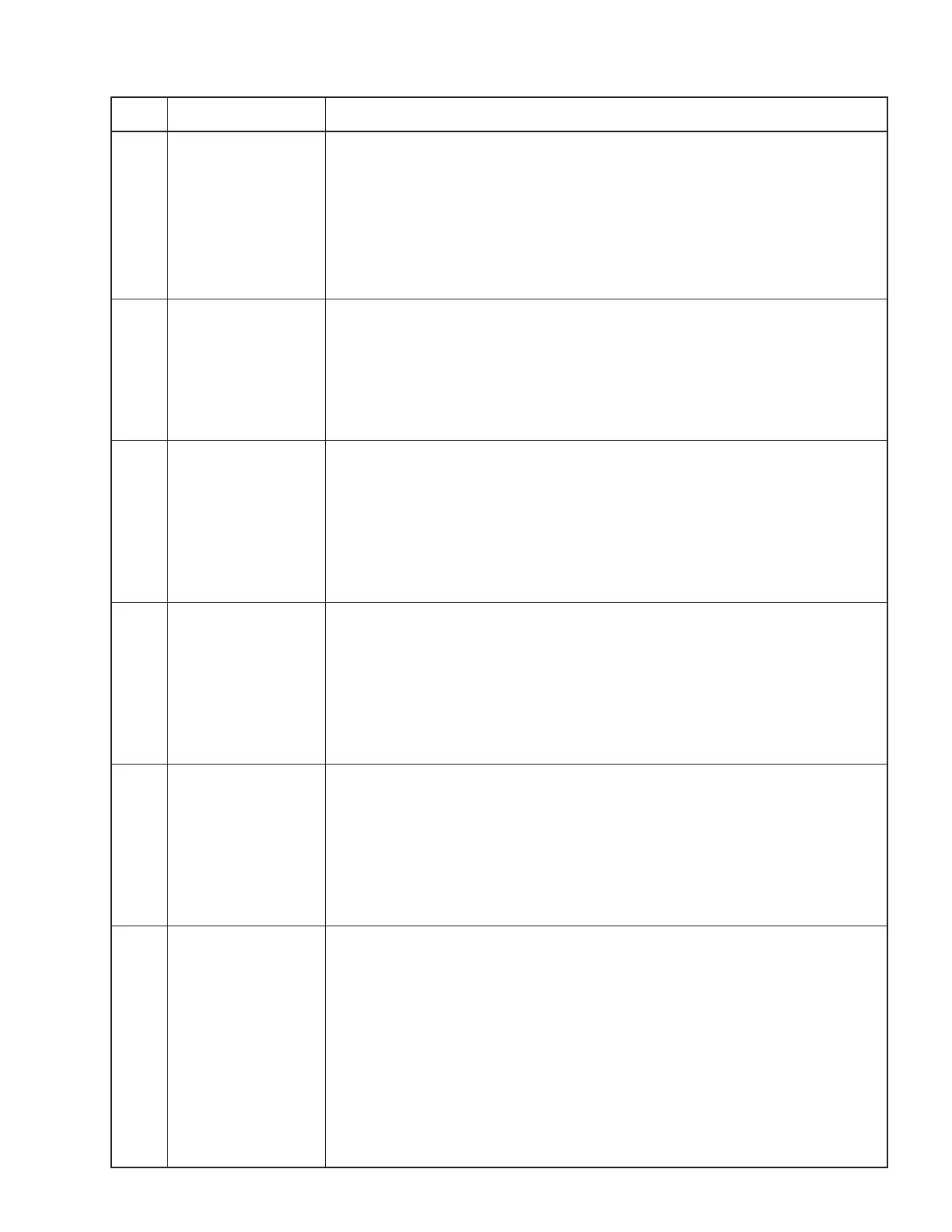65
MOX6/MOX8
22 022 Pitch Bend Checks the pitch bend wheel.
Rotate the pitch bend wheel up to maximum, and the C3 note is output.
Then, rotate the wheel down to minimum, and the G3 note is output.
Finally, rotate the wheel to the center position, and the C4 note is output.
Confi rm the wheel moves smoothly.
After executing the test, confi rm that "OK" is displayed on the LCD.
("PitchBendUp:yy", "PitchBendDown:yy", "PitchBendCenter:yy" yy:Current value)
(OK:"OK")
23 023 Modulation Checks the modulation wheel.
Rotate the modulation wheel up to maximum, and the C3 note is output.
Then, rotate the wheel down to minimum, and the G3 note is output.
Confi rm the wheel moves smoothly.
After executing the test, confi rm that "OK" is displayed on the LCD.
("ModWheelUp:yy", "ModWheelDown:yy" yy:Current value)
(OK:"OK")
24 024 Foot Controller Checks the foot controller.
Before executing the test, connect a foot controller (FC7) to the [FOOT CONTROLLER]
terminal.
Press the pedal down up to maximum, and the C3 note is output.
Then, pull the pedal up to minimum, and the G3 note is output.
After executing the test, confi rm that "OK" is displayed on the LCD.
("FC Down:yy", "FC Up:yy" yy:Current value)
(OK:"OK")
25 025 FootSw (Assign) Checks the foot switch.
Before executing the test, connect a foot switch (FC4/FC5) to the FOOT SWITCH
[ASSIGNABLE] terminal.
Press the pedal, and the C3 note is output.
Then, release the pedal, and the G3 note is output.
After executing the test, confi rm that "OK" is displayed on the LCD.
("FS As Down:yy", "FS As Up:yy" yy:Current value)
(OK:"OK")
26 026 Sustain Checks the sustain pedal.
Start the test without connecting any foot pedal to the FOOT SWITCH [SUSTAIN] terminal.
After starting the test, connect a foot pedal (FC3) to the FOOT SWITCH [SUSTAIN] terminal.
Press the pedal, and the C3 note is output.
Then, release the pedal, and the G3 note is output.
After executing the test, confi rm that "OK" is displayed on the LCD.
("FS Down:yy", "FS Up:yy" yy:Current value)
(OK:"OK")
27 027 Mic Input Checks the A/D input (Mic).
Connect a level meter to the OUTPUT terminals ([L/MONO] and [R]). Insert the jacks to both
the [L/MONO] and [R] terminals at the same time.
Connect an oscillator to the A/D INPUT terminals ([L] and [R]), and input a sine wave (1kHz
+/-5Hz, -24.5dBu).
Confi rm each output level is as follows at that time.
OUTPUT L: +1.4dBu +/-2dB
OUTPUT R: +1.4dBu +/-2dB
Terminate each of the A/D INPUT terminals [L] and [R] by 150 ohm resistors.
Confi rm each output level is as follows at that time.
OUTPUT L: -70.0dBu or less
OUTPUT R: -70.0dBu or less
TEST
LCD display
Test description, judging conditions, etc.
No.
