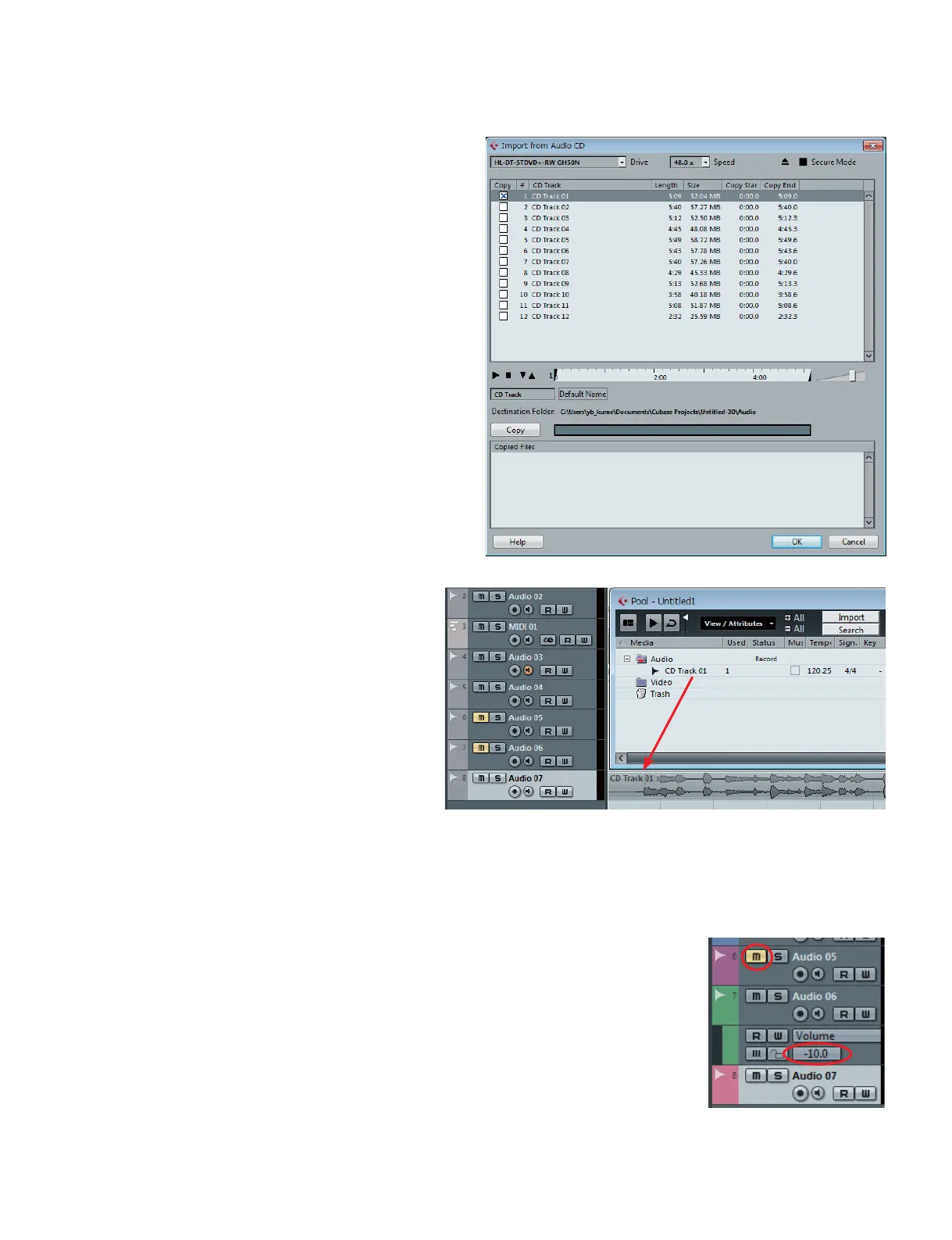QL5/QL1
171
Pressing the
[Copy]
button will import audio tracks
from the CD to the Audio folder on your hard disk in
the .wav fi le format. When this is complete, press the
[OK]
button.
Newly imported data (as with Track 01-01 in the fi gure
at right) can be confirmed in the Pool window (if the
Pool window is not displayed, press
[Ctrl]
+
[P]
to
display it). To allocate audio tracks, drag and drop them
from the Pool window.
Should an imported audio track be less than 8 minutes
in length, allocate a suitable audio track to last over 8
minutes and run the program. Existing tracks can be
copied and pasted or dragged and dropped from the Pool
window.
(The length of the test is 8 minutes when the tracks are played, and no sound will be heard in the latter half of the test for tracks less than
8 minutes)
Mute other audio tracks when adding a new audio track (Press the
[m]
button to mute the track).
After a new track has been added, to prevent over amplifi cation of the checked effects during playback,
set the track volume to -10.00 dB (the default is 0.00dB).
Run [Import from Audio CD] under [Media] in the menu to
display the Import from Audio CD dialog box.
Select the tracks to be imported. A blue X appears next to the
selected tracks (to select multiple tracks, hold the [Ctrl] key
down and select the tracks).
