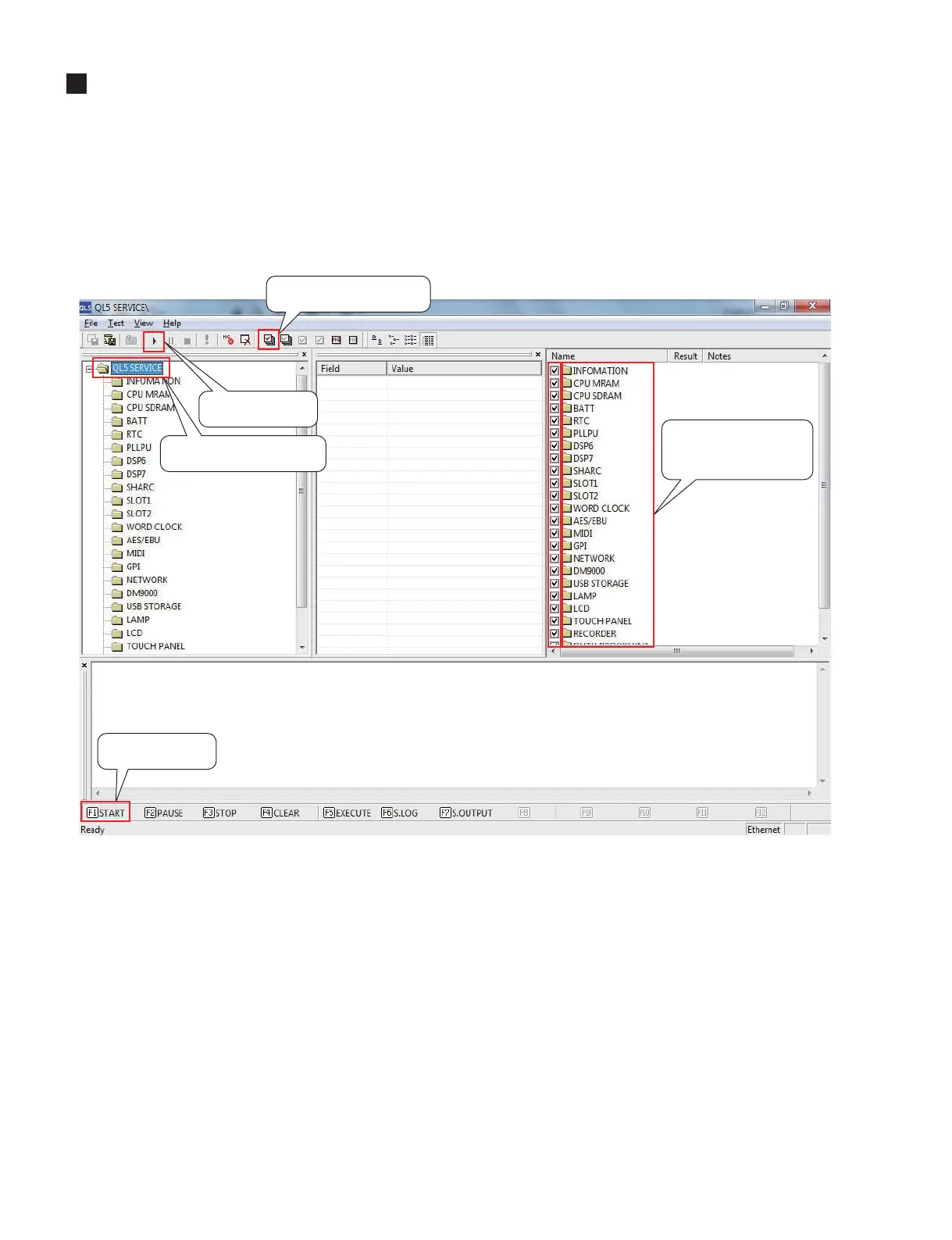QL5/QL1
184
OPERATING APPLICATIONS ON SERVICE TEST PCS
In the service test program, use the DiagQL5_service.exe or DiagQL1_service.exe applications with the test from 1-0. to carry out a
test.
Opening the DiagQL5_service.exe or DiagQL1_service.exe Applications
When opening either the DiagQL5_service.exe or DiagQL1_service.exe applications in Windows, the following general test screen
will appear.
* The screen shown is for DiagQL5_service.exe.
1. Select QL5 SERVICE.
3. Begin the test.
2. Click ALL ON to check
all fields.
2. Checks appear in all
of the detailed test
items.
3. Begin the test.
1. Confi rm that either DiagQL5_service.exe or DiagQL1_service.exe is selected in the tree window.
* If they are not selected, select either DiagQL5_service.exe or DiagQL1_service.exe.
2. Confi rm that there are checks on all of the items to be tested in the list window.
* If all of the items to be tested do not have checks, click the All on button in the tool bar.
3. Begin the test using one of the following methods.
• Click [Start] on the tool bar.
• Press the [START] function key.
• Click [Start] under [Test] on the menu bar.
When the test begins, tests on the checked items will be carried out sequentially, NG individual items will be indicated by the item
name in the tree window and background of the item name in the list window displaying in red.
The results of the test will display as either OK or NG in the Result fi eld in the list window.
When the test is complete in the service test screen, close the DiagQL5_service.exe or DiagQL1_service.exe applications to carry
out a related test on the panel from 2-0.
