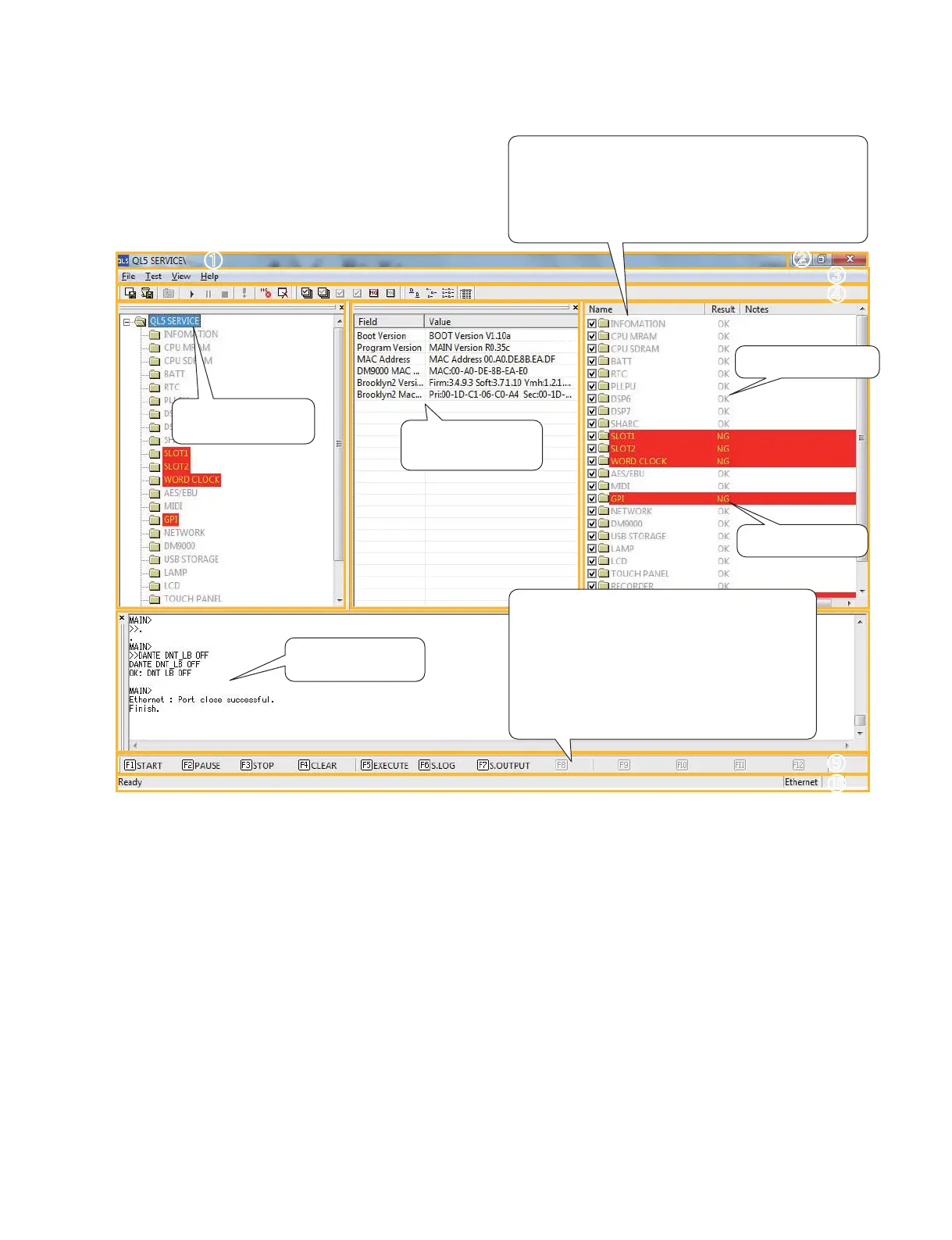QL5/QL1
185
䐟
䐠
䐡
䐢
䐤
䐣
[Execution and Termination of inspection]
[F1]START : Start test.
[F2]PAUSE : Pause test.
[F3]STOP : Stop test.
[F4]CLEAR : Clear the result (OK/NG).
[F5]EXECUTE : Execute test.
[F6]S.LOG : Store Log.
[F7]S.OUTPUT : Store Output character string.
䐥
䐦
䐧
䐨
Information such as
version is displayed.
Select an object to be
inspected.
Inspection succeeded.
Inspection was NG.
Object to be inspected is displayed.
r$IFDLCPYXJUIUJDLJTSFHBSEFEBTPCKFDUUPCF
inspected.
r"CMFUPQFSGPSN6OJUJOTQFDUJPOCZTFMFDUJOHJOEJWJEVBMMZ
r%FUBJMFEJOTQFDUJPOJUFNJTEJTQMBZFECZTFMFDUJOH
JOEJWJEVBMMZBOEEPVCMFDMJDLJOH
%FUBJMTPGJOTQFDUJPO
result are displayed.
q Title bar
The title of the application is shown.
w Title button
The buttons for controlling the window are shown. The left button “minimizes”, the middle button “maximizes” and the right
button “closes” the window.
