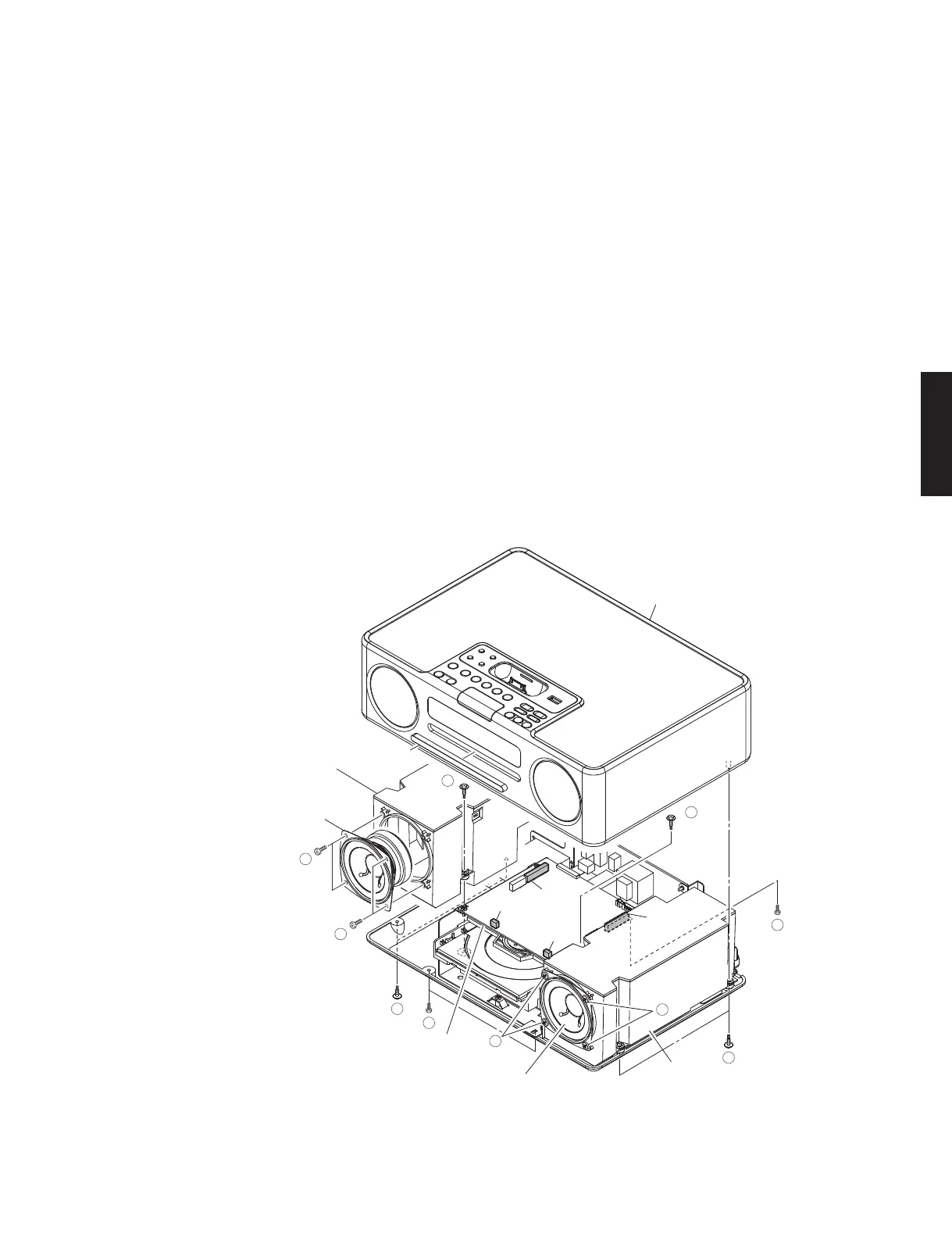15
TSX-130/TSX-120
TSX-130/TSX-120
Top panel ass'y
トップパネルASSY
Speaker box L ass'y
SPボックスLASSY
Driver L
スピーカーユニットL
Driver R
スピーカーユニットR
Speaker box R ass'y
SPボックスRASSY
MAIN P.C.B.
CB211
CB205
CB207
CB210
Lid
リッド
2
2
1
3
3
4
4
4
4
1
1. トップパネル ASSY の外し方
a. ディスクトレイを開き、リッドを外し、ディスクト
レイを閉じます。(Fig.1)
b. ①のネジ 4 本、②のネジ 3 本を外します。(Fig.2)
c. トップパネル ASSY をゆっくり持ち上げます。(Fig.2)
d. CB205、CB207 を外します。(Fig.2)
e. トップパネル ASSY を取り外します。(Fig.2)
2. スピーカーユニット L、スピーカーユニット R
の外し方
スピーカーユニット L とスピーカーユニット R の外
し方は同じなので、ここでは、両ユニットを代表し
てスピーカーユニット L の外し方を記述します。
a. ③のネジ 1 本を外します。(Fig.2)
b. CB211 を外します。(Fig.2)
c. SP ボックス LASSY を取り外します。(Fig.2)
a. ④のネジ 4 本を外します。(Fig.2)
b. スピーカーユニット L を取り外します。(Fig.2)
Fig. 2
1. Removal of Top Panel Ass’y
a. Open the disc tray, remove the lid and close the disc
tray. (Fig. 1)
b. Remove 4 screws (➀) and 3 screws (➁). (Fig. 2)
c. Pull up the top panel ass’y gradually. (Fig. 2)
d. Remove CB205 and CB207. (Fig. 2)
e. Remove the top panel ass’y. (Fig. 2)
2. Removal of Driver L and Driver R
Since the same procedure is used to remove speaker
unit L and speaker unit R, removal of speaker unit L
is described here to represent both units.
a. Remove screw (➂). (Fig. 2)
b. Remove CB211. (Fig. 2)
c. Remove the speaker box L ass’y. (Fig. 2)
d. Remove 4 screws (➃). (Fig. 2)
e. Remove the driver L. (Fig. 2)
