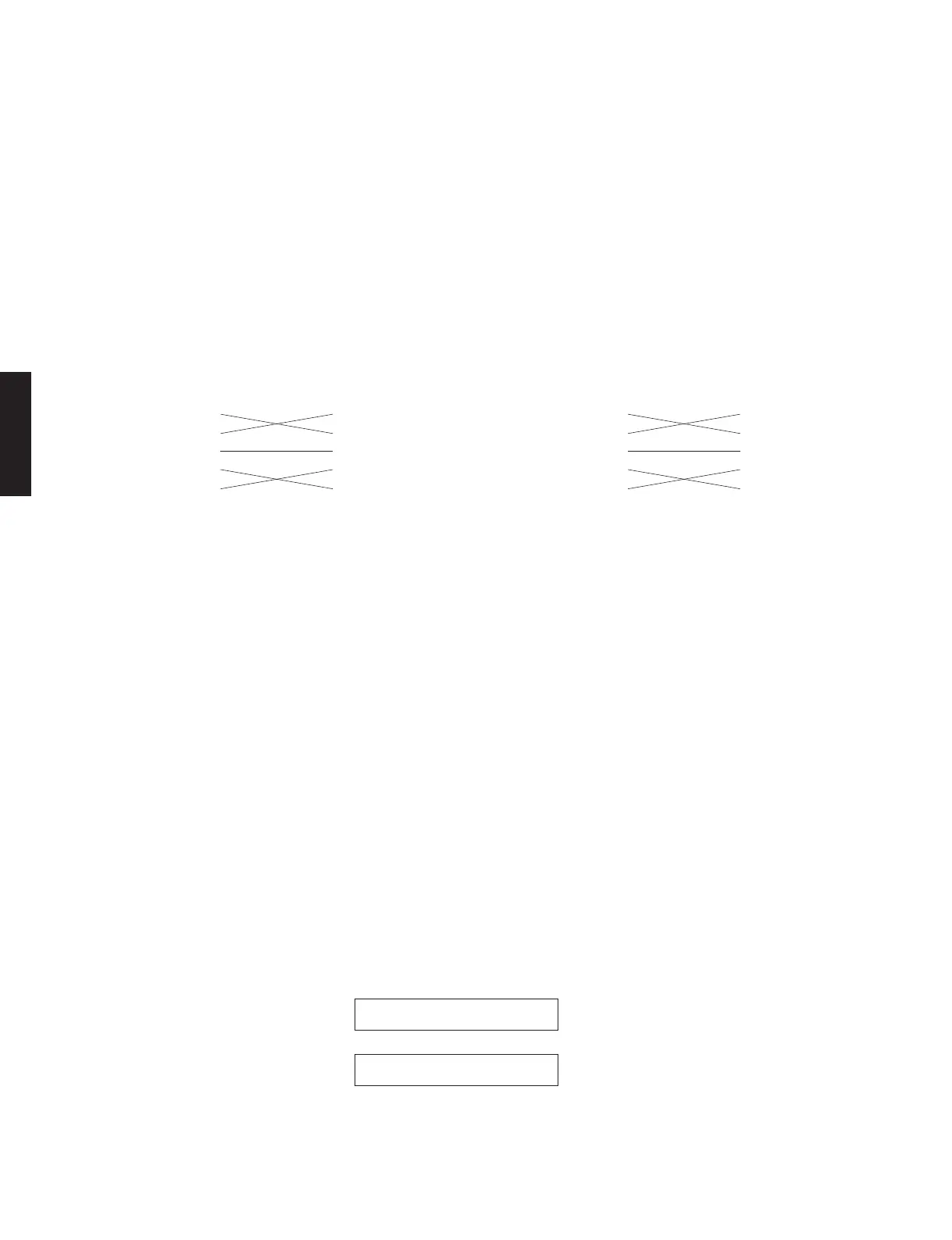18
TSX-130/TSX-120
TSX-130/TSX-120
Pin No.2 RxD Pin No.2 RxD
Pin No.3 TxD Pin No.3 TxD
Pin No.5 GND Pin No.5 GND
Pin No.7 RTS Pin No.7 RTS
Pin No.8 CTS Pin No.8 CTS
PinNo.2RxD PinNo.2RxD
PinNo.3TxD PinNo.3TxD
PinNo.5GND PinNo.5GND
PinNo.7RTS PinNo.7RTS
PinNo.8CTS PinNo.8CTS
下記の部品をサービス部品に交換した場合、下記の手順に
より最新のファームウェアの書き込みを行ってください。
MAINP.C.B.
Microprocessor(IC201)ofMAINP.C.B.
● 必要なツール
・ プログラム書き込み用プログラム
............................................................................... FlashSta.exe
・ ファームウェア
..............................................................................tsxxxxx.mot
...................................................................................tsxxxxx.id
・ RS232C クロスケーブル “D-sub9pin メス”
(仕様)
After replacing the following parts with the replacement
parts, update the latest firmware according to the
following procedure.
MAIN P.C.B.
Microprocessor (IC201) of MAIN P.C.B.
● Required tools
• Program downloader program
....................................................... FlashSta.exe
• Firmware
....................................................... tsx_xxxx.mot
.......................................................... tsx_xxxx.id
• RS232C cross cable “D-sub 9 pin female”
(Specifications)
■ UPDATING FIRMWARE /
ファームウェアの書き込み
• RS232C conversion adaptor (Part No.: WR492800)
● Preparation and precautions before starting
the operation
• Download firmware downloader program and
firmware from the specified source to the same
folder of the PC.
• Prepare the above specified RS232C cross cable.
• While writing, keep the other application software
on the PC closed.
It is also recommended to keep the software on
the task tray closed as well.
● Confirmation of firmware version and checksum
Before and after updating the firmware, check the
firmware version and checksum by using the self-
diagnostic function menu.
Start up the self-diagnostic function of this unit and
select the “1. ROM VER/SUM” menu. (See “SELF-
DIAGNOSTIC FUNCTION”)
Have the firmware version and checksum displayed
by using sub-menu, and note down them.
・ RS232C変換アダプター(部品番号:WR492800)
● 操作前の準備と注意
・ PCへ指定のダウンロード先からファームウェア
アップグレードプログラムおよび、ファームウェ
アを同じフォルダにダウンロードしてください。
・ RS232C クロスケーブルは必ず上記仕様のものを
用意してください。
・ 書き込み時は、PC 上の他のアプリケーションソ
フトは閉じてください。
さらに、タスクトレイ上にあるソフトも閉じてお
くことを推奨します。
● ファームウェアのバージョンおよびチェックサ
ムの確認
ファームウエア更新の前後に、ファームウエアのバー
ジョンとチェックサムをダイアグで確認します。
本機のダイアグを起動し、「1.ROMVER/SUM」メ
ニューを選択します。(「ダイアグ(自己診断機能)」
参照)
サブメニューでファームウェアのバージョンと
チェックサムを表示し、それらを書きとめます。
1-1VER:D047
1-1 Firmware version
1-2SUM:5404
1-2 Checksum
