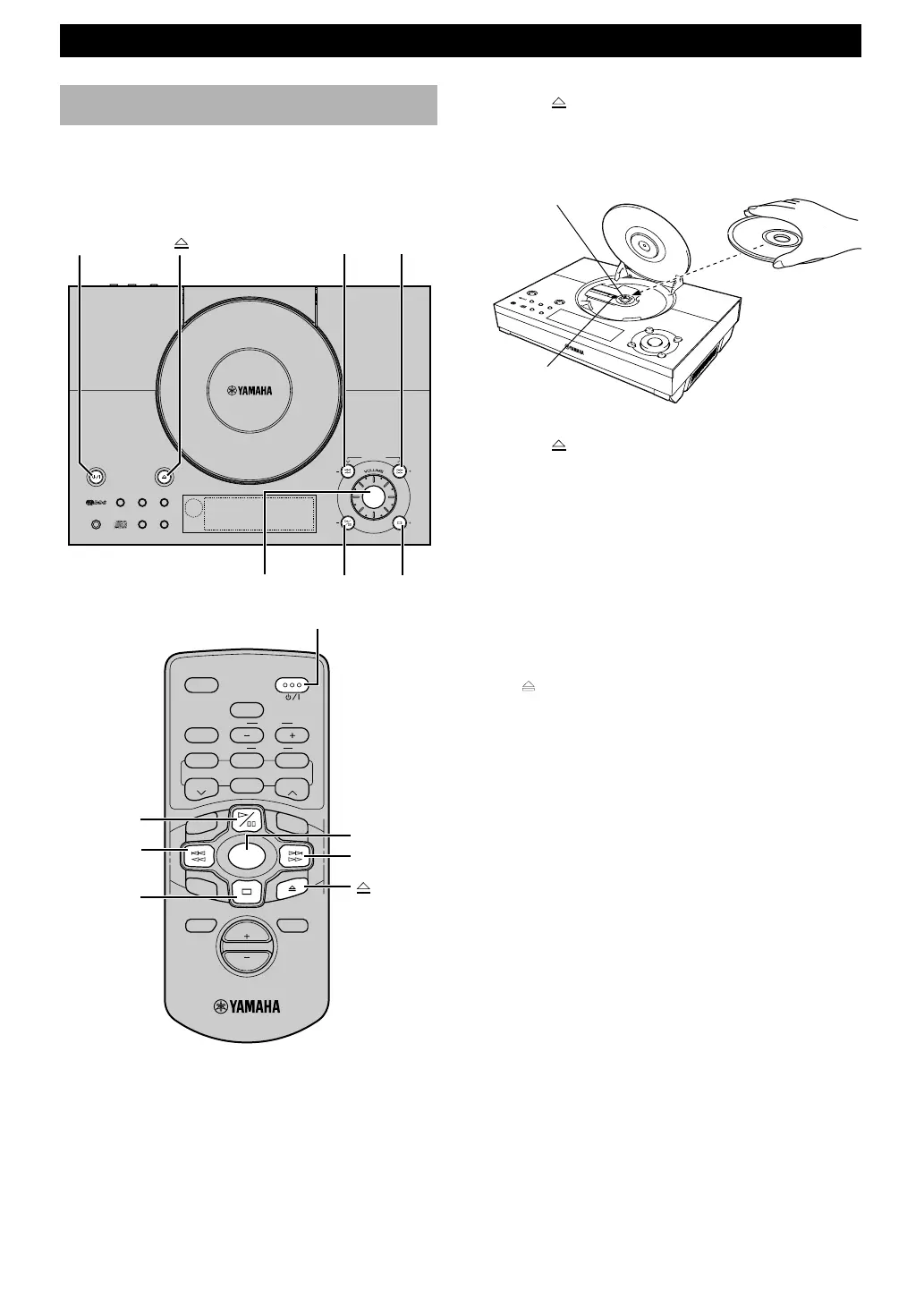14
COMPACT DISC PLAYER OPERATIONS
TONEPROG
TOTAL
REPRDS
AUTO
STEREO
PRESET
PSPTYRTCT
B. BOOST
RANDOMS F
PTY HOLD
TUNED
MEMORYSLEEPTIMER
NATURAL SOUND CD RECEIVER
STANDBY/ON
OPEN/CLOSE
MEMORY
AUTO/MAN´L
TIMER
SLEEP
PRESET/TUNING
A/B/C/D/E
HOUR
MIN MIN
HOUR
PHONES
DISPLAY
TIME ADJ
PRESET/BAMD
INPUT
SNOOZE
SLEEP
B. BOOST
LEVEL
STANDBY/ON
BASS/TREBLE
MODE
ABCDE
MUTE
VOL
DISPLAY
INPUT
REP
TIME
RANDOM
TUNER
START
FREQ/RDS
PRESET
PRESET
RTY SEEK
To play CDs
1 Press STANDBY/ON to turn on this unit.
2 Press INPUT repeatedly until “CD” appears on the
display.
CD play
Never touch or look directly at the laser
pickup lens when the cover is open.
3 Press to open the cover, and place a CD with the
label side upward on the CD holder.
* Press down the CD until the holder clicks.
4 Press to close the cover.
5 Press ^ to start play.
This unit starts play.
To pause play
Press ^.
To resume play, press ^ again.
To stop play
Press &.
To remove the CD
Press
N
to open the cover, and remove the CD from the
holder.
To play a specific track on the disc (Skip)
Press ⁄ › to skip forward or $ ! to skip
backward. Press once for each track to be skipped.
Notes
• This operation can also be performed when the unit is in the
pause or stop mode.
• During stop mode, if ⁄ › or $ ! is pressed, the
track number successively changes to higher numbers (or
lower numbers).
To advance or reverse playback rapidly
(Search)
Press and hold ⁄ › to advance playback rapidly, and
$ ! to reverse playback rapidly.
Note
• This unit cannot play a CD-R or CD-RW disc unless the disc
has been finalized. Please make sure to finalize the disc on the
CD recorder before playing it on this unit.
^
&
^&
⁄ ›$ !
STANDBY/ON
INPUT
STANDBY/ON
⁄ ›
$ !
INPUT
Holder
Laser pickup
lens
06/TSX-10E(6.12)a 01.6.12, 4:17 PM14
