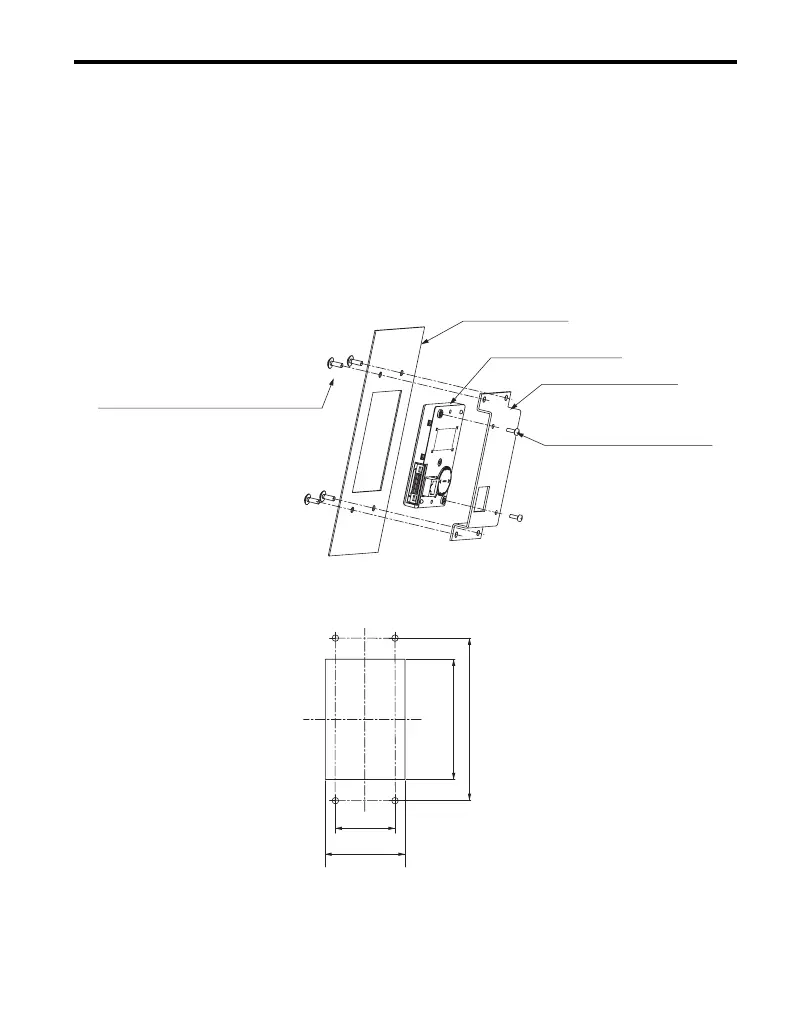5 Installation Procedure
YASK AWA TOBP C730600 29A V1000 Option LCD Operator Installation Manual 23
■ Internal/Flush-mount Installation
The internal flush-mount installation method requires an installation support that is
purchased separately. Refer to Item Names and Part Numbers (Sold Separately) on
page 11 for information regarding the installation support and mounting hardware. Figure 9
illustrates how to attach the Installation Support A.
1. Cut an opening in the enclosure panel for the LCD Operator Option according to
Figure 10.
2. Mount the LCD Operator Option to the installation support (sold separately).
3. Mount the installation support and LCD Operator Option to the enclosure panel.
Figure 9
Figure 9 Internal/Flush Mount Installation
Note: For environments with a significant amount of dust or other airborne debris, use a gasket
between the enclosure panel and the LCD Operator Option.
Figure 10
Figure 10 Panel Cut-out Dimensions (Internal/Flush-mount Installation)
Enclosure panel
LCD Operator Option
Installation Support A
M4 × 10 (0.39)
Phillips truss head screw × 4
(for panel widths between 1 (0.04)
and 1.6 (0.06))
M3 × 6 (0.24)
Phillips recessed pan head
machine screw × 2
Unit :mm (in)
120 (4.72)
Unit : mm (in)
45 (1.77)
89
+0.5
0
35 )(
+0.02
0
59
+0.5
0
2.32 )(
+0.02
0
